Completing Step 4: Specify Deliver and View Policies
Step 4 prompts you for the following:
- Make the components modifiable as, by default, they are read-only.
- Define where to deliver the work from the integration stream. You need to set this only if you plan to deliver work to another project.
- Specify deliver and view policies. Policies are rules to
enforce development practices among the project team members. By setting policies,
you minimize problems you may encounter when integrating the work that developers
submit from their private development areas to the project's main shared area.
For example, you can set a policy that requires developers to update their work areas with the project's latest recommended baseline before they deliver their work. This practice reduces the likelihood that developers will need to work through complex merge procedures when they deliver their work.
Be aware that, in addition to these, you can create your own policies by using triggers on UCM operations. A trigger is a monitor that causes one or more procedures or actions to be executed when a certain HCL VersionVault operation is performed.
Try it!
Complete Step 4 as follows:
- In Make the following components modifiable, select the your-username_tut_elements component.
- Accept the INITIAL promotion level as it makes sense for
the start of a new project, even if it is based on the existence of a previous project.
Click the down arrow to reveal other readily available promotion levels: REJECTED, TESTED, BUILT, and RELEASED. HCL VersionVault lets you add your own, and remove any of the default ones. Make sure that INITIAL is selected before continuing the exercise.
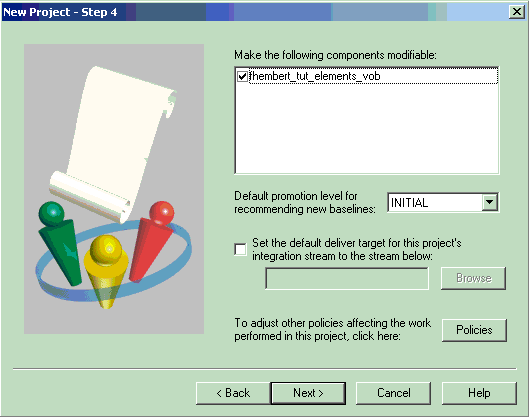
- Click the Policies button to open the Project
Policies dialog box where you can specify the deliver policies on the
Deliver tab and the view policies on the View tab for
the development team.
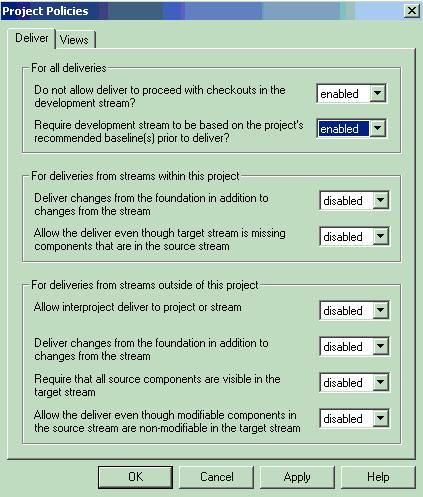
The deliver tab. By default, all deliver policies are disabled.
For this exercise, enable the following policies:
- Do not allow deliveries to proceed with checkouts in the development stream. By enabling this policy, you require your developers to check in all files and other elements before starting a deliver operation.
- Require development stream to be based on the project's recommended baseline prior to deliver. By enabling this policy, you require that your developers update their private work area with the latest recommended baseline and test their work before delivering their work to the integration stream.
The View tab. On this tab you specify which type of view, dynamic or snapshot, will be created by default the first time your developers join the UCM project using the Join Project Wizard.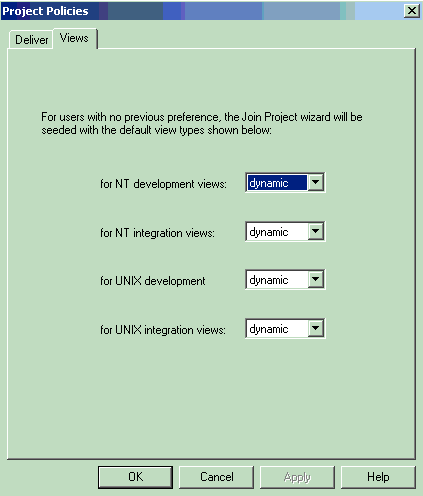
When using HCL VersionVault, keep dynamic views for all options.
The Access tab. On this tab you can specify who is allowed to modify the project and its streams.
- Click OK to close the Project Policies dialog box.
- Click Next.