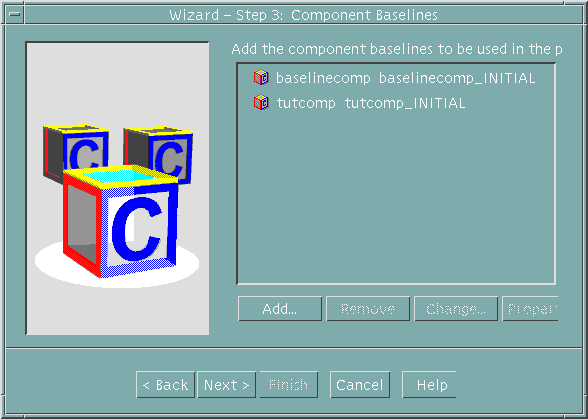Completing the Component Baselines Page
In the Component Baselines page you to choose the foundation baselines that the project will use.
Try it!
You are going to define the baseline for the your-username_tut_elements_vob and baslinecomp components.
Complete Component Baselines page as follows:
- Click Add to open the Add Baselines dialog
box.
It may take some time for HCL VersionVault to identify the components. When it is finished, the first component listed is baselinecomp.
- In the Component list, select the baselinecomp component.
- Click the arrow to the right of the streams list, and click All Streams. The baseline box lists baselinecomp_INITIAL.
- Select the component's baseline baselinecomp_INITIAL.
- Click OK.
You now need to repeat the previous steps for the tutcomp component.
- Click Add again to open the Add Baselines dialog box again.
- In the Component list, select the tutcomp component. The component's initial baseline appears in the Baselines list.
- Click the arrow to the right of the streams list, and click All Streams. The baseline box lists tutcomp_INITIAL.
- Select the component's baseline tutcomp_INITIAL.
- Click OK.
- Click Next.