Completing the Storage Page
The Storage page allows you to specify the storage directory
of the PVOB. This is a directory tree that serves as the repository for the
PVOB's content.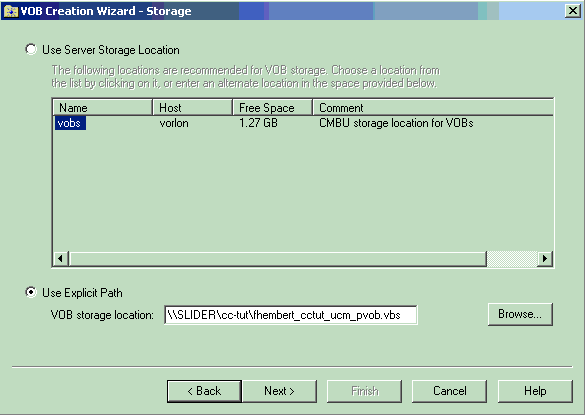
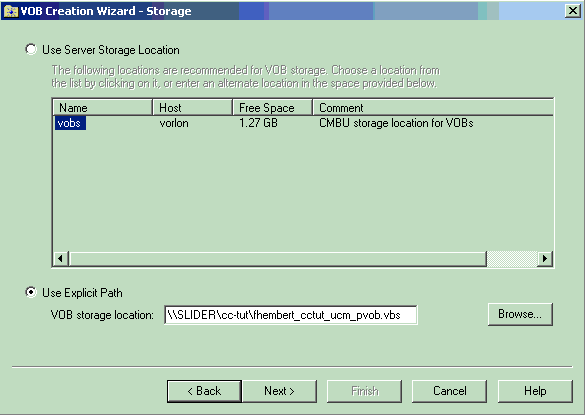
You can choose from one of the recommended locations or enter a different path using the universal naming convention.
The location must be a shared resource location. The Browse button lets you search for shared resource locations on the network or on your computer.
Try it!
You are creating the PVOB on your computer in the shared folder cc-tut.
Complete the Storage page as follows:
- Select the option Use Explicit Path and click Browse.
- Navigate to the shared cc-tut folder you created, and double-click it. Notice HCL VersionVault completed the name of the VOB storage directory: your-username_cctut_ucm_pvob.vbs.
- Click OK. The VOB storage location on the Storage page of the wizard should be similar to \\your-computer-name\cc-tut\your-username_cctut_ucm_pvob.vbs.
- Click Next.