What's new in HCL Nomad for web browsers
Release 1.0.12
- Nomad Designer Preview
When a frameset, page, form, view or folder is selected, opens the element in the main Nomad window with a new header that allows the element to be viewed in desktop, phone or tablet sizes and with varying orientations. This allows a designer to test the responsiveness of their design without launching on a real device.
- Log in using Domino HTTP as an OIDC ProviderIf Domino HTTP is configured to use an OIDC Provider for authentication, that mechanism can be used with Nomad for authentication too.Note: This does not apply to the Notes ID operations, so the user must still provide their Notes ID password to connect to the Domino server.
- New Workspace
The Workspace layout is updated to a more recent version (already utilized by the Notes client for multiple releases). This includes a new tile layout, updated fonts, updated database icons, folders on the left, and customizable backgrounds.
- Drag and Drop
Drag and drop support for dragging mails between folders is extended to add addresses on the Select Addresses dialog, files into a rich text field, selected text within a rich text field, and folders in the Inbox view. Drag and drop support remains limited to the Chrome or Edge browsers.
- Additional Fonts
When using a Chrome or Edge browser, the user may give permission for Nomad to access operating system fonts which will then be used for font rendering purposes as long as the font supports regular, bold, italic, and bold+italic.
- Log in as different user
If Nomad Shared Login is disabled, users now have an additional option to Log in as different user on the Notes ID Password dialog that is shown on each startup if NSL is disabled.
- Domino Restyle updates:
- When restyling selected design elements in an application, Subforms are now a separate option.
- The restyle dialog now displays the name and date/time of the most recent restyle (if any).
- Keeping applications restyled:
- When editing an application that has been restyled, adding new forms, table style views, or framesets create them with restyled properties.
- When adding buttons, sections, or tables to a form (or page or subform) to a restyled application, they are added as if they are already restyled.
- General Modernization updates:
- The default icon is now the current Notes icon, when creating a new, blank database.
- A new option Create Custom is now available when creating a new application. It creates a new database with a standard frameset and outline as well as a default view. The user can set the theme for the application and design their own icon. As this new application is considered restyled, new elements added to the application apply restyle styling in most instances.
Release 1.0.11
- Attachments in Firefox support
File attachments are now supported in Firefox, so file attachments are now supported by all supported browsers.
- Color picker updated
The color picker has been replaced with a more functional color picker.
- ACL dialog
The Access Control List dialog is now available.
- Domino Restyle updates:
- Designer: There are two new actions available in Designer
when viewing the design element lists: Restyle and Restyle Fonts.
These actions are visible after a database has been restyled once
using the Restyle Wizard.
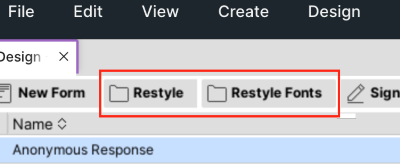
- Restyle invokes the "Restyle" function on the design elements selected in the list. The Restyle options from the previous full Restyle operation are used in this context.
- Restyle Fonts invokes the "Restyle" function but only updates the fonts using the settings selected from the previous full Restyle. This action leaves all other design attributes on the selected design elements untouched. Both actions are available for Framesets, Pages, Forms Views, Folders, Outlines, Subforms, Fields and Columns.
- When restyling a copy, select Make a new copy, so that I can test restyle from scratch to start from a fresh copy, removing the old copy you had been working on. For more information, see Making a copy of an application in Restyle.
- Choose whether or not About Application
document and Using Application
document elements should be restyled. Previously,
About and Using documents were automatically restyled. The current
default is to restyle them (checked), but they can be deselected if
desired.
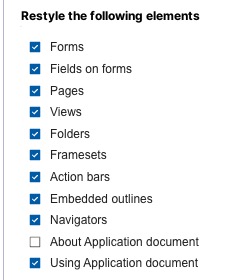
- Shared, private on first use, and private views and folders that are stored in the database will also be restyled.
- Restyled action icons may be selected for applications that are not restyled. Previously, restyled applications received updated action icons. For more information, see Updating icons with Restyle.
- A new Flat button style is available for
buttons on forms, pages, and documents. This style is similar to a
Rounded button, but draws the focus around the button in an updated
style. The Flat button style is available for all applications. If
the application has been restyled, a new button will automatically
be created with the Flat style, with a color that matches the
application color, and a contrasting text color. If the application
has not been restyled, the button will be blue with white text, as
shown below.
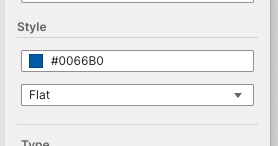
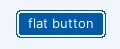
- Designer: There are two new actions available in Designer
when viewing the design element lists: Restyle and Restyle Fonts.
These actions are visible after a database has been restyled once
using the Restyle Wizard.
Release 1.0.10
- Nomad Designer
Use HCL Nomad Web to design Notes databases. For more information, see Designer.
- Send mail offline
Sending mail offline via a local mail.box is now supported. For more information, see Offline mode.
- Support for HTTP connections
Nomad server on Domino supports HTTP connections in addition to the previously supported HTTPS connections. For more information, see the section on "Connect to reverse proxy through HTTP protocol" in the Nomad administrator documentation.
- Support for optional HTTP headers
Nomad server on Domino supports adding optional HTTP headers to the response.
- Support for Let's Encrypt flows
Nomad server on Domino supports the Let's Encrypt flows for certificate handling. For more information, see the section on "Support Let’s Encrypt HTTP-01 challenge requests" in the Nomad administrator documentation.
- Added language support
Language support for Catalan (ca), Czech (cs), Hungarian (hu), Slovenian (sl) and Thai (th).
- Domino Restyle updates:
- Customize theme colors with Restyle palette definitions. For more information, see Customizing theme colors with Restyle.
- Assign different colors, borders, and other properties to the design components to create alternatives to a colorful action bar, with a simple or dark outline. You can rewrite the entire theme, modify a single property, or anything in between. For more information, see Customizing themes with Restyle.
- Restyle now offers the option to make a copy of an application to restyle, rather than needing to restyle the original application. For more information, see Making a copy of an application in Restyle.
- Update action icons and selection markers via the Update standard action and view icons setting. Selection markers can also be updated via the Designer View property. For more information, see Updating icons with Restyle.
- Performance improvements.
Release 1.0.9
- Information box support
Information boxes are used to show Application Properties, Document Properties, Database Properties, Text Properties, Workspace Properties, etc. Rather than being a free floating dialog as the information box is in HCL Notes, the information box is shown docked on the right side.
- has been enhanced to support more previously unsupported file types. For more information, see Limitations.
- Domino Restyle updates:
-
User-supplied themes.
Restyle can now utilize user-supplied themes stored in a shared database. For more information, see Customizing themes with Restyle.
- Users can import an application icon. For more information, see the bullet on the fourth tab - Create icon in Domino Restyle for Notes applications in the Notes documentation.
- Shared fields and shared columns are now restyled. For more information, see Restyle Limitations in the Notes documentation.
- Users can optionally apply updated icons for action buttons and view column icons. For more information, see the third tab - Confirm settings segment of the Domino Restyle for Notes applications topic in the Notes documentation.
- Restyle only selected portions of the application. For more information, see the third tab - Confirm settings segment of the Domino Restyle for Notes applications topic in the Notes documentation.
- Restyle can now utilize user-supplied typography. For more information, see Customize typography with Restyle.
-
Release 1.0.8
- Warning for Memory Saver to avoid potential data loss. For more information, see Optional browser configuration.
- Open in New Window feature. For more information, see Optional browser configuration.
- Firefox now supports replication and offline mode.For more information, see:
- Notes Shared Login (NSLv3) can be disabled: When disabled, the user will be required to enter the ID password each time Nomad is run and there will be an additional profile menu entry for managing the password. For more information, see Using Nomad Shared Login to suppress password prompts in the Domino documentation.Note: For the Nomad section of the Security Settings document to be shown in the Domino Administrator when running a 12.0.2 pubnames template version, $$TEST_NOMADSL=1 must be set in the notes.ini for Domino Administrator. Future versions of the template will always show the Nomad section, so $$TEST_NOMADSL=1 is only necessary until the next version of the template is released and then $$TEST_NOMADSL=1 will be obsolete.
- User Interface improvements to the Find Dialog:
There are many improvements to the Find Dialog including adding an X of Y adornment.
- Domino Restyle updates:
- Restyled fields.
Fields on forms are now restyled, depending on their type and properties. For example, a text or number field will render in the same way as an OS edit control, replacing the small open and close brackets with a native edit control. Dialog lists that do not allow multiple values are converted to OS comboboxes, while dialog lists that do allow multiple values are not. Updating the look of these fields gives an updated look to the form.
- User-defined application colors.
You can now create your own application colors to be used when restyling applications with the Restyle feature. For more information, see Defining application colors with Restyle.
- Restyled fields.
Release 1.0.7
- Capture signature: Capture a hand written or typed signature image using a Rich Text Lite field enabled for signature. For more information, see the following topics in the Domino Designer documentation:
- Domino Restyle updates:
- Create an application icon.
To create an icon, select . In the dialog, you can customize the illustration, shape, and color of the icon.
- Choose a custom color (previously, app authors could pick from a fixed color list).
- Convert an existing database to use the standardized layout.
- Create an application icon.
- Improved support for Domino policies.
- HCL Nomad now has improved support for Domino Policies. Policy
settings are applied at initial setup and each time the application
is restarted.Note: Not all policy settings have been tested with HCL Nomad clients.
- HCL Nomad now has improved support for Domino Policies. Policy
settings are applied at initial setup and each time the application
is restarted.
- Starting with version 1.0.7, if the optional Content-Security-Policy header is in use, the font-src directive must be added and the script-src directive should be updated. For more information, see Hosting the Nomad for web browsers static web files in the Nomad Administrator documentation.
- Bug fixes. For more information, see HCL Nomad for web browsers 1.0.x Release Notes.
Release 1.0.6
- Domino Restyle updates:
- Navigators in the application are restyled.
- Applications can choose to change their launch property to a standardized frameset. For more information, see Launch property features.
- panagenda MarvelClient updates in the Analyze Database:Additional information is now returned from the browser and reported in the Analyze Database:
- browser name
- browser version
- os name
- os version
- user agent string
- Nomad server on Domino on Domino 12.0.2:
Nomad server on Domino now runs on Domino 12.0.2 in addition to 12.0.1.
- Bug fixes.
Release 1.0.5
- Domino Restyle
Domino Restyle updates an application's UI elements with a color-coordinated, cleaner look and feel. With Restyle, only UI elements are updated; no code is modified. To access the Restyle option, select for a selected application or workspace icon. Designer access to the application is required to use Restyle.
For more information, see Domino Restyle for Notes applications in the Notes documentation.Note: Restyle is available initially only in English; therefore, the browser language must be set to English for Restyle to appear. - Nomad server on DominoHCL Nomad server on Domino is an alternative for HCL Nomad clients to communicate with the HCL Domino servers. Using the HCL SafeLinx Nomad proxy server (previously required) is now optional. For more information, see Nomad server on Domino in the Nomad Administrator documentation.Note: Either HCL Nomad server on Domino or HCL SafeLinx is still required for HCL Nomad clients communicating via WSS (WebSocket Secure). For more information, see System requirements.
- Redesigned Group Tabs
Tabs associated with databases and documents in those databases have been redesigned. This includes grouping tabs per database and updated appearance of tab components.
- panagenda MarvelClient Nomad Roaming
Nomad Roaming allows users to maintain a consistent workspace across your HCL Nomad clients. Workspace backups can be stored in a central Analyze database on the Domino server, restored every time a Nomad client starts, and can sync two Nomad clients as they are running. For more information, see panagenda's Nomad documentation.
- Nomad handling of notes:// links
Notes links (links using the notes:// protocol) can now be handled by Nomad if you register Nomad to be the protocol handler in the operating system. To assist in this enablement, Nomad includes instructions and relevant files in a sub-directory. For more information, see Notes links.
Release 1.0.4
- Replication.
Replication is now fully supported with browsers of the required level. For more information, see System requirements.
- Offline mode.
Users may continue working in local replicas without interruption if the connection is lost.
Release 1.0.3
- Language support for Danish (da), Finnish (fi), Norwegian (nb), Turkish (tr).
- Document printing support. For limitations on document printing, see Limitations.
- Application switcher.
Application (app) switcher is an optional, configurable dropdown menu displayed on the left of HCL Nomad for web browsers' navigation bar. Each app switcher menu entry shows an application icon followed by the application’s name. Clicking on an app switcher menu entry navigates to the corresponding application address in a new browser tab.
For more information, see Configuring application switcher in the Nomad Administrator documentation.
- Shared usage.
You can preserve multiple users’ data when Nomad for web browsers is being accessed on a shared computer.
For administrators, see Shared usage (Nomad for web browsers) in the Nomad Administrator documentation.
- LotusScript NotesGPS class support.
For more information, see NotesGPS (LotusScript) in the Domino Designer documentation.
- Tech Preview: Replication.
This feature will be generally available in a future release, as it relies on a Google Chrome feature that has not been generally released. To enable this feature, follow the steps in Replication.
Release 1.0.2
- Added support for Security Assertion Markup Language (SAML).
This feature enables Nomad users to authenticate through a SAML IdP rather than the Nomad server. For information, see Configuring SAML authentication in the HCL SafeLinx documentation.
- Added support for Nomad federated login.
With Nomad federated login, users do not need to enter their Notes ID passwords during initial configuration of Nomad for web browsers. They are presented with a login page from a SAML IdP to authenticate and download their IDs from the ID Vault. For more information, see Nomad federated login in the Domino documentation.
- Added support for panagenda MarvelClient Web Migration.
With panagenda MarvelClient Web Migration, a user's Workspace and Recent Applications can automatically migrate to Nomad Web during the client's initial setup. For more information on enabling this feature, see panagenda MarvelClient Web Migration in the Nomad Administrator documentation.
- UI Improvements:
- Visual updates and improved keyboard usage in the top Navigation Bar.
- Visual updates to the Application Tab Bar.
Release 1.0.1
- Added support for the following languages: German, Spanish, French, Italian, Japanese, Korean, Dutch, Polish, Portuguese, Russian, Swedish, Simplified Chinese, Traditional Chinese
- Added support for panagenda MarvelClient. panagenda MarvelClient allows
administrators to manage HCL Nomad clients by defining their own
settings.
For more information, see HCL Nomad and panagenda MarvelClient in the Administrator documentation.
- Added support for Nomad Federated Login.Enabling Nomad Federated Login allows the end user to run HCL Nomad and perform secure operations without being prompted for a Notes ID password. This requires an Identity Provider that supports SAML (Security Assertion Markup Language).Note: Nomad Federated Login support is included but at a beta level, which means the feature may be used to provide feedback but is not officially supported until a subsequent release.
For more information, see System requirements.
- Support for additional key entry mechanisms to enter characters has been
added.
In addition to the regular keyboard, alternate keyboards, Mac long press, Mac Option notation, and Input Method Editors (IMEs) are now supported. Previously, certain characters could only be entered via copy + paste.
- Support for rendering MIME type emails has been added.
Additionally, related actions (show images, load remote images, handle internet cross certificates) are now supported.