Restyle
Domino Restyle updates an application's UI elements with a color-coordinated, cleaner look and feel. With Restyle, only UI elements are updated; no code is modified.
To access the Restyle option, select for a selected application or workspace icon. Designer access to the application is required to use Restyle.
For more information, see Domino Restyle for Notes applications in the
Notes documentation.
Note: Restyle is available initially only in
English; therefore, the browser language must be set to English for Restyle to
appear.
The following sections describe Restyle features available with Nomad
for web browsers:Launch property features
If your application does not launch to a frameset, on the Launch
property tab in the Restyle dialog you can choose to include the
necessary components for the application to launch to a frameset. The frameset
includes an application name area, an outline area, a server location area, and a
content area. These components are copied in from a template shipped with the
product, and then customized for your application by the restyle process.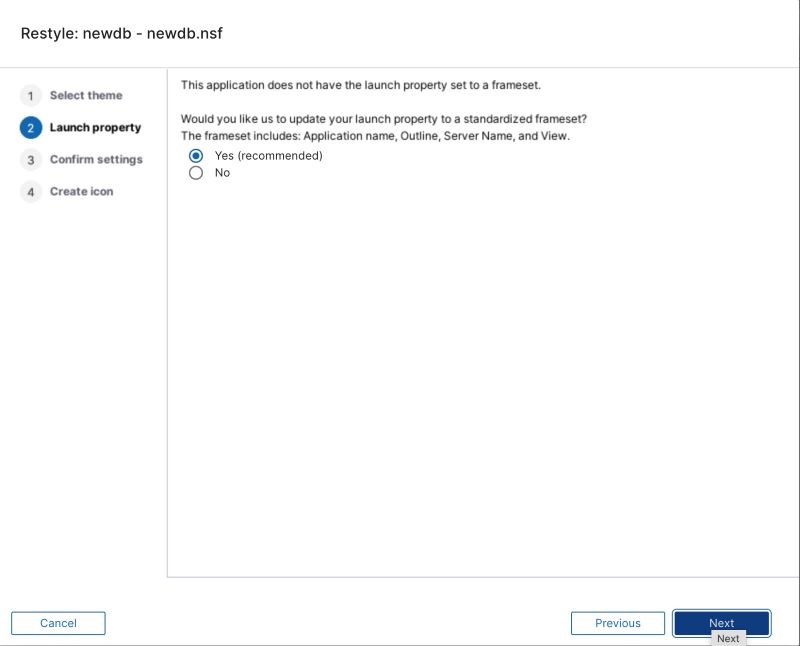
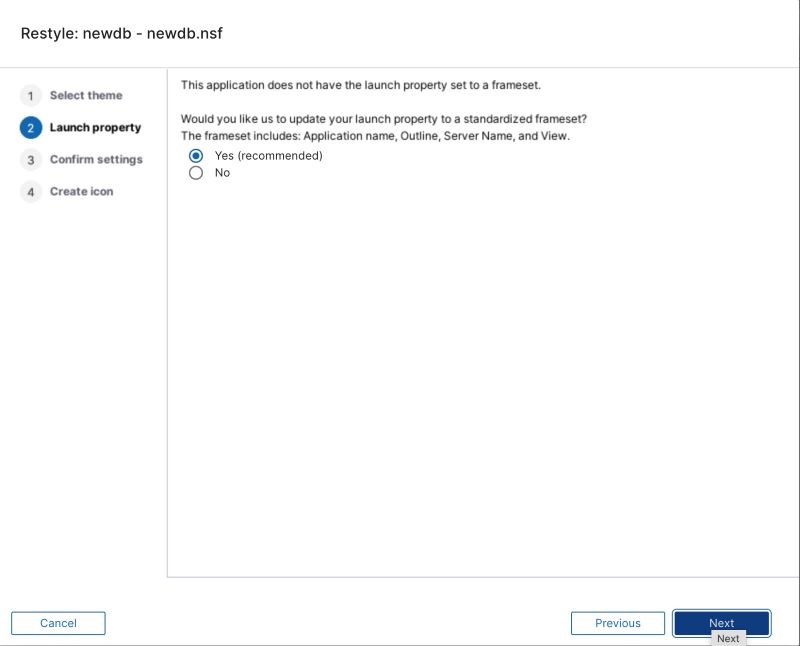
If your application does launch to a frameset, but not all of the frames have mapping
assignments, the Confirm mapping tab is still shown, but
there is an additional option to allow you to update the launch property. Nothing is
removed from your application if you choose this option, but the new components are
copied from the template, and the application's launch property is updated to match
the new design.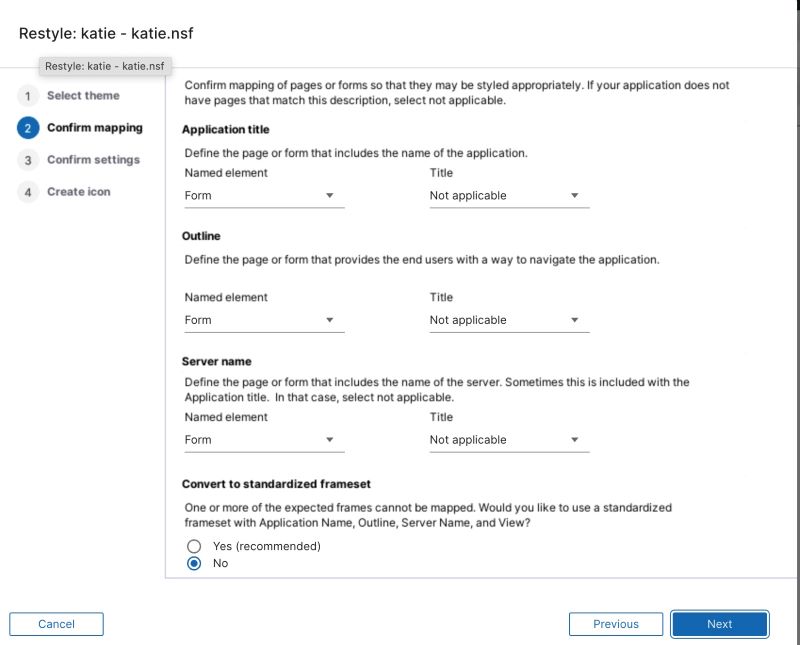
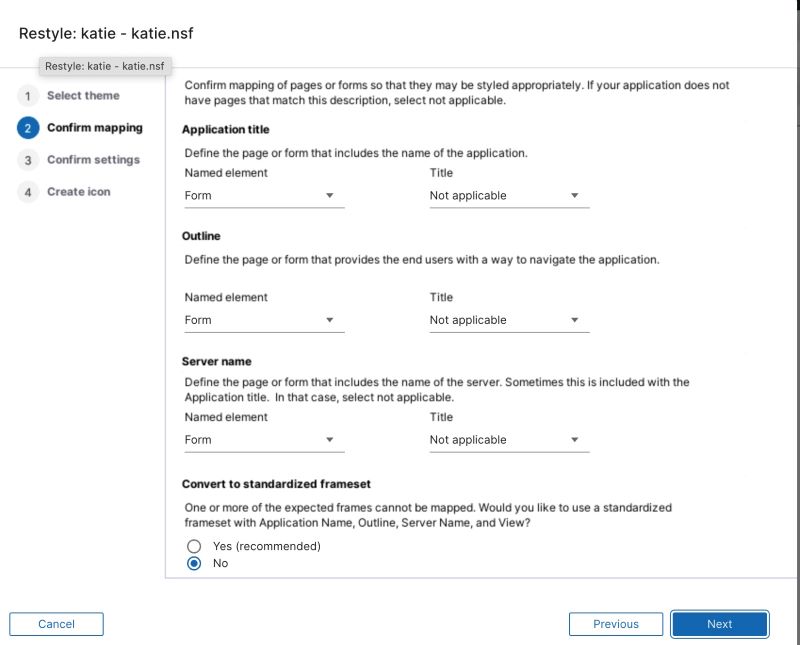
If your application launches to a frameset, and all the frames have been mapped, the option to convert to a standardized frameset is not shown.