Offline mode
Offline mode allows users to continue working in local replicas without interruption if the connection is lost. This includes utilizing a local mail.box for sending mail while offline.
Note: Online connectivity is required when setting up Nomad for
the first time, or after clearing the browser data to reset Nomad.
If your browser supports replication (for more information, see System requirements), an indicator in the status bar provides connection status and information about the last replication run. Opening the indicator also refreshes the status.
If the user loses network connection, the indicator reads offline with a message stating
No internet connection.
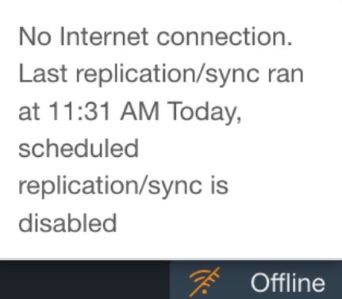
If the Nomad server cannot be reached or is experiencing issues, the indicator reads
offline with a message stating Nomad servers can’t be reached.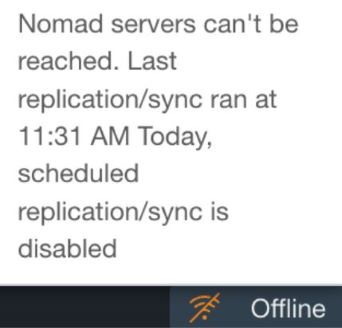
If a user's authentication expires, they will only be prompted to login if they are online.
If the user is already offline before opening Nomad, they are able to start Nomad and work with offline replicas without being prompted to log in.