Making a copy of an application in Restyle
Restyle now offers the option to make a copy of an application to restyle, rather than needing to restyle the original application.
You may still choose to restyle the original application, but it is not the default. If you choose to make a copy, Restyle will create a design-only copy of the application (no data documents are copied), and its file name is prefixed with rs_. Only one copy of the application is made; if you restyle a copy of the application, you are not prompted to make another copy.
The following dialog appears when you select :
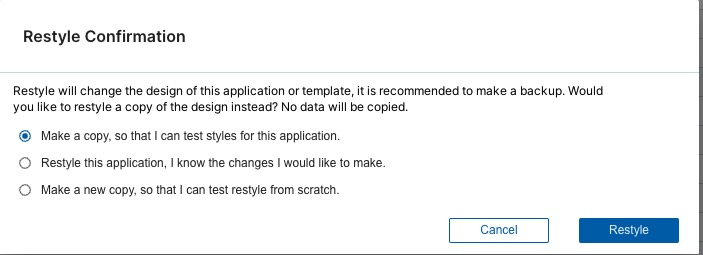
In 1.0.11, if you want to restart the restyle process on a fresh copy, a new option is available in the dialog to allow you to start from a new copy. You may select this option if you attempt to restyle the application and a copy already exists. Subsequent restyles would use the settings from that copy as the basis for restyle of the application.