Adding data validation in spreadsheets
You can add data validation in spreadsheets to make data entry easier and reduce errors.
Procedure
- Select the cell, range, or table where you want to add data validation.
- Click .
- Click the second field, and select the desired data validation
criteria from the list.
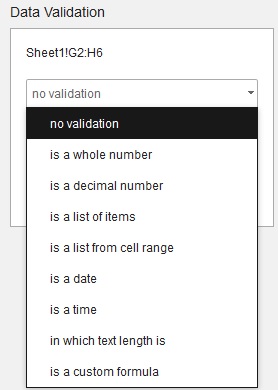
- To display help that tells people what the criteria is before they enter data, type your help text in the third field.
- Click OK.Note: You can remove or cancel data validation for this range by clicking the buttons provided.