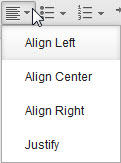Aligning text
You can align text at the left, right, or center, or justify it.
Procedure
- Click anywhere in the paragraph that you want to align.
- Click and then select Left, Right, Center,
or Justify.Tip: You can quickly align text by clicking the Align icon and selecting Align Left, Align Center, Align Right, or Justify from the drop-down menu.