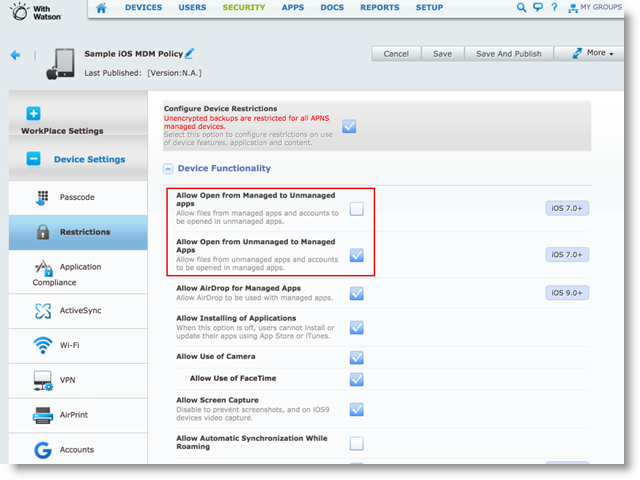Restricting file sharing
Restrict file sharing by setting up a Restrictions Device Policy using your EMM administration portal. The exact label wording may vary from one EMM to another, but typically there will be two specific settings for restricting if files can be shared between managed apps and unmanaged apps. One setting will prohibit sharing of files from managed apps to unmanaged apps. This is the most common setting and is recommended if you are looking to prevent file data from being shared from the Connections for iOS app to other, unmanaged apps that are on the same device. The other setting will prohibit sharing of files from unmanaged apps to managed apps. This is more uncommon to set, but if you have a use case where you want to prevent files, originating from an unmanaged apps, from being imported using Connections for iOS, then prohibit this file sharing.
For HCL’S MaaS360, these settings are in the Device Settings tab of the iOS MDM Policy, with the Restrictions section of the policy. They are named Allow Open from Managed to Unmanaged Apps and Allow Open from Unmanaged to Managed Apps.