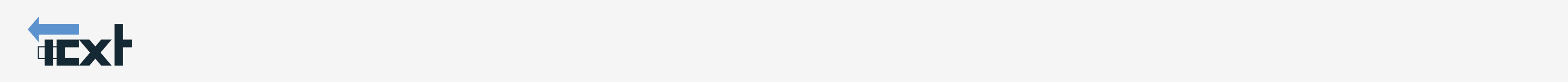Known issues
- Issues during Autodeploy installation
- ADMC0009E: The system failed to make SOAP RPC call (ConnectorException)
- ADMA5071I - Endless profile sychronization
- XML schema violation(s) detected
- Ignoring property XYZ defined in META-INF/deployment-unit.xml
- Failed to open resource [ org/springframework/* ]
- MalformedObjectNameException: Domain part must be specified
- Cannot find variable on Cell
- At least one of the scope is not in a good state
- Issues during scripted installation
- Issues during manual installation
Issues during Autodeploy installation
ADMC0009E: The system failed to make SOAP RPC call (ConnectorException)
If the wsadmin interface is unstable, some commands would fail. A good solution is to restart the affected servers.
ERROR [Thread-19] autodeploy.utils.threadUtils - com.ibm.ws.scripting.ScriptingException: com.ibm.websphere.management.exception.ConnectorException: ADMC0009E: The system failed to make the SOAP RPC call: queryNames ERROR [main] autodeploy.utils.consoleUtils.ConsoleCommand - Cannot perform deployment. At least one of the scope is not in a good state.
Solution:
- Check if all servers are started
- Trigger a profile synchronization (DMGR console)
- Start servers that are not started, yet
- Retry the deployment
ADMA5071I - Endless profile sychronization
From time to time it can happen that the DMGR-to-node synchronization run into errors. In this state EAR installations may fail.
ADMA5071I: Distribution status check started for application ICXT_mod_fixurls. WebSphere:cell=connectionsCell,node=connectionsNode02,distribution=false,expansion=notprocessing WebSphere:cell=connectionsCell,node=connectionsNode01,distribution=true,expansion=notprocessing ... ERROR [main] autodeploy.utils.consoleUtils.ConsoleCommand - Application [ICXT_mod_fixurls] failed to get ready within [300] seconds!
Solution:
- Uninstall the application (e.g.: ICXT_mod_fixurls)
- Trigger a profile synchronization (DMGR console)
- Retry the deployment
XML schema violation(s) detected
An XML schema violation occurs if the deployment unit that is defined in the ICXT release tries to address features that are not allowed in the installed AutoDeploy version
ERROR: java.lang.IllegalStateException: 1 XML schema violation(s) detected in [/app/autodeploy/temp/autodeploy7710961821516912853.tmp/META-INF/deployment-unit.xml]: => org.xml.sax.SAXParseException: cvc-complex-type.3.2.2: Attribute 'uninstall' is not allowed to appear in element 'ear'.
Solution:
- Update the AutoDeploy version
- Retry the deployment
Ignoring property XYZ defined in META-INF/deployment-unit.xml
This warn message can be ignored as long as the value that is defined in the servers deploy.cfg is valid.
2017-02-17 08:27:37,670 WARN [main] autodeploy.duArchive.DeploymentUnit - Ignoring property ic360.configpath defined in META-INF/deployment-unit.xml since it is also defined in deploy.cfg 2017-02-17 08:27:37,711 WARN [main] autodeploy.duArchive.DeploymentUnit - Ignoring property http.auth.impersonation.password defined in META-INF/deployment-unit.xml since it is also defined in deploy.cfg
Solution: - Verify the deploy.cfg parameters (or ignore it)
Failed to open resource [ org/springframework/* ]
This warn messages can be ignored.
2017-02-17 15:35:19,622 INFO [main] autodeploy.wasUtils - Updating application [ICXT_mod_backupstore] using source [/data/home/wassys/WebSphere/Profiles/Dmgr01/installableApps/ic360.mod.backupstore.ear], target [WebSphere:cell=BCQ,cluster=ICXTCluster] and vhost [default_host] ... 2017-02-17 15:35:20,510 WARN [main] com.ibm.config.annotations - Failed to open resource [ org/springframework/web/filter/CharacterEncodingFilter.class ] from module [ ic360.mod.backupstore.war ] 2017-02-17 15:35:20,511 WARN [main] com.ibm.config.annotations - Class loader [ org.eclipse.jst.j2ee.commonarchivecore.internal.util.WarFileDynamicClassLoader@b0ec5efa ] 2017-02-17 15:35:20,511 WARN [main] com.ibm.config.annotations - Class loader [ com.ibm.ws.bootstrap.ExtClassLoader@836def20 ] 2017-02-17 15:35:20,512 WARN [main] com.ibm.config.annotations - Class loader [ org.eclipse.osgi.internal.baseadaptor.DefaultClassLoader@4aeac0c0 ] 2017-02-17 15:35:20,512 WARN [main] com.ibm.config.annotations - Class loader [ sun.misc.Launcher$AppClassLoader@17638bd2 ] 2017-02-17 15:35:20,513 WARN [main] com.ibm.config.annotations - Class loader [ sun.misc.Launcher$ExtClassLoader@8d4398f3 ] 2017-02-17 15:35:20,530 WARN [main] com.ibm.config.annotations - Failed to open resource [ org/springframework/web/context/ContextLoaderListener.class ] from module [ ic360.mod.backupstore.war ] 2017-02-17 15:35:20,530 WARN [main] com.ibm.config.annotations - Class loader [ org.eclipse.jst.j2ee.commonarchivecore.internal.util.WarFileDynamicClassLoader@b0ec5efa ] 2017-02-17 15:35:20,531 WARN [main] com.ibm.config.annotations - Class loader [ com.ibm.ws.bootstrap.ExtClassLoader@836def20 ] 2017-02-17 15:35:20,531 WARN [main] com.ibm.config.annotations - Class loader [ org.eclipse.osgi.internal.baseadaptor.DefaultClassLoader@4aeac0c0 ] 2017-02-17 15:35:20,532 WARN [main] com.ibm.config.annotations - Class loader [ sun.misc.Launcher$AppClassLoader@17638bd2 ] 2017-02-17 15:35:20,532 WARN [main] com.ibm.config.annotations - Class loader [ sun.misc.Launcher$ExtClassLoader@8d4398f3 ] 2017-02-17 15:35:20,548 WARN [main] com.ibm.config.annotations - Failed to open resource [ org/springframework/web/servlet/DispatcherServlet.class ] from module [ ic360.mod.backupstore.war ] 2017-02-17 15:35:20,548 WARN [main] com.ibm.config.annotations - Class loader [ org.eclipse.jst.j2ee.commonarchivecore.internal.util.WarFileDynamicClassLoader@b0ec5efa ] 2017-02-17 15:35:20,549 WARN [main] com.ibm.config.annotations - Class loader [ com.ibm.ws.bootstrap.ExtClassLoader@836def20 ] 2017-02-17 15:35:20,549 WARN [main] com.ibm.config.annotations - Class loader [ org.eclipse.osgi.internal.baseadaptor.DefaultClassLoader@4aeac0c0 ] 2017-02-17 15:35:20,550 WARN [main] com.ibm.config.annotations - Class loader [ sun.misc.Launcher$AppClassLoader@17638bd2 ] 2017-02-17 15:35:20,550 WARN [main] com.ibm.config.annotations - Class loader [ sun.misc.Launcher$ExtClassLoader@8d4398f3 ]
Solution: Ignore the log message
MalformedObjectNameException: Domain part must be specified
An AutoDeploy AdminException might occur if the WebSphere Scope a deployment-unit is mapped to can’t be resolved:
ADMA5072I: Distribution status check completed for application ICXT\_mod\_profiles. ADMA5075I: Editing of application ICXT\_mod\_profiles started. 2017-02-21 02:25:19,810 ERROR [main] autodeploy.utils.consoleUtils.ConsoleCommand - com.ibm.ws.scripting.ScriptingException: com.ibm.websphere.management.exception.AdminException javax.management.MBeanException com.ibm.websphere.management.exception.AdminException javax.management.MalformedObjectNameException: Domain part must be specified Try `ad_deployRelease --help` for more information.
Solution: Check the mappedServer attribute for the module to be installed, e.g. ICXT_mod_profiles, and see if the scope is set correctly. You can use applications installed on your WebSphere as a guideline on how this value should be set. Look at an installed application’s mapped server for this.
Cannot find variable on Cell
There might be an Error that a variable can’t be found in the WebSphere environment, like:
2017-02-21 05:38:17,097 ERROR [main] autodeploy.utils.consoleUtils.ConsoleCommand - Cannot find variable CONNECTIONS_CUSTOMIZATION_DEBUG on /Cell:connectionsCell/ Try `ad_deployRelease --help` for more information.
Solution Check if the variable exists in the WebSphere environment, in the correct scope. If it doesn’t exist, try creating it and deploy again. You do not necessarily have to add a value to the variable, but it should exist.
At least one of the scope is not in a good state
It is possible that the deployment stops with an error saying that a defined scope was not in a good state, e.g.:
2017-02-22 04:17:51,229 INFO [Thread-19] autodeploy.wasUtilsLinux - Checking if [AppsCluster_server1@connectionsNode] is running on [connections.ibm.com]... 2017-02-22 04:17:51,718 ERROR [Thread-19] autodeploy.utils.threadUtils - WebSphere server process [s:AppsCluster_server1@n:connectionsNode] is not in state started but [ORPHANED] 2017-02-22 04:17:51,821 ERROR [main] autodeploy.utils.consoleUtils.ConsoleCommand - Cannot perform deployment. At least one of the scope is not in a good state.
Solution This error usually means that the Server, Cluster, Node or Cell that is defined as deployment target is not properly accessible and therefore can’t be used to deploy the application. This can have a variety of reasons, e.g. because the server is stopped, it’s node manager is stopped so that the server is orphaned, and so on.
Make sure that the environment is properly up and running, or restart the mentioned components.
Issues during scripted installation
one or more locations do not exist
Copying cluster-scoped libraries to 'C:\IBM\WebSphere\AppServer\profiles\Dmgr01\config\cells\ICCELL\clusters\ICXTCluster\autodeploy\classpath\DU-ic360-configuration\shared\' Parameter values are wrong or not set. It seems that one or more locations do not exist or that one or more properties are not set. Usage: install-icxt-cli.bat ICXT_INSTALL_PROPERTIES_FILE Sample: install-icxt-cli.bat icxt-install_default.properties c:\installs>ic360.deployment-3.0.0-SNAPSHOT-full\icxt-install-cli.bat icxt-install_mycustomer.properties
Solution:
- Open the properties file and check whether the cluster name is set correctly