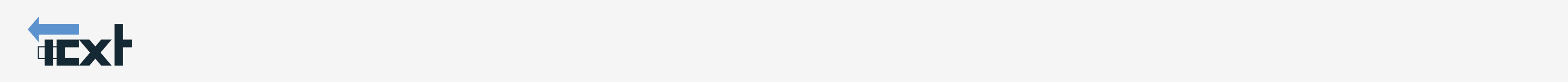Deprecation
- Clean up PDF Export module
- Clean up Resource Environment Properties
- Clean up old ICXT Modules
- Clean up Scheduling
- Clean up Wiki Workflows and QDoc
- Clean up post tasks
This clean-up guide is aimed at providing information about deprecated ICXT components and how to identify and delete any existing ones.
Clean up PDF Export module
Since ICXT version 4.2 the PDF Export module application needs to be removed from the WebSphere server as the functionality has moved to the core component. Remove the application via the following steps:
- Enter the WebSphere administrative console (e.g.: https://your.dmgr.host:9043/ibm/console) and navigate to Applications > Application Types > WebSphere enterprise applications
- Select the application IC360_mod_pdfexport and click Uninstall
- Confirm the action and Save the configuration
- Synchronize the node
- Restart the ICXTCluster
Clean up Resource Environment Properties
Enter the ICXT Selftest @ https://connections/ic360/ui/selftest.html, and check section Deprecated ICXT Properties. If any are displayed, remove them:
- Enter the WebSphere administrative console (e.g.: https://your.dmgr.host:9043/ibm/console) and navigate to Resources > Resource Environment > Resource environment entries > ic360 > Additional Properties > Custom properties
- Select all deprecated values and click delete
Clean up old ICXT Modules
- Enter the WebSphere administrative console (e.g.: https://your.dmgr.host:9043/ibm/console) and navigate to Applications > Application Types > WebSphere enterprise applications
- Check the modules starting with IC360_ - the following modules should exist:
- IC360_core
- IC360_mod_backupstore
- IC360_mod_fixurls
- IC360_mod_policyadmin
- IC360_mod_profiles
If IC360_ modules exist other than the ones listed above, uninstall them.
Clean up Scheduling
ICXT uses EJB Timers for scheduling management now, as opposed to the previous WebSphere Scheduling approach. To clean up the schedulers:
- Check timer and work managers by entering the WAS console and navigating to Resources > Asynchronous beans > Timer managers and Resources > Asynchronous beans > Work managers
- Set the scope to your ICXT cluster
- If any ICXT managers exist, delete them