

Editing or deleting a Quick Checkout profile
The Quick Checkout profile page allows registered shoppers to predefine a separate billing address and shipping address. This document describes the process to edit or delete a checkout profile.
Procedure
- Navigate to .
- Select the checkout profile to be updated. You can also search for the name of the checkout profile by clicking the Create a New Checkout Profile option and entering the name of the checkout profile in the search bar.
-
Click on the checkout profile that has already been saved.
The Edit and Delete buttons will appear below the checkout profile, as shown in the following image.
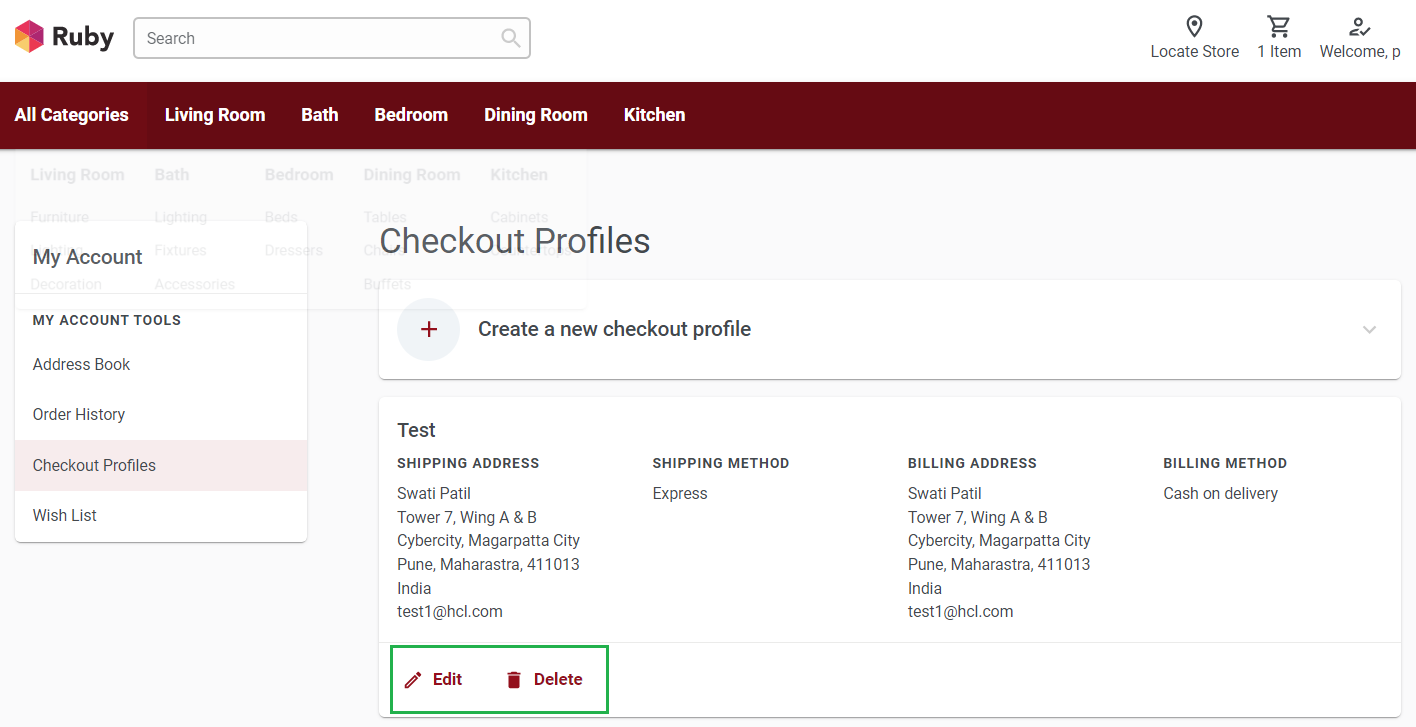
-
Click the Edit or the Delete
button to update or remove the checkout profile.
Note: The addresses linked to the checkout profiles are stored in the Address Book of that shopper's account. So if an address is deleted from the address book, then the checkout profile linked to that address will be invalid and only be used after updating the new address.