
Buyer approval for Ruby B2B
In the Ruby B2B store, Buyer Administrators can manage and approve registered buyers through the Buyer and Order Approval page.
This feature allows to review a list of buyers who have initiated the registration process and are waiting for approval. A buyer approval page is shown in the following image.
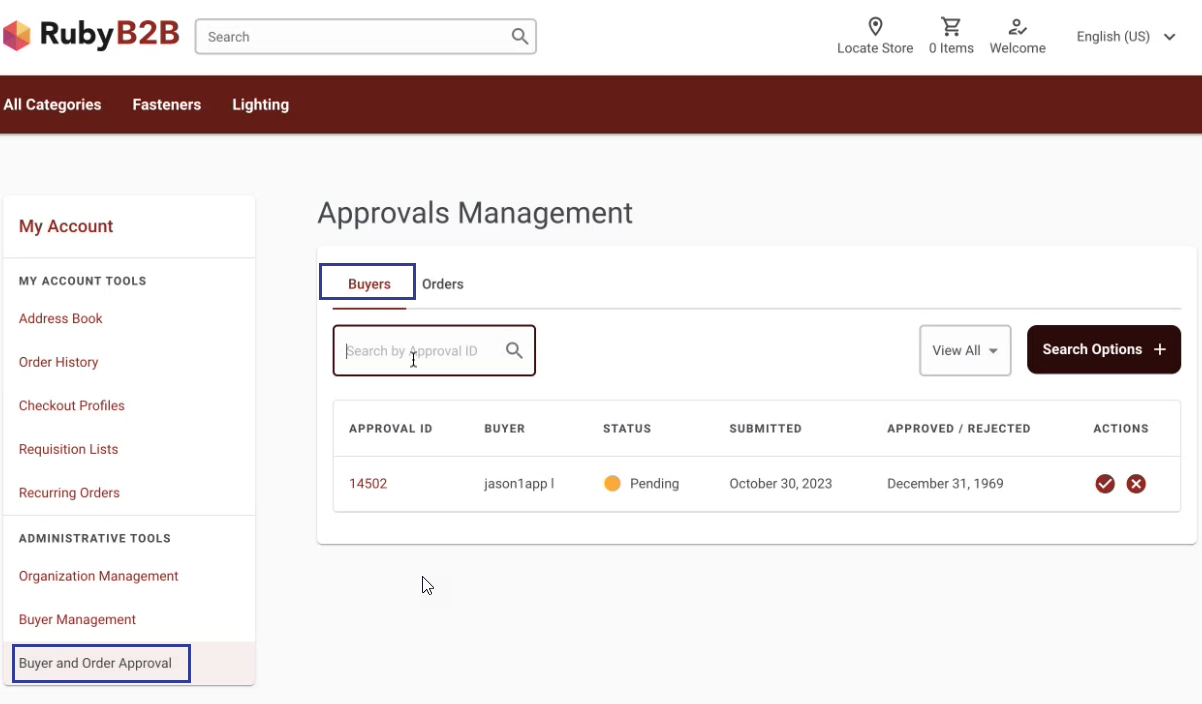
The Buyers page displays information such as approval ID, buyer, status, submitted, approved/rejected date and two action buttons. These action buttons allow users to perform the following actions:
- Approve
 : This action button approves the buyer
registration request and creates the buyer account. The buyer can sign in and
shop within the selected organizations and assigned roles.
: This action button approves the buyer
registration request and creates the buyer account. The buyer can sign in and
shop within the selected organizations and assigned roles.
- Reject
 : This action button rejects the buyers registration request. As
a result, the buyer cannot sign in and access the store.
: This action button rejects the buyers registration request. As
a result, the buyer cannot sign in and access the store.
A View All button allows the user to filter buyer registration requests based on their approval status (pending, approved, or rejected).
Search
The search option on the Approvals Managemnet page allows users to find and access buyer registration requests.
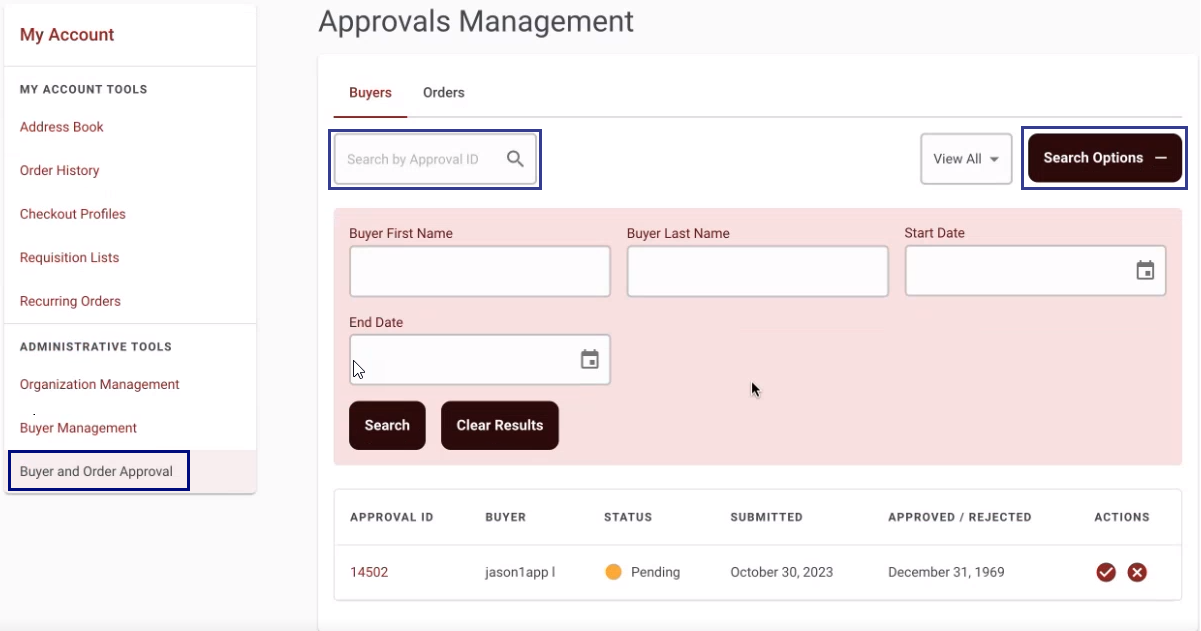
Advanced Search
Follow these steps to use the advanced search option.
- Click the Search Options + button.
An advanced search options window appears.
- Enter any of the following information as per the search requirements.
- Buyer First Name
- Buyer Last Name
- Start Date
- End Date
- Click the Search button.
The advanced search result appears.
Note: The Clear Results button redirects users to the Buyers page.