Creating custom REST resource handler to perform mapping
In this lesson, you learn how to create your own REST resource handler for your sample data bean and controller command. A REST call requires the creation of a resource handler. The resource handler represents the entry point for resource requests and is annotated with the @Path, context, and other information that is required to handle a request. Handlers are responsible for coordinating the client request. Handlers intercept calls, run required actions, and convert responses to a form consumable by the client by using standard HTTP protocol elements.
With the configuration-based command and bean mapping framework, a REST call is made to access a data bean (GET) or a controller command (POST). The handler is relatively small, and required to define the annotations for Apache Wink to understand how to make the REST call to the handler and supply the requested information.
Before you begin
By reviewing the sample code, you learn that the custom resource handler extends from AbstractConfigBasedClassicHandler. The actual code-content of the handler usually is one line of code, consisting of the entry point into the configuration-based classic handler. The sample REST handler accepts two resources, one that gets the resource data from the MyResourceDataBean/MyResourceListDataBean(GET), and the other that creates a data from a command (POST). You must create the custom resource handler under WebSphereCommerceServerExtensionsLogic\src. You can use one Java class to contain all the methods for your sample data bean and controller command.
Procedure
- Start WebSphere Commerce Developer.
- In the Enterprise Explorer view, browse to . Click .
- In the Name field, enter com.mycompany.commerce.rest.mycomponent.handler. Click Finish.
- Right-click the com.mycompany.commerce.rest.mycomponent.handler package. Click .
-
Click Next. Click Browse and browse to your
sample code directory.
For example, C:\source\workspace\WebSphereCommerceServerExtensionsLogic\src\com\mycompany\commerce\rest\mycomponent\handler. Select the Myresourcehandler.java file. Click Finish to import the file. (The class file is built automatically, so no need to copy it).Your file structure now resembles the following image:
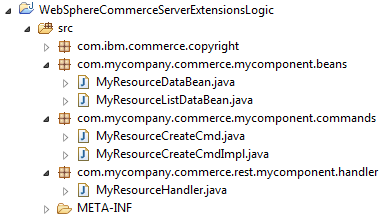
-
Open the Myresourcehandler.java file.
The following methods are implemented:
- findByMyResourceId
- The REST handler runs the MyResourceDataBean based on the REST input and the corresponding configuration mapping profile MyCompany_Databean_Summary. This method is used to get the resource data from MyResourceDataBean according to the myResourceId you specified. It uses findByMyResourceId as method name, storeId, myResourceId, and responseFormat as parameters, and store/{storeId}/my_resource/{myResourceId} as the path.
- findMyResourceList
- The REST handler runs the MyResourceListDataBean based on the REST input and the corresponding configuration mapping profile MyCompany_DatabeanList_Summary. This method is used to get the list of resource data, such as, 0 to more resource data from MyResourceListDataBean. It uses findMyResourceList as method name, storeId, and responseFormat as parameters, and the path that is defined for this method is store/{storeId}/my_resource/myResourceListDataBean.
- create
- The REST handler runs the MyResourceCreateCmd based on the REST input and the corresponding configuration mapping profile MyCommand_Summary. This method is used to create a new data by a command (POST). It uses create as method name, storeId, and responseFormat as parameters, and store/{storeId}/my_resource as path. It retrieves context parameters from the query and other input parameters from the request body.
You also can use GET methods to implement queries, specifically find by primary key, find by identifier/name, and find by query. Implement queries by using find by query with internal GET methods. Avoid using GET methods with custom paths as they must be manually created, since they are not generated by the utility.- initializeQueryRegistry
- This method initializes the new Query registry.
- FindByQuery
- This method is to implement the GET method. It uses findByQuery as method name, storeId as parameter, and store/{storeId}/resource_nameas path, such as /{storeId}/my_resource. It uses the query registry framework to map query names to internal GET methods per the REST API Discoverability.
- findSelf
- The REST handler runs the MyResourceListDataBean based on the REST input and the corresponding configuration mapping profile MyCompany_DatabeanList_Summary. This method is used to get the list of resource data created by the current user. It uses findSelf as method name, storeId as parameter, self as query name, the store/{storeId}/ my_resource?q=self as path.
-
Register your new resource handler:
Next, verify your REST service calls in a web browser.