Trigger: Subscription Event
Use this trigger in a dialog activity to begin or continue the activity as soon as a subscription event occurs.
By using this trigger, you can reach out to a customer when one of the following events occurs:
- A customer cancels a subscription
- A customer orders a new subscription
- A subscription is about to expire
Scenario 1: A customer cancels a subscription
Example
When a customer cancels a subscription, issue the customer a coupon for 20% off their next order. To inform the customer of the coupon, send an email message.
The dialog activity looks like this:
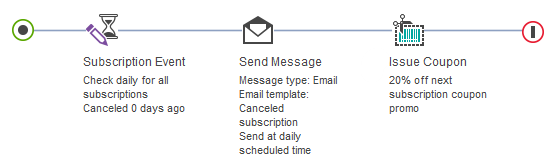
To use the Subscription Event trigger to search for canceled subscriptions, select Cancel date has passed for X days in the Trigger type list.
Scenario 2: A customer orders a new subscription
Example
When a customer orders a new subscription, send the customer an email message that thanks them for their order.
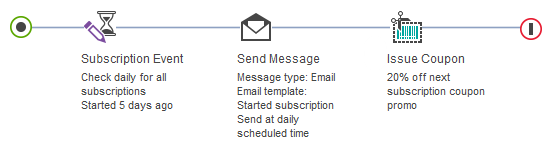
To use the Subscription Event trigger to search for subscription start dates, select Start date has passed for X days in the Trigger type list.
Scenario 3: A subscription is about to expire, or has expired
Example
Before a subscription expires, send the customer an email message that reminds them to renew and offering a coupon for 20% off their next order. Issue the coupon to the customer.
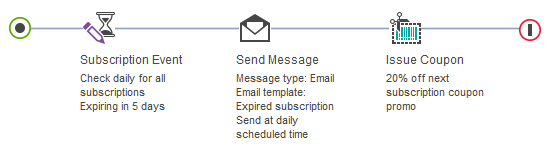
To use the Subscription Event trigger to search for expiring or expired subscriptions, select either End date has passed for X days or End date is X days away in the Trigger type list.