General Management Center frequently asked questions (FAQ)
Find answers to some of the most frequently asked questions about the Management Center.
Browse the Troubleshooting tab for answers to general problems that you might encounter when you are working with the Management Center.
Note: For FAQ and troubleshooting information about specific
tools in the Management Center, see the Related reference section
at the bottom of the page.
Which browsers support Management Center?
To use Management Center, use one of the browsers listed in the software prerequisites:Can I use Management Center on a Mac?
Management Center is not fully supported on a Mac computer.Note:
- You might encounter errors even if you try to use a supported Mozilla Firefox browser.
- To upload files to the Management Center using a Firefox browser, ensure that WebSphere Commerce uses IBM HTTP Server. Ensure that the SSL certificate is signed by a third party and is valid. You cannot use a self-signed certificate.
Where can I find documentation about the Management Center?
All the information about using the Management Center is in the section that you are currently browsing, as shown in the following image: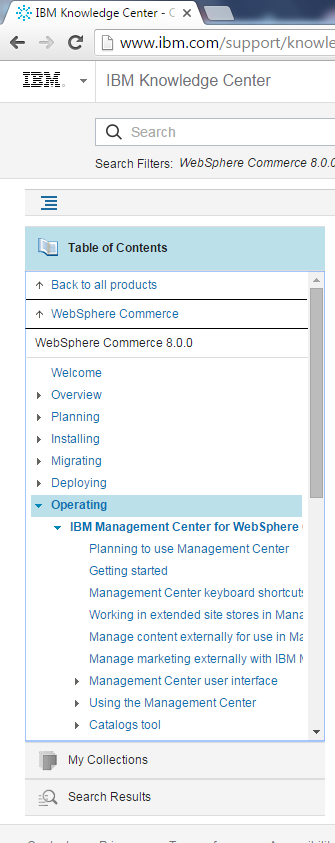
When I search the Information Center, how can I show results for Management Center topics only?
By default, all topics shown in the Contents view are searched. However, you can narrow your searches to a particular set of topics, called a search list and save search lists to use again later.To create a search list to show results for Management Center topics only:
- Click the Scope link next to the Search field. The Select Scope window opens.
- Select Show only the following topics and click New. The New Search List window opens.
- In the List name field, type a descriptive name for your search.
- In the Topics list, select the navigation categories that you want to include in your search. For example, expand the Operating section and select IBM Management Center for WebSphere Commerce.
- Click OK. The name of the Search Scope refreshes.
- In the Search text field, enter the search term and click OK.
Where can I find training for the Management Center?
For video presentations about the Management Center tools:- Browse the various Show Me Videos.
- Browse the various
Business user interface
links in IBM Education Assistant.




