Text Editor widget
Use this widget to add text or HTML content to a page. The widget contains a built-in text editor for you to enter custom HTML code, or format text by using options in the editing toolbar.
The Text Editor widget uses CKEditor, the default rich text editor used in Management Center. You can use this editor for both formatted text and to write or edit HTML.
Page dependency
You can use this widget in a layout for any page type.Example of widget content
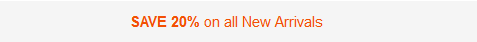
This content is created by pasting the following HTML code
into the Text Editor widget:
<div dir="ltr"
style="padding:10px 0;background-color:#f5f5f5;color:#f35003;font-size:15px;text-align:center;">
<b>SAVE 20%</b> on all New Arrivals</div>Widget properties and content
After you add this widget to a layout, you can set the following properties:| Property | Description |
|---|---|
| Widget name | Type a name that helps you identify how this widget is used in this layout, for example, Banner ad. This name is not displayed on the storefront. |
| Display text | Add the content to display in the widget. You can either:
For more information about using CKEditor, see Rich text editor (CKEditor). |