Lakeside Systrack Integration
Systrack is an end point healing and analytics solutions that enables customers and partners to capture detailed metrics and data about end user environments.
- Log into Global admin and navigate to Tenants page under Provider tab.
.png)
- Click on the Configure button
.png) available in Actions column.
available in Actions column. - In tenant’s configuration page, click on Open link on “Choose Integrations” card.
.png)
- Click on Open on “SysTrack” connector.
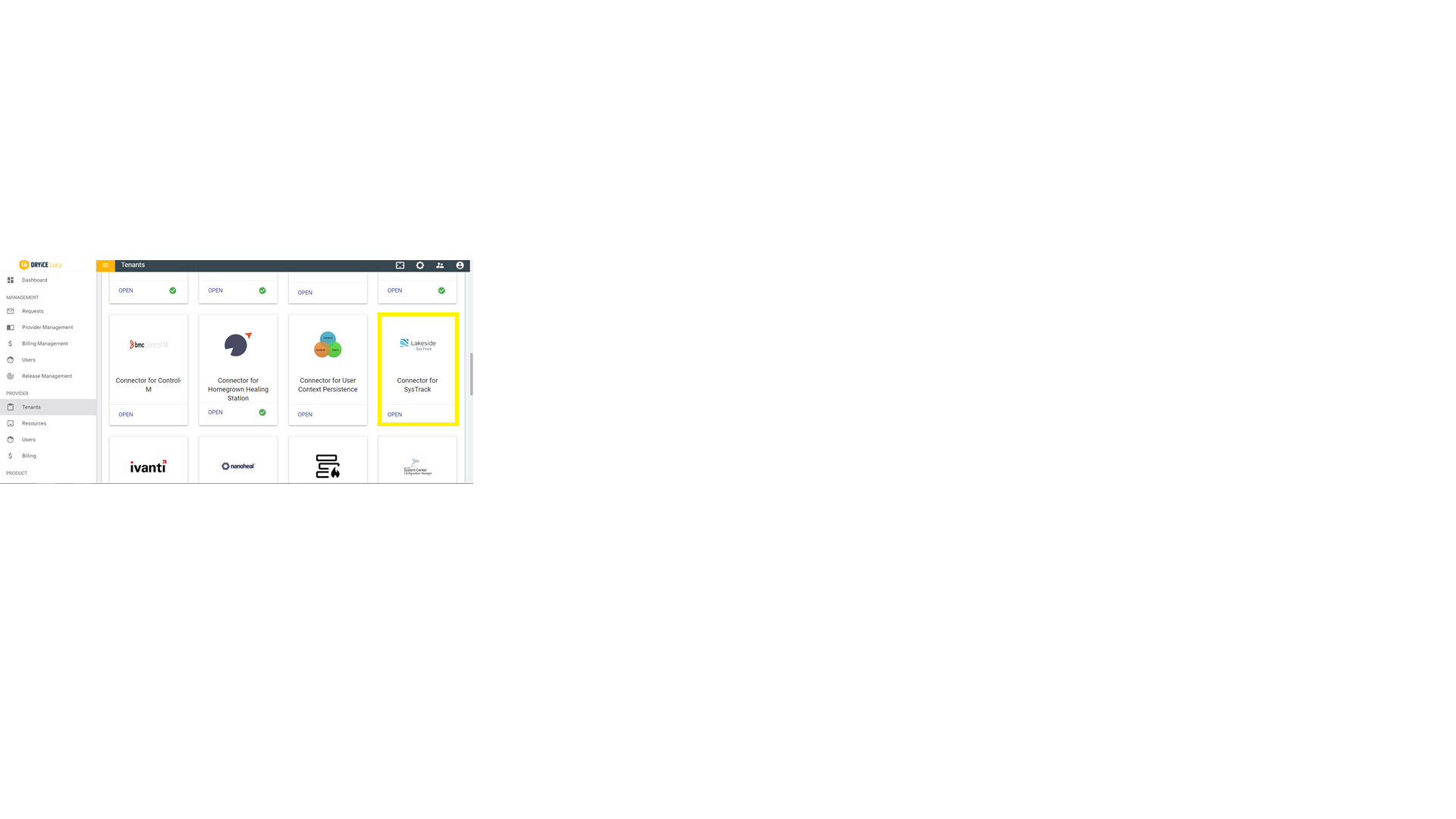
- Fill out the all the fields in the form.
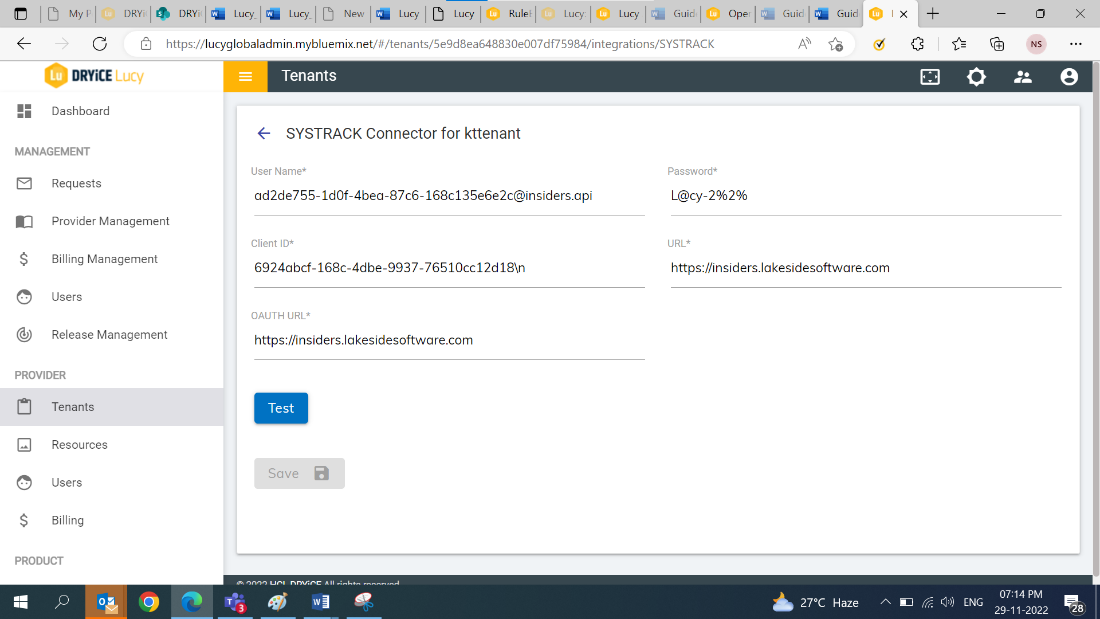
- Click on Save button to enable the integration.
.png)
- Launch the instance.
.png)
- In the tenant instance, navigate to Integration module List of integrations
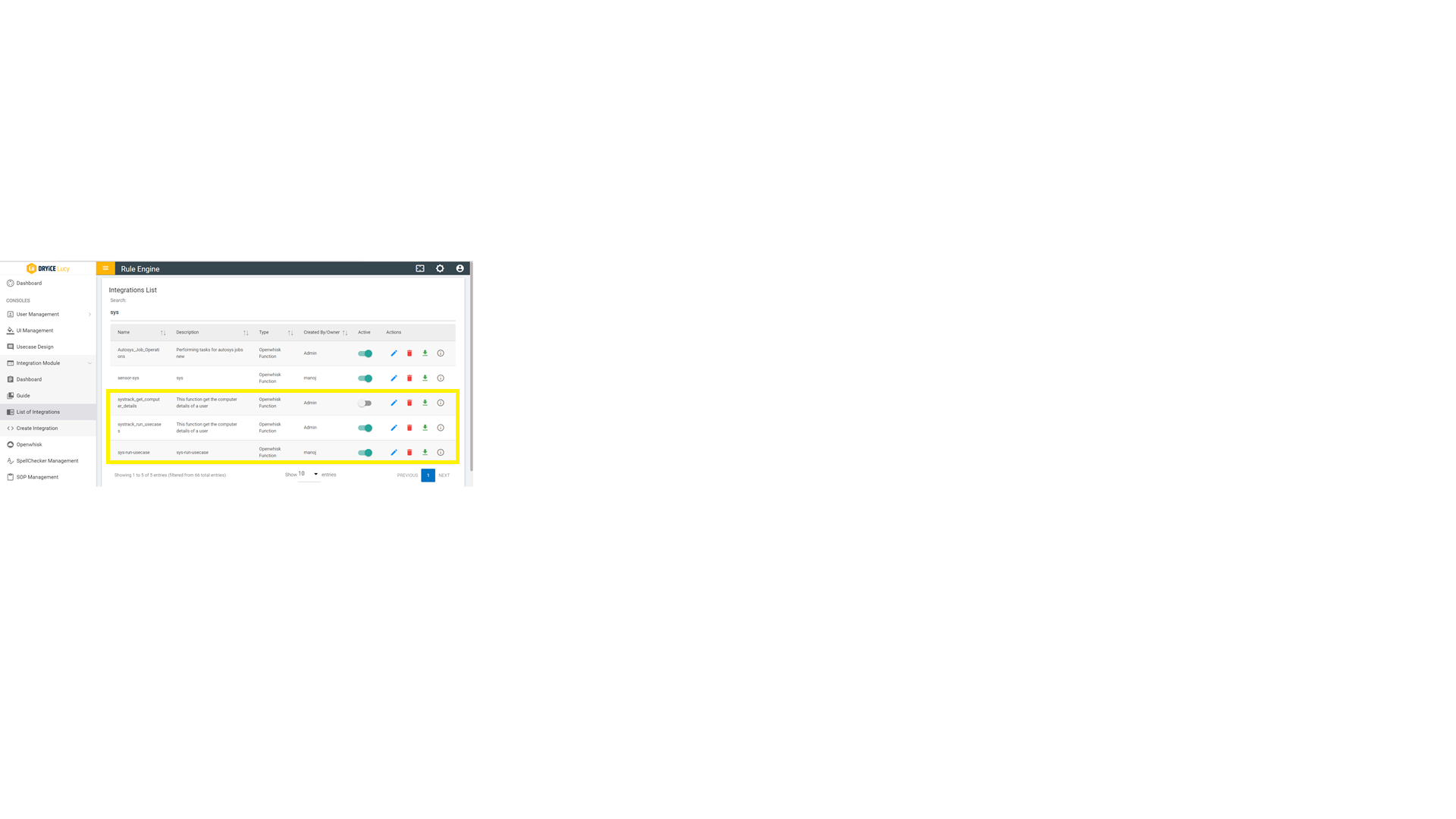
- Two rules are created for Workblaze.
Systrack_get_computer_details – Gets the computer details of a user.
Systrack_run_usecases – Runs the usecases
- Click on “Openwhisk” module in the left navigation bar,
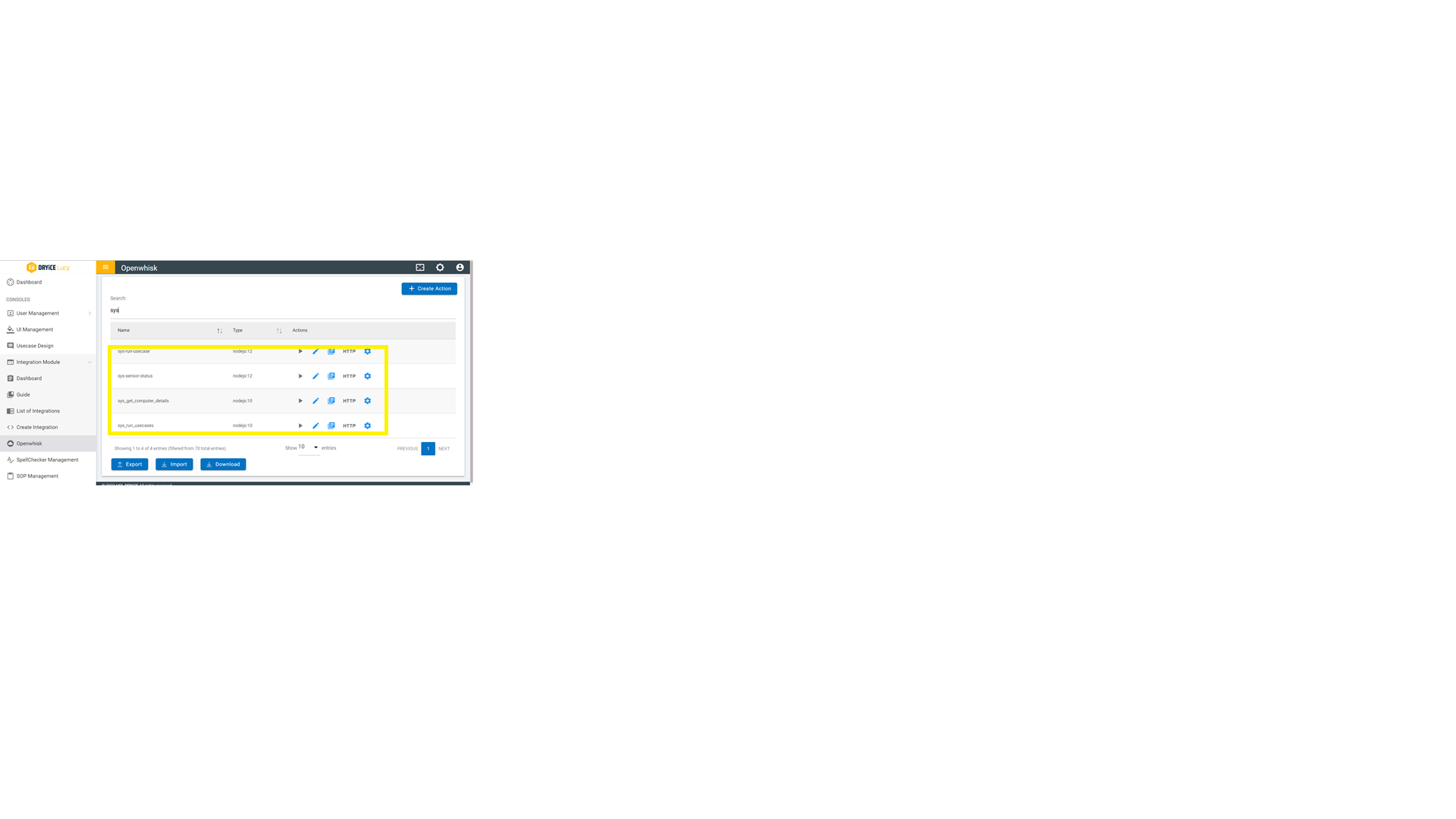
- Two Openwhisk actions are created:
Systrack_get_computer_details – Gets the computer details of a user.
Systrack_run_usecases – Runs the usecases
Ensure you have Systrack installed on the machine/endpoint for which integration is to be tested.