OpenWhisk Module
IBM Cloud Functions is a Functions-as-a-Service (FaaS) platform based on Apache OpenWhisk. Your instance of BigFix AEX comes bundled with IBM Cloud Functions space.
The OpenWhisk module of BigFix AEX’s Cognitive Console allows you to author, edit and run IBM Cloud Functions actions/functions as well as to view the logs of the various actions without the need to login to the IBM Cloud interface.
You need to write OpenWhisk actions/functions so that you can write detailed code to integrate with various backend Enterprise systems in your organizations, to fulfil the requests/queries that the user is making to BigFix AEX. For example, you write code to view the status of a ticket in your instance of Cherwell ITSM software.
The OpenWhisk functions are called by the Integration Management module of BigFix AEX. At the time of calling, the functions are passed input values in form of key/value pairs encapsulated in a JSON object called params. Similarly, the OpenWhisk functions can return values back to the Integration Management module as output. These output values are used to respond back to the user. The OpenWhisk functions can also modify the normal flow of messaging back to the user as explained in the Integration Management section above.
To use the OpenWhisk OpenWhisk module,
- On the Cognitive Console home page, click the OpenWhisk OpenWhisk module.
- (Please refer to BigFix AEX Configuration Guide on how to open Cognitive Console)
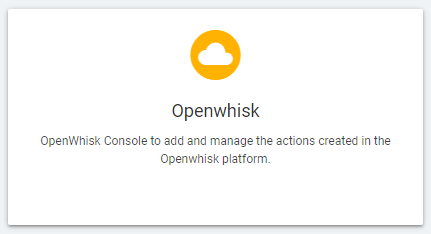
This opens the OpenWhisk Dashboard page.
Using this module, the user can perform multiple actions such as create new OpenWhisk action, edit, run, download, copy existing Integrations, and generate Integration trigger on an Integration and view the logs of the action.