Advanced Setting for Use Case Recommendation
Use case recommendation also provides the options to change the hyper parameters of the machine learning model to fine tune the recommendation, this can be done using the advanced settings.
- When you launch the use case recommendation modal, click on advanced settings icon.
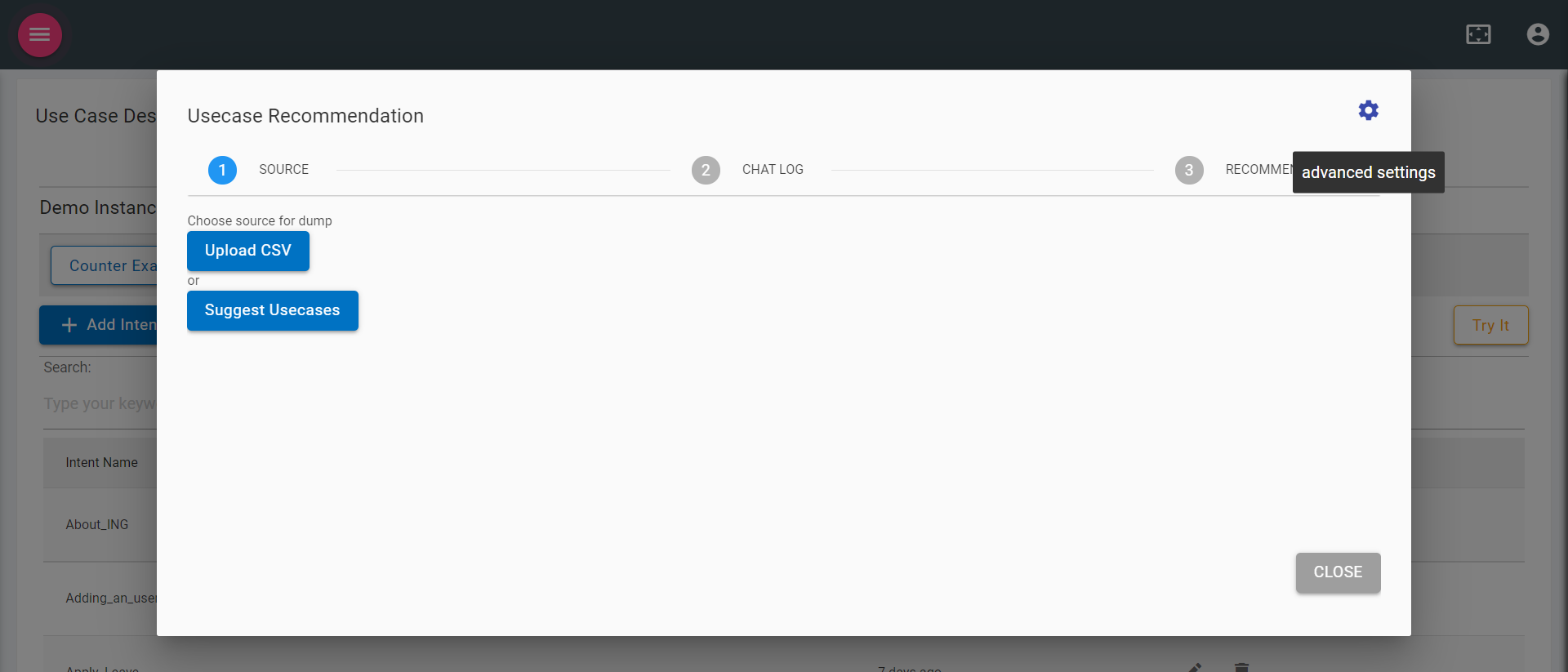
- On clicking the gear icon, the following modal will open up.
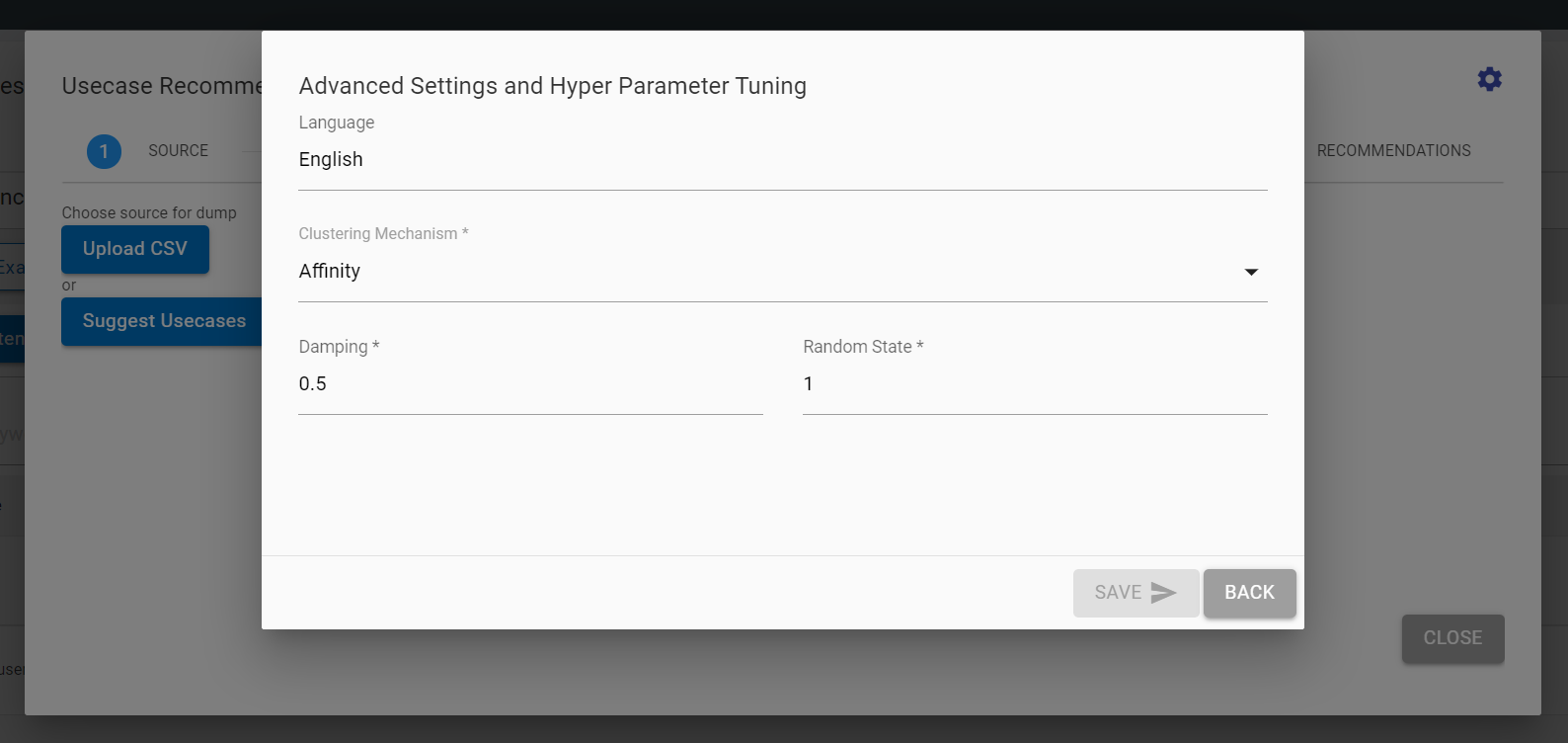
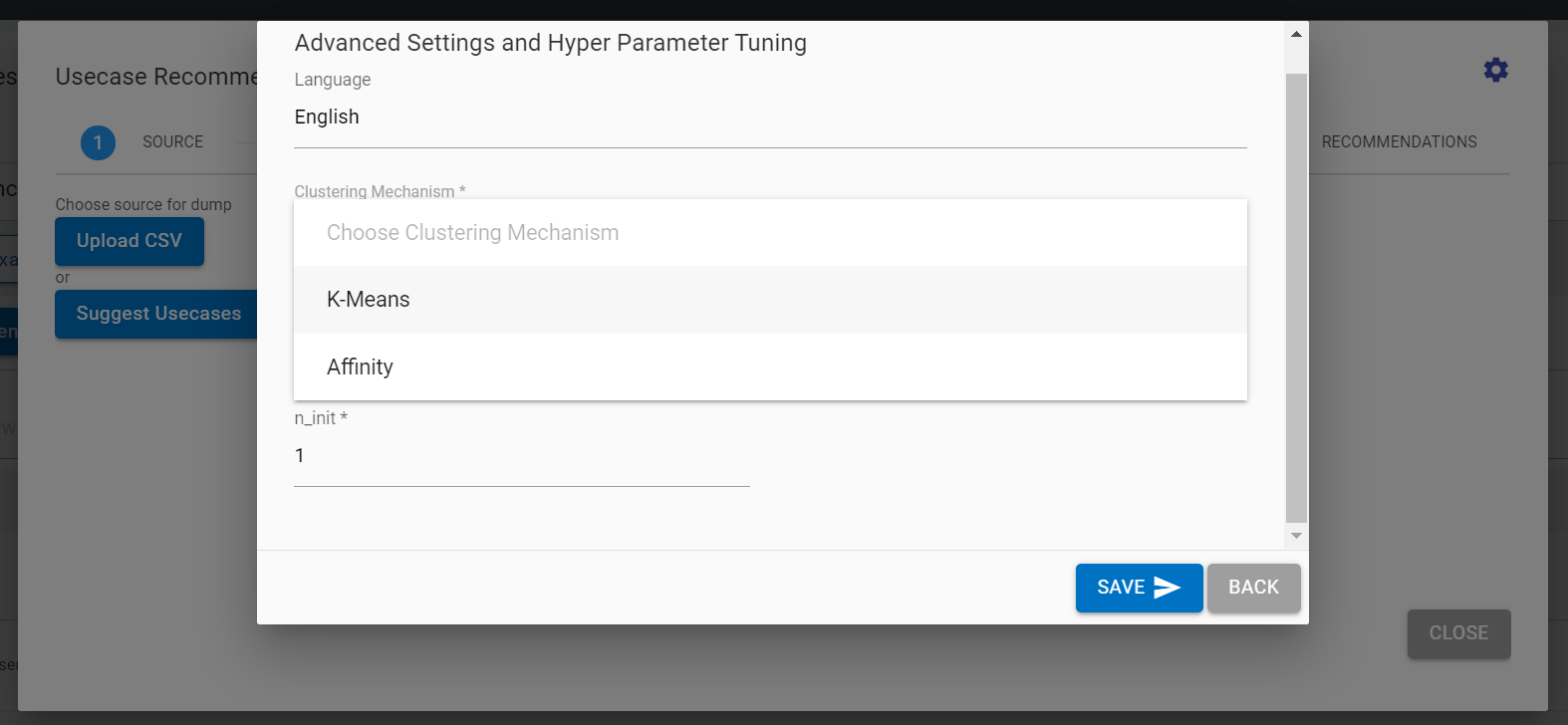
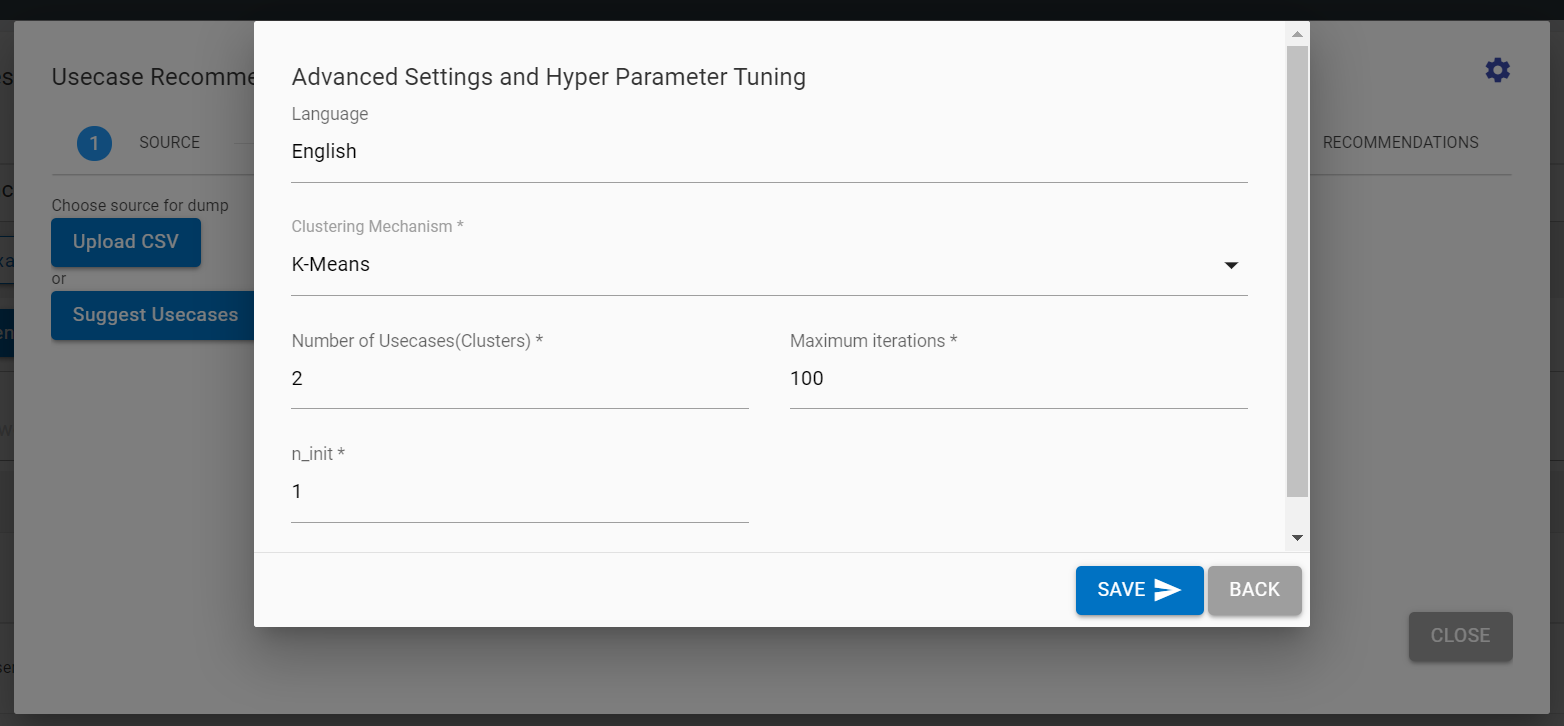
- Over here the following parameters can be tuned:
- Language: Language would be the based-on skill language, for example, if it is English then the selection will show English
- Clustering Mechanism & Related Hyperparameters:
- Affinity: Affinity is the default clustering technique selected; this should be chosen when the user doesn’t know the number of unique usecases formed from the variation that are supposed to be identified. The related hyperparameters are noted as follows:
- Damping factor (between 0.5 and 1) is the extent to which the current value is maintained relative to incoming values (weighted 1 - damping). This to avoid numerical oscillations when updating these values (messages). Minimum value 0.5(value with two decimal places) and Maximum value less than 1.
- Random State is the Pseudo-random number generator to control the starting state leading to reproducible results across function calls, it has a range of minimum value 1 and maximum value 1000.
- K-Means: This method should be used when the user explicitly knows the usecases would be formed from the following variation. The related hyperparameters are noted as follows:
- Number of usecases is the number of clusters to form as well as the number of centroids to generate. Minimum value is 2 and Maximum value is 500.
- Maximum Iteration is Maximum number of iterations of the k-means algorithm for a single run. Minimum value is 100 and Maximum value is 500
- N_init is the Number of times the k-means algorithm will be run with different centroid seeds. The results will be the best output of n_init consecutive runs in terms of inertia. Minimum value is 1and Maximum value is 15.