Multi Word Entity Recognition
Entity Annotation allows cognitive SMEs to label user training variations with appropriate entities, which might be pre-defined or created on the entity tab from scratch. Entity annotation allows for better intent and entity recognition for resolving user queries.
This feature exists under Intent Tab, when Intent name is clicked, a side-navigation opens listing all variations of the intent. In the side-navigation there is a toggle Annotate entities button as shown in the image below:
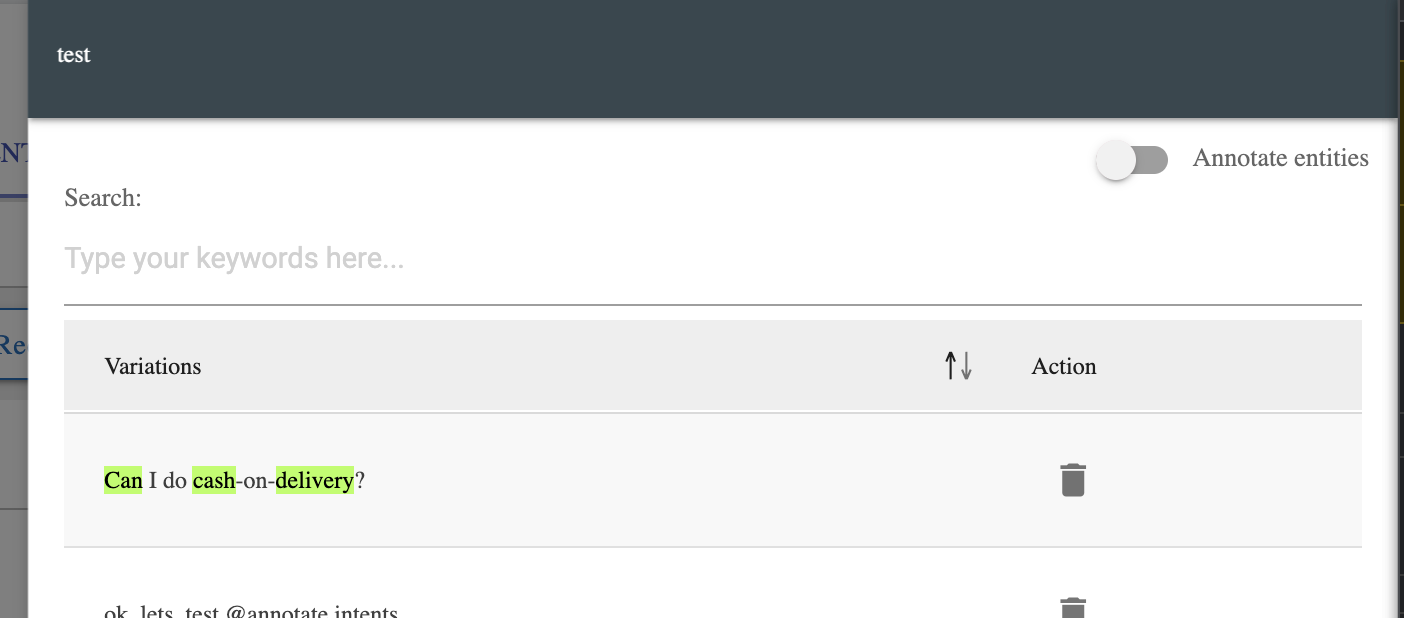
Once, the user toggles the annotate button, the UI looks like as follow:
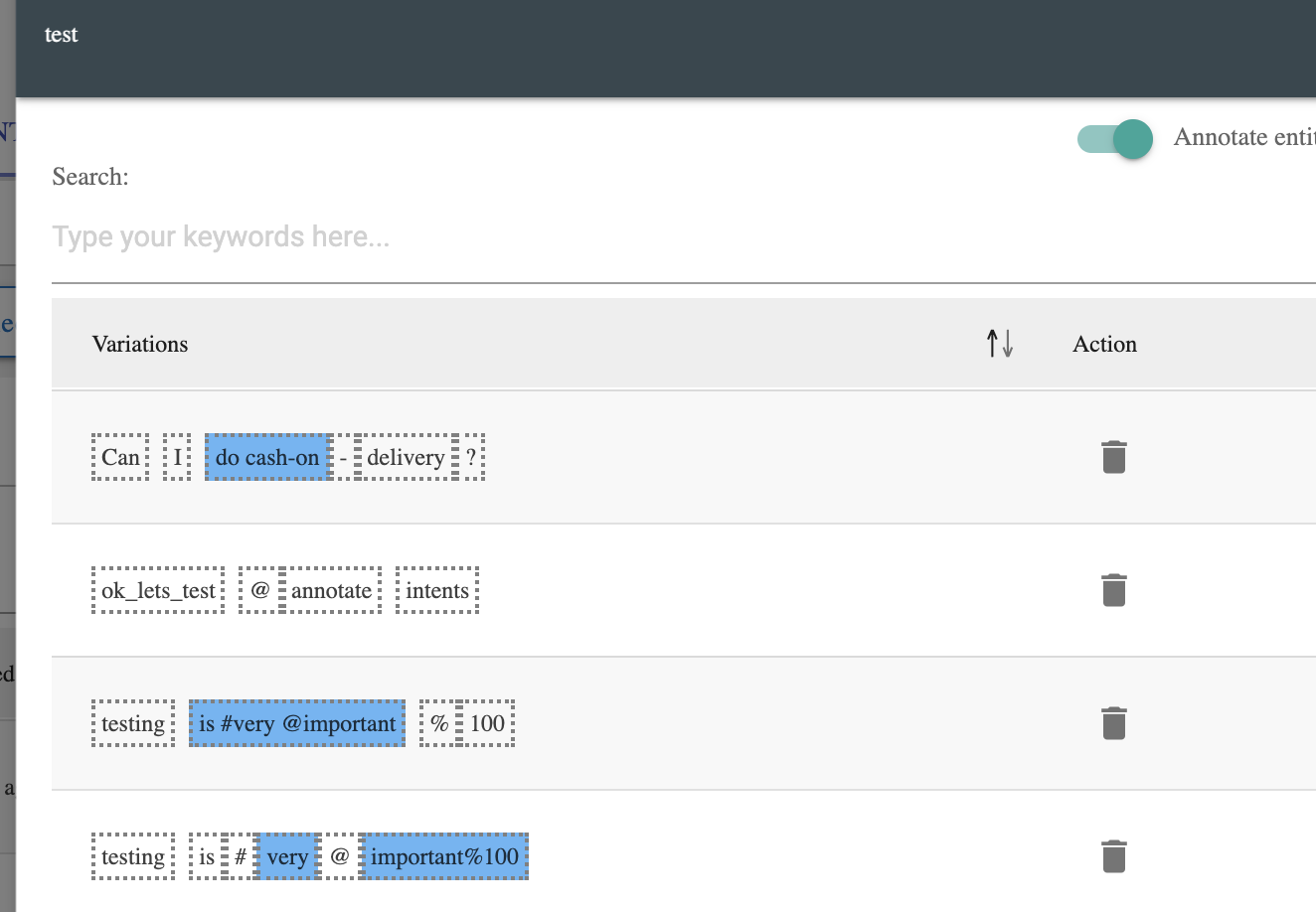
The already highlighted words are the existing annotations, and the special characters are also added as a part to annotate entities.