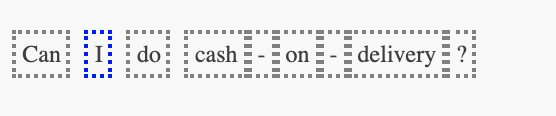Remove Mentions
The end user can remove the mention/ contextual entity, by clicking on the already highlighted contextual entity the user wants to remove.
When the user clicks on the mention user wants to remove a pop up appears showing ‘remove @<entity-name>’ where this mention exists in entity.
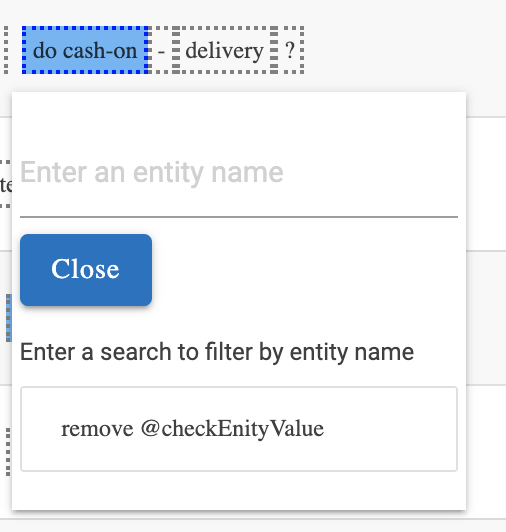
When the user clicks on the ‘remove @<entity-name>’ then, a pop up appears for confirmation:
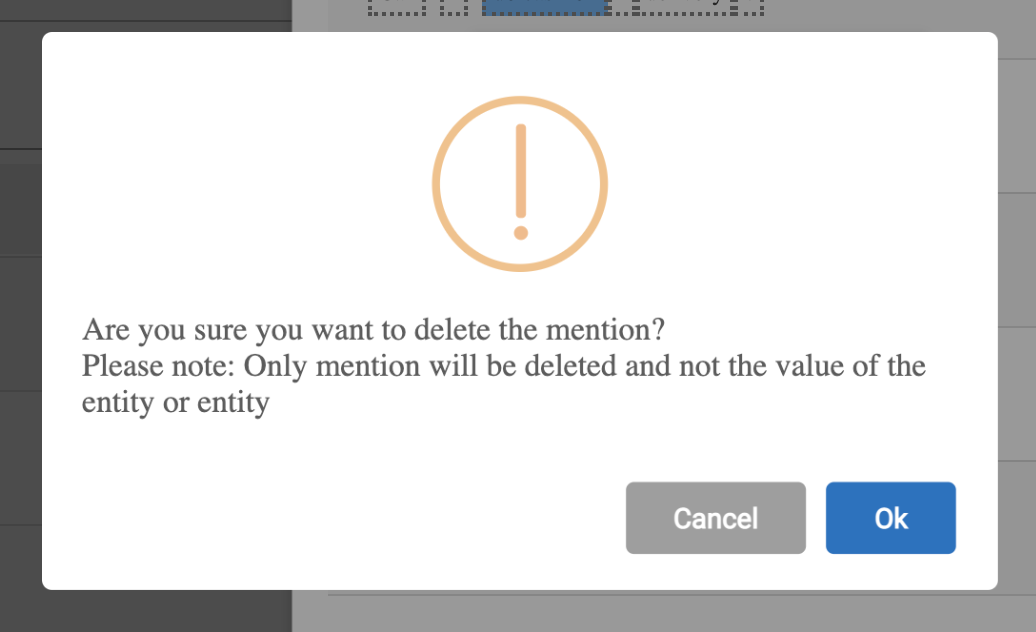
Only contextual entity (mention) gets removed from the annotations and not the value added in the entity, nor the entity created (if any).
Once the user provides confirmation, the highlighted part changes to non-highlighted part.