ITSM Deep Dive Trainer
The Quick ITSM Deploy Configuration Console is a part of the BigFix AEX Cognitive Console. It is used to synchronize the service catalog across ITSM (SNOW, Cherwell) and BigFix AEX and to create the immediate use cases in BigFix AEX’s NLP engine, Watson through the existing service catalogue pushed through a CSV format. The ITSM Deep Dive Connector allows quick import and use case creation/training of a service catalogue from an ITSM application. This can be done by simply importing an XLS file into the BigFix AEX instance.
This section provides information about the ITSM Catalog Training Console. It also covers all the messages that should appear, all the steps to be taken, and all the validations required.
Perform the following steps to navigate to the ITSM Catalog Training console:
- Go to Cognitive Console Use Case Design Console.
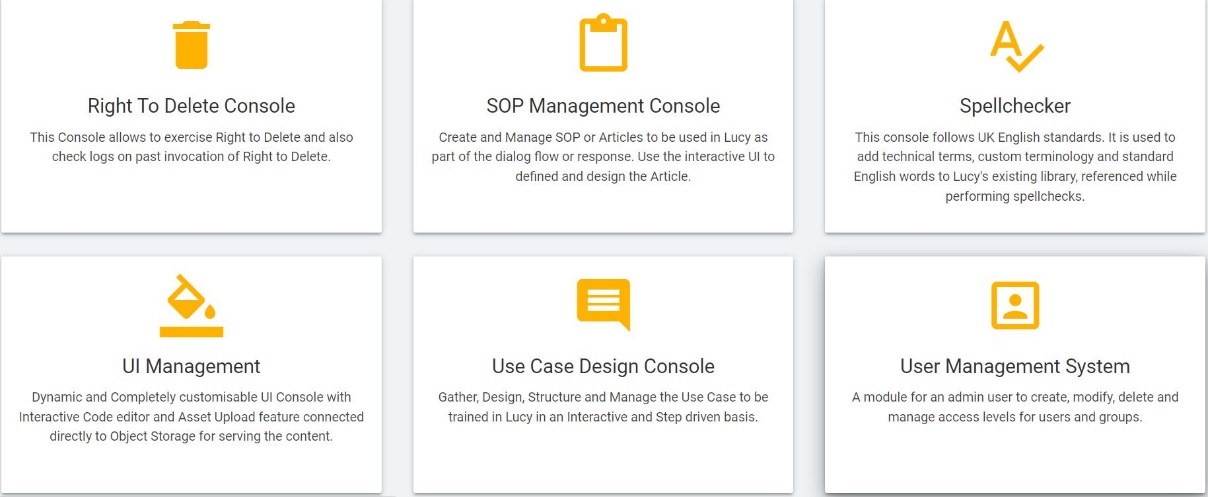
- From the Use Case Design Console, open a skill and select Dialog Nodes.
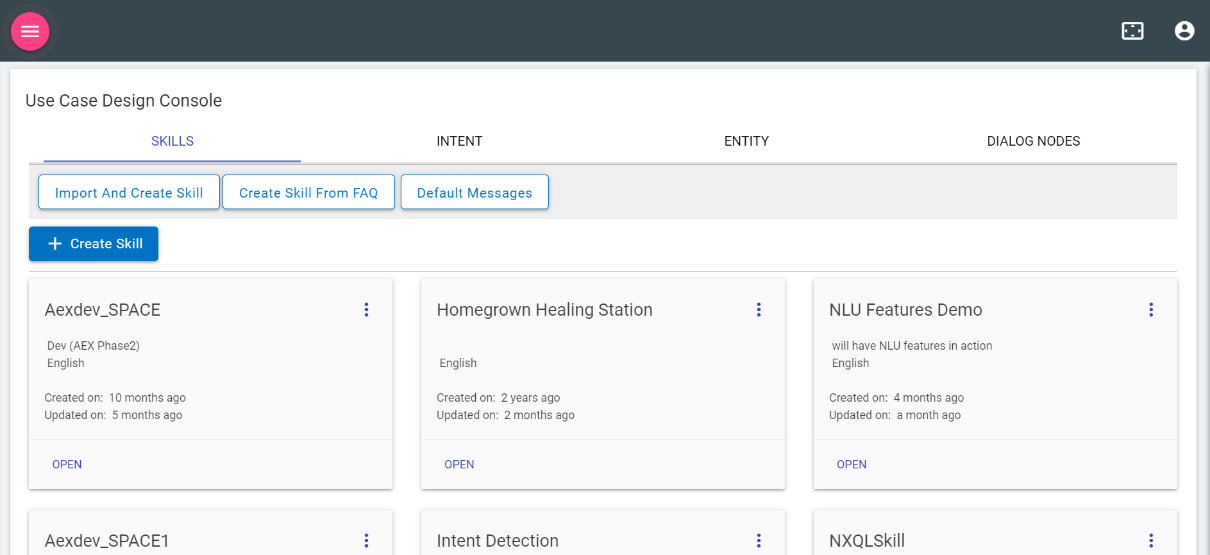
The Use Case Design Console does not allow users to select Dialog Nodes directly, so it is important to open a skill first and then select the Dialog Nodes tab.
- Click on ITSM Catalog Trainer button.
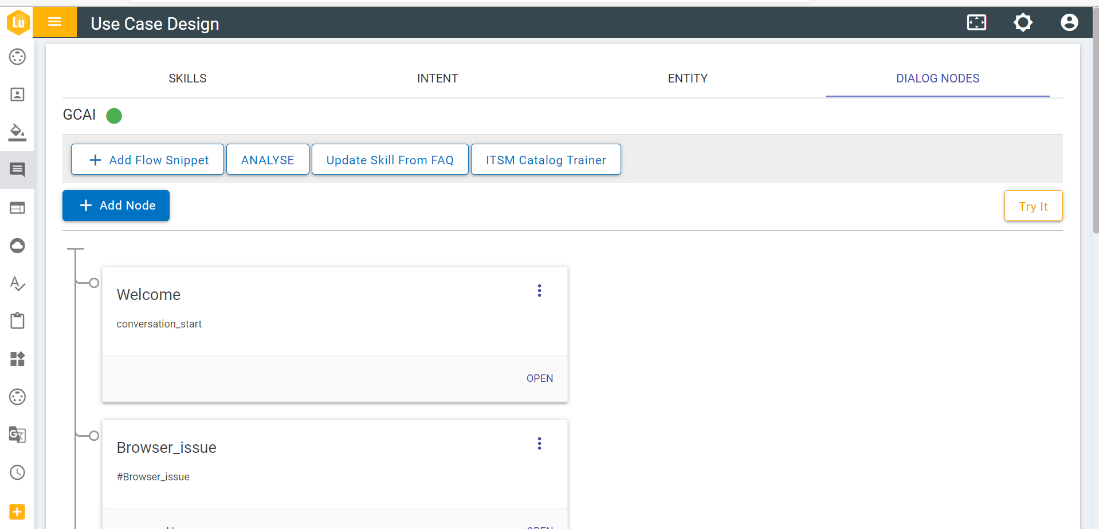
- This opens the ITSM Training Console for further navigation and allows the following functionalities:
- Import a CSV containing the ITSM Catalog and the required training for creating the catalog in the Watson skill used by BigFix AEX.
- Do bulk training on Watson.
- Create the conversation flow for the use cases (get ticket status, show service request form/create a ticket, show all my tickets, show all my configured devices, search knowledge articles and reset password) in Watson as part of the bulk training.
- Do the manual training on Watson for individual intents and entities besides the bulk training, if required.
- Export the CSV from the console to further add new changes to the ITSM Catalog.