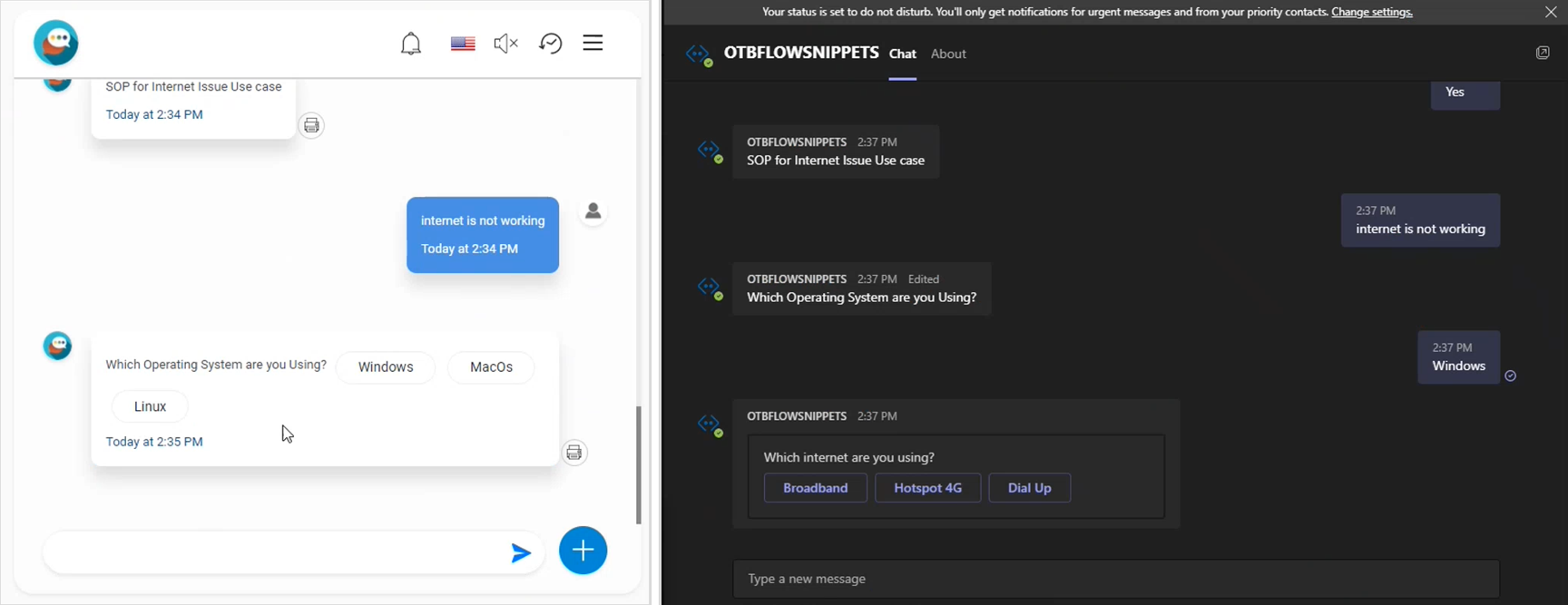Cross Channel Context Availability
Cross channel Context or sticky sessions, allow users to pick up conversation from any channel from the same state. If a user starts a conversation on web and abandon it, BigFix AEX can be customized to prompt user to start the same conversation on Teams, if user starts using Teams.
This functionality allows users to maintain session continuity on across below channels enabled on the bot:
- SMS
- WEB Channel
- MS Teams
- Slack
- Telegram
- Outlook Addin
- Mobile iOS APP
- Mobile Android APP
- Email Channel
- Bot Connect APIs
- Skype
- Enable the UCP feature for that tenant on Global Admin
- Set ‘persist_session’ as true on Welcome node context of the default skill
- This should be enough to start it directly.
If user is in MS Teams and the above context was set after welcome node triggered, please wait for session to expire, or use 'LOGME_OUT_AND_REFRESH'