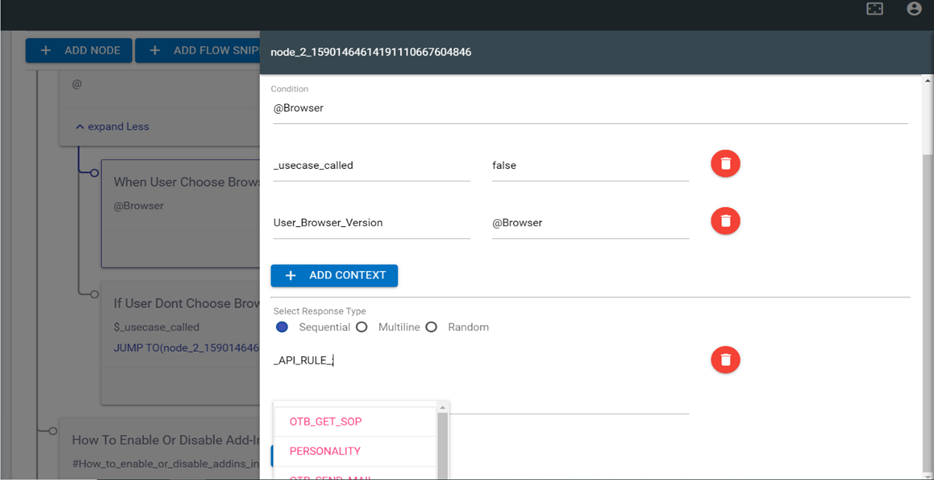Autocomplete in Use Case Design Console
To make conversation design easier and intuitive, the UCD console provides autocomplete for the developer in the following sections inside the dialog designer window :
- Intents – Allows the user to put the condition in a node where user types the # symbol so it will populate all the intents present in the skill.
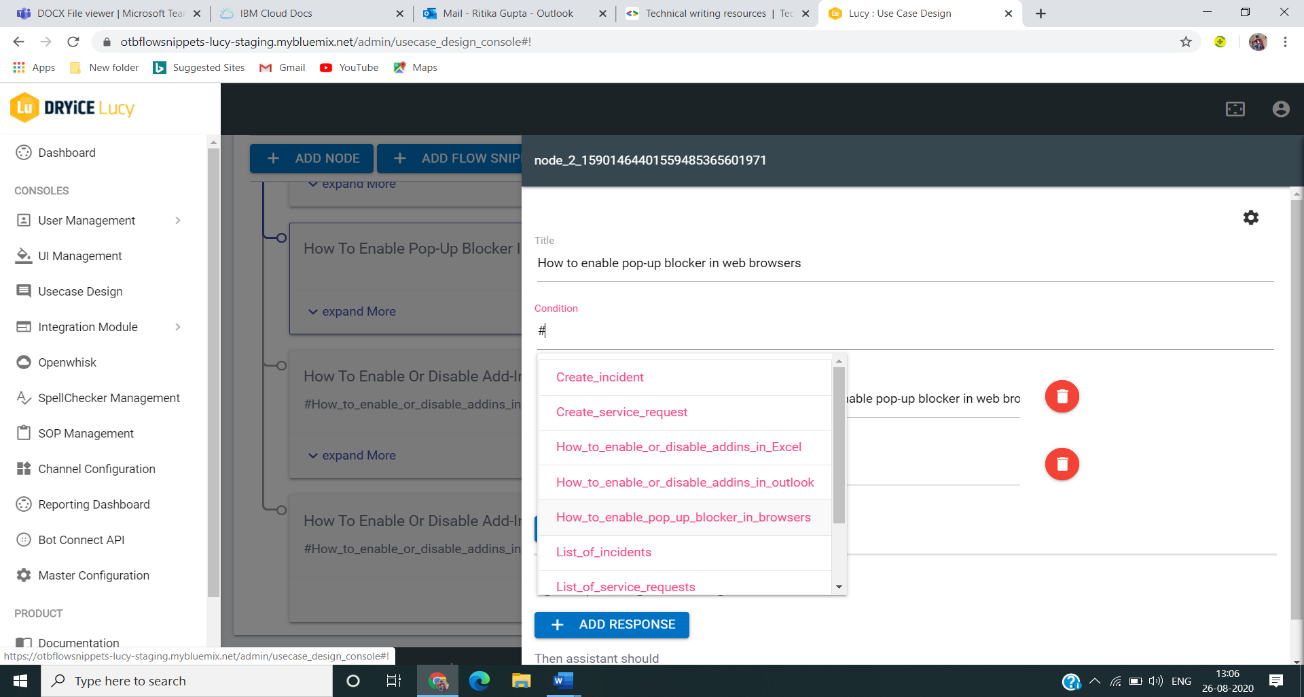
- Entities - @ symbol will populate all the entities present in a particular skill as well as it populates the value for the corresponding entity.
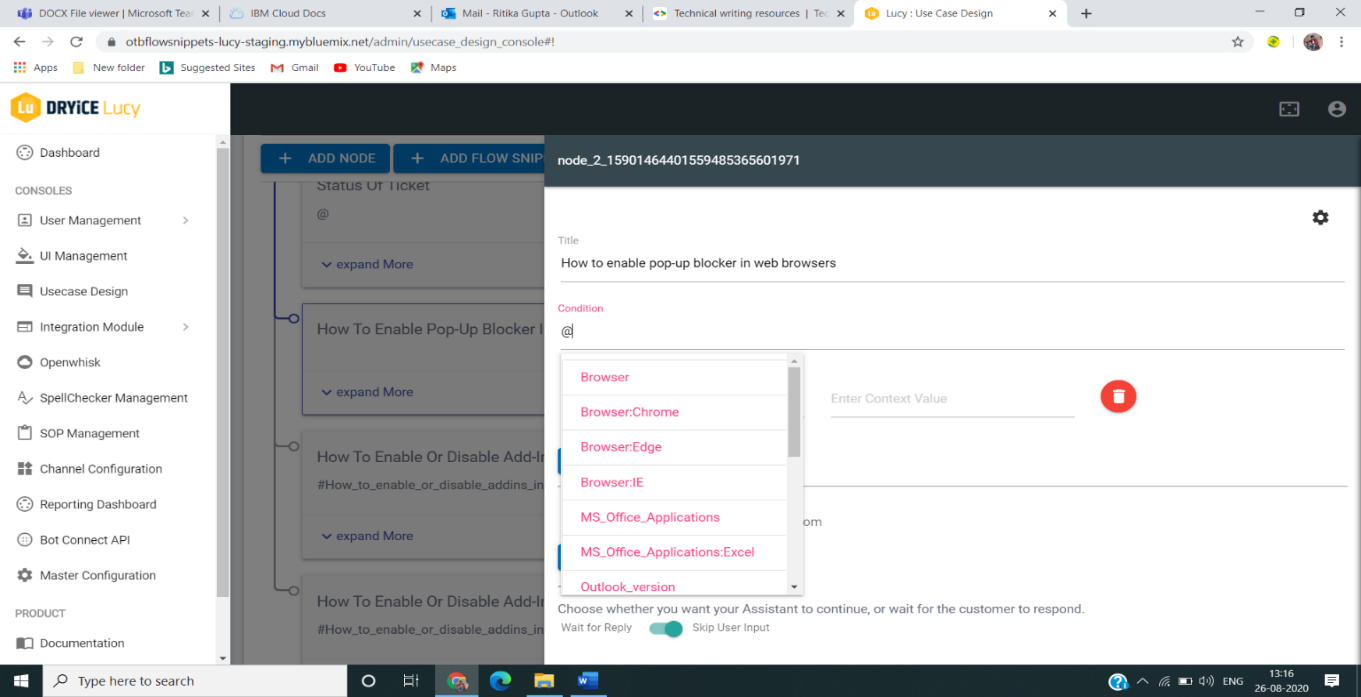
- Flow Snippets – User can write any initial letter of the keyword or any statement so for the flow snippet prompt and it will autocomplete suggestions.
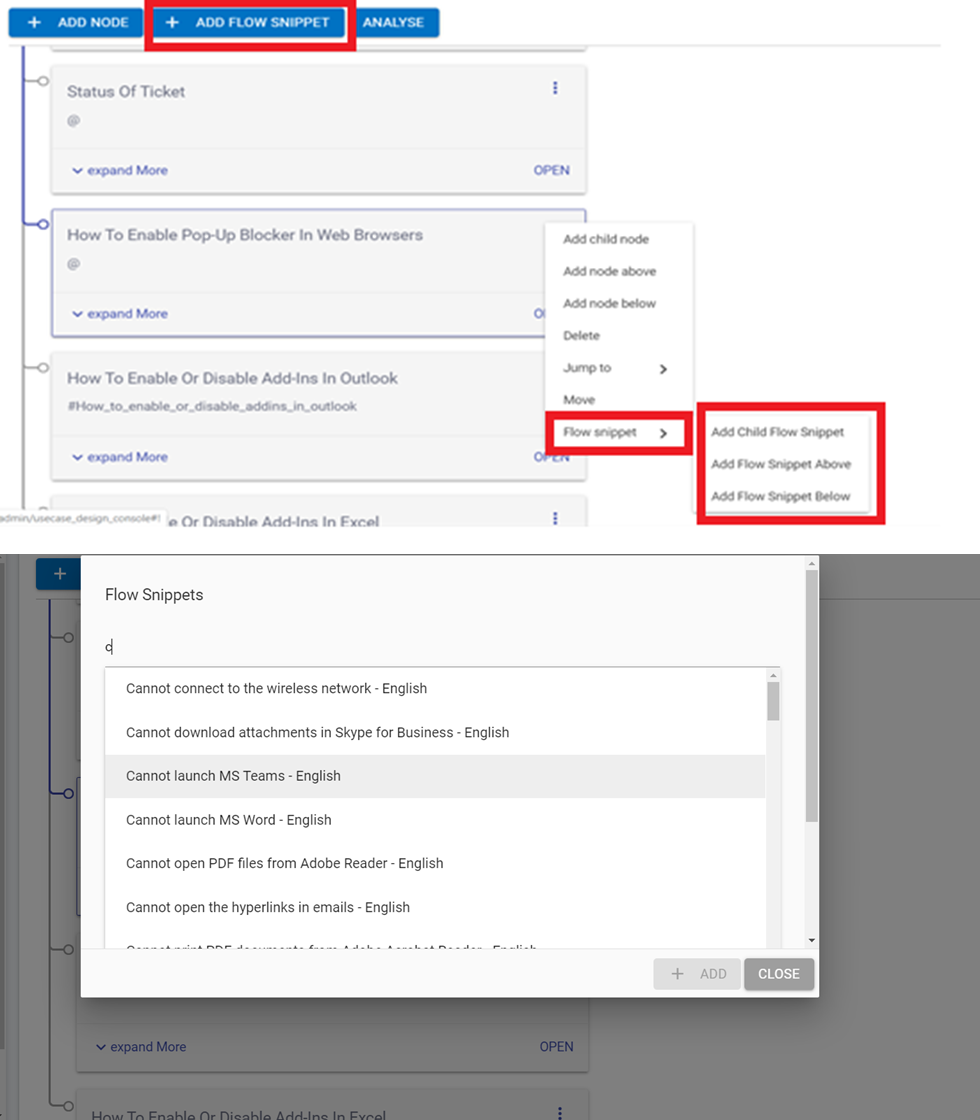
- API Rule - This feature allows the user to autocomplete the API rules. User types the generic syntax for API RULE i.e., _API_RULE_;;{};{}so, when user types the first semicolon(;) so it will populate all the API rules which is present in the particular tenant as shown in the figure.