Install
Learn how to install ODJ service through WebUI.
Before you begin
- You must be a Master Operator to perform this task through WebUI.
- The target on which the ODJ service needs to be installed must run Windows 10 or later.
- BESclient must be installed on the target Windows device.
- The target must be already connected to Active Directory (AD).Note: For more detailed information, refer to Prerequisites for hybrid domain join.
About this task
Procedure
- From the WebUI main page, select .
- On the Modern Client Management page, click Admin.
-
On the Admin page, from the left navigation, under ODJ
Services, select Install.
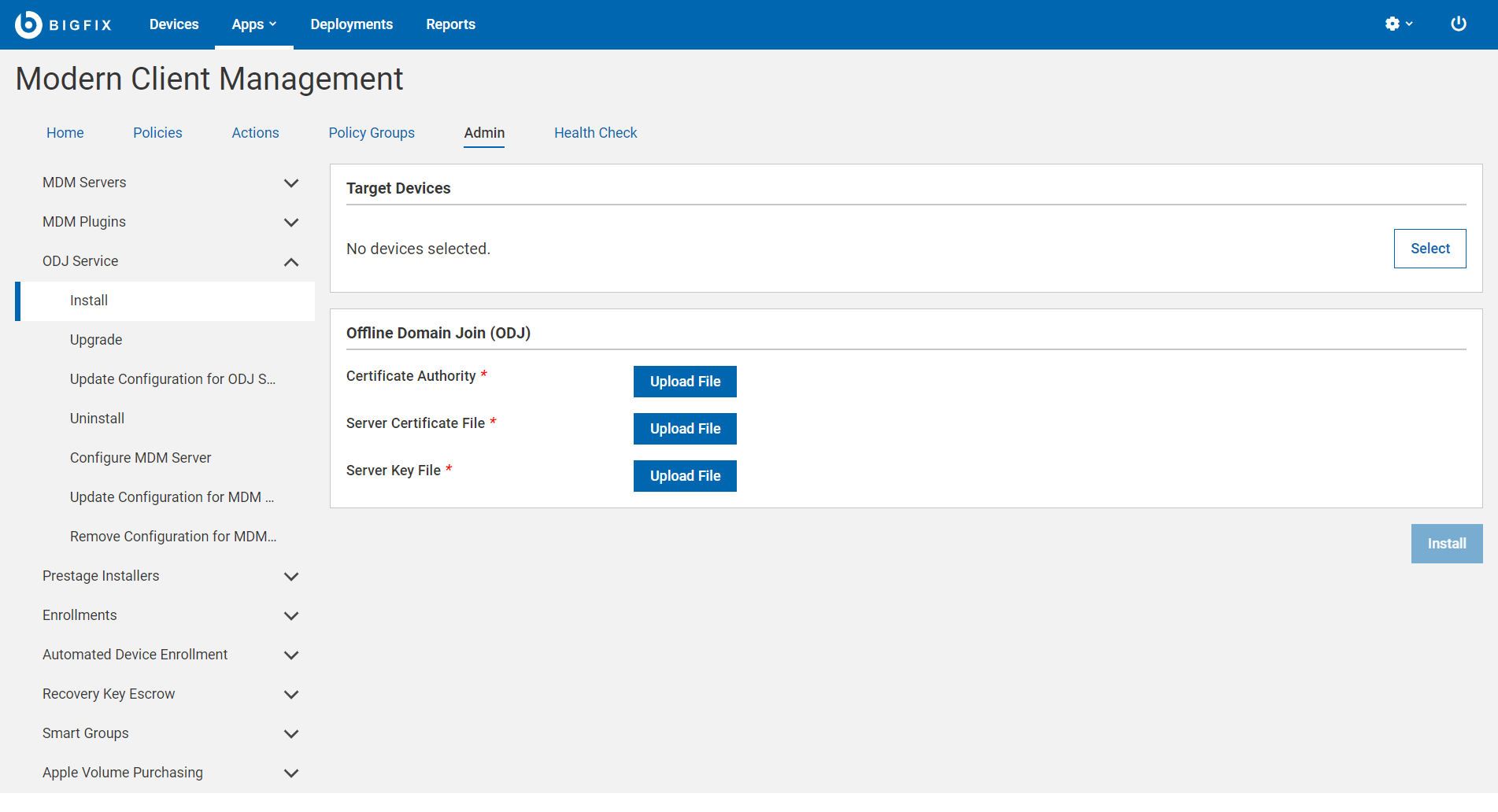
- Click Select. The eligible Windows devices are listed. Select a target to install the ODJ service .
-
Upload the appropriate certificate files that you have created for ODJ server.
See ODJ and MDM SSL certificates and keys.
- For Certificate Authority, click Upload File and browse through the file location to select the ca.cert.pem file.
- For Server Certificate File, click Upload File and browse through the file location to select the server.cert.pem file.
- For Server Key File, click Upload File and browse through the file location to select the server.key file.
- Click Install.