Modifying check parameters
Before you begin
About this task
Custom checklist contains multiple checks. You can only modify the copies of checks located in custom checklist. For example, in a Account lockout threshold check, you can set the maximum number of failed login attempts before the account is locked to any desired value.
Procedure
Perform the following steps to modify check in custom
checklist:
-
Navigate to the SCM App landing page and click the Custom
checklist tile.
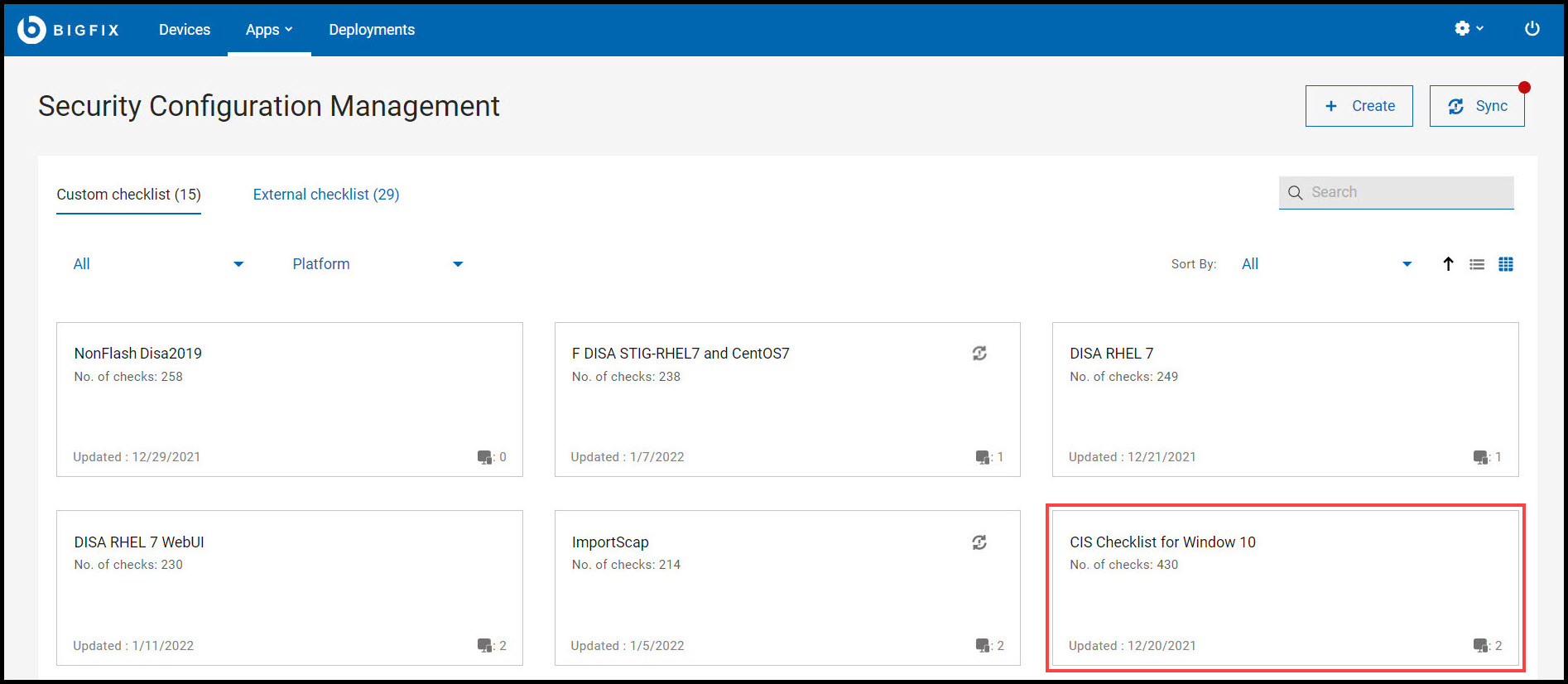
-
Click Edit Parameter
 icon.
icon.
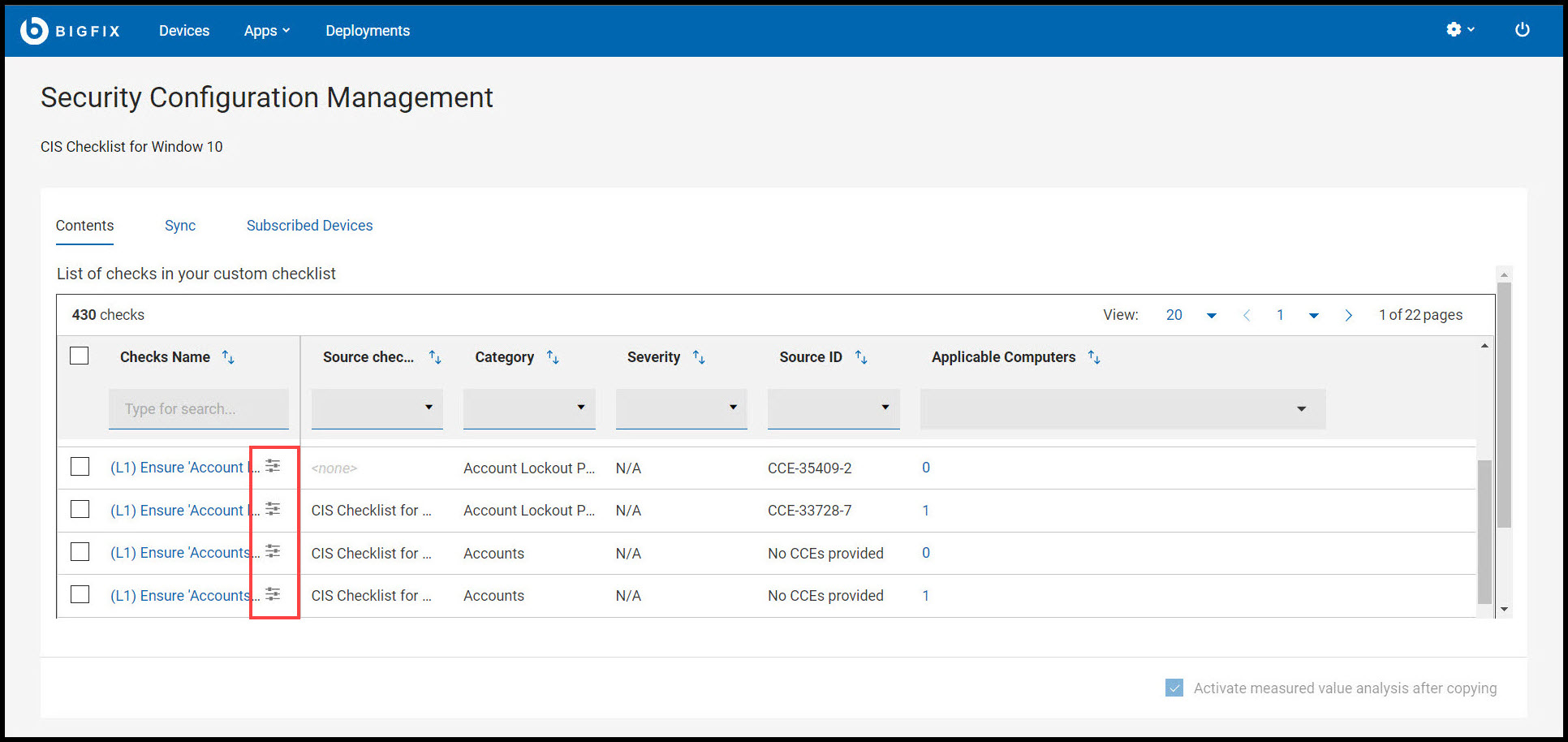
Note: Not all checks in custom checklist can be parameterized. For example, checks such as Ensure Latest SQL Server Service Packs and Hotfixes are Installed will only confirms if the devices meet the described criteria. So this check cannot be parameterized. -
Enter the Desired value on the Edit Parameters
pop-up window and click Save.
