To zoom in and out
About this task
Use the slider on the Zoom Trackbar to change the magnification factor of the version tree.
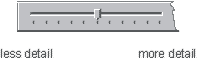
Procedure
In the Zoom Trackbar, drag the indicator until you see the desired
magnification.
Tip: On the Windows system,
if the visual settings toolbar (which contains the Zoom Trackbar) is not visible,
use the Toolbars command to make it visible. Click and select Visual
Settings Toolbar in the window).