How do external TCSPI adapters work?
Sametime® supports the use of external TCSPI adapters.
The Sametime Media Manager supports a single internal TCSPI adapter called "Sametime Audio\Video Conferencing". In addition, you can deploy external TCSPI adapters; for example, one to support audio, and another for video.
Telephony Conferencing Service Provider Interface (TCSPI) is a protocol used to establish audio and video calls. The TCSPI service provider in the Media Manager provides telephony and audio/video services, which are implemented by the TCSPI adapters hosted on the server's Conference Manager component. All new TCSPI external adapters must be deployed on the computer hosting the Conference Manager (if the component is clustered, the external provider can use its own SIP-based MCU to switch RTP data between the Sametime Connect Client and different SIP endpoints). A sample MyAV TCSPI adapter is included in the Sametime Software Developer Kit (SDK). The following diagram, an excerpt from the SDK, shows this sample MyAV adapter integrated with Sametime:
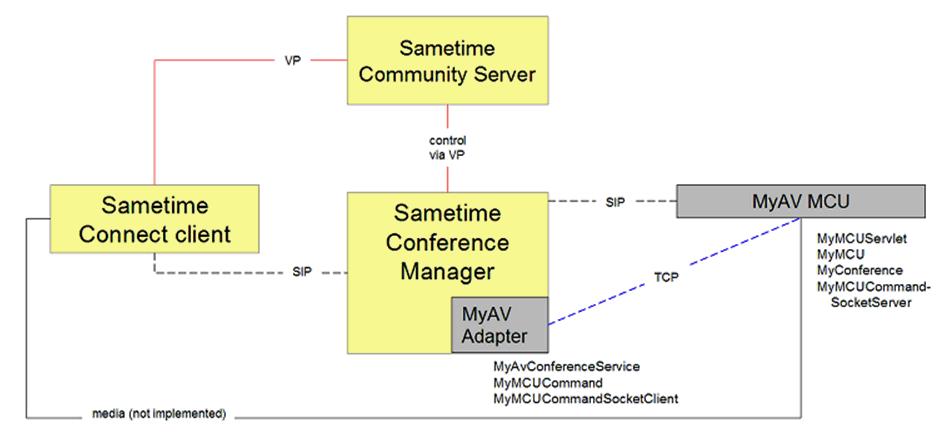
Limitations on using external adapters
Limitations on deploying external adapters:
- Sametime provides only one policy to control access to the available TCSPI adapters, so a user will get access to all of them, or none. The name of the policy is "Allow access to third-party service provider capabilities from contact lists, instant messages, and meetings."
- If both Sametime Unified
Telephony and
an external TCSPI telephony adapter are deployed, users will only
have access to a single telephony service, even if multiple communities
are deployed.
In addition, users with access to Sametime Unified Telephony will see that as their only option for a telephony provider in the client Preferences settings (the user cannot chance the setting).
- Deploying multiple instances of the same external TCSPI adapter is not supported. Each adapter must have a unique service provider ID.
Limitations on clients using the external adapters:
- In the client, the Preference settings will allow the user to select one adapter for audio/telephony and one adapter (but not necessarily the same one) for video.
- Users with access to Sametime Unified Telephony will see that as their only option for a telephony provider in the client Preferences settings (the user cannot change the setting).
- For calls made with Sametime Unified Telephony, only callees who also use Sametime Unified Telephony see the "Incoming Call" window.
- For calls made with a TCSPI telephony adapter, the following callees
see the "Incoming Call" window:
- Callees using the same service
- Callees in the same community
- Callees using Sametime Unified Telephony (the call is directed to the callee's unified number and the Sametime Unified Telephony UI is used)
Client-Server compatibility when external adapters are deployed
Access to external TCSPI adapters is controlled through a Media Manager policy. When deploying more than one external TCSPI adapter, either upgrade all clients to Sametime 8.5.2 or later (even users who will not access all external adapters) to ensure clients are enabled to use the adapters, or use the policy to limit access to 9.0 and 8.5.2 clients only.
The following table details support for external TCSPI adapters in deployments that include Sametime servers and clients from multiple releases.
| Server release | Number of adapters | Client releases | Behavior |
|---|---|---|---|
| 8.5.1 | 1 | Mix of 8.5.2 and earlier | The external TCSPI adapter is available to all users for whom the "Allow access to third-party service provider capabilities from contact lists, instant messages, and meetings" policy is enabled, regardless of client version. |
| 8.5.2 or later | 1 | Mix of 9.0 and earlier | The external TCSPI adapter is available to all users for whom the "Allow access to third-party service provider capabilities from contact lists, instant messages, and meetings" policy is enabled, regardless of client version. |
| 8.5.2 or later | 2 | Mix of 9.0 and earlier |
|