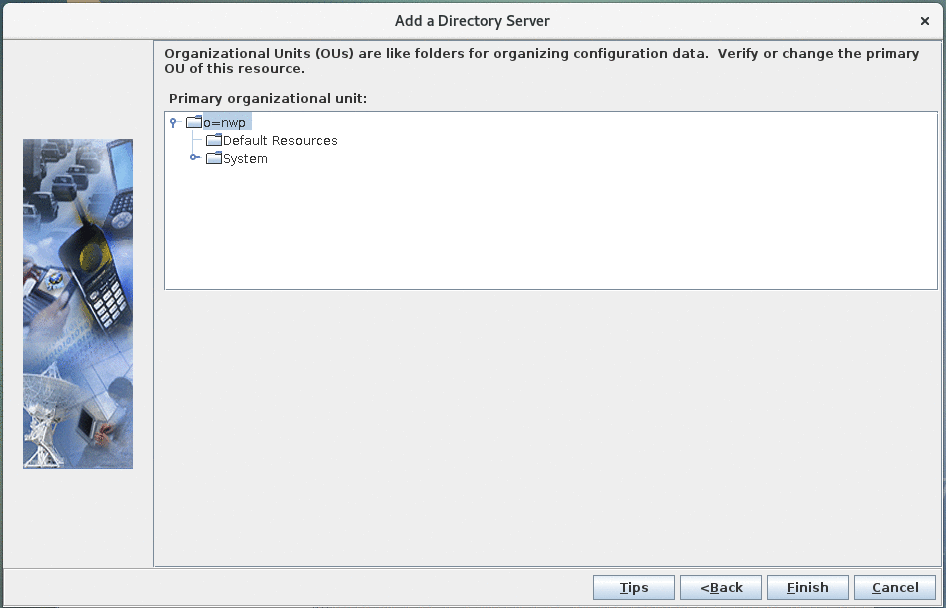Configuring the directory server for Nomad server
Define how SafeLinx communicates with the Domino LDAP service.
About this task
Note: The name of the
Nomad web proxy has changed to Nomad server.
Procedure
-
From the SafeLinx Administrator, in the Tasks tab,
select :
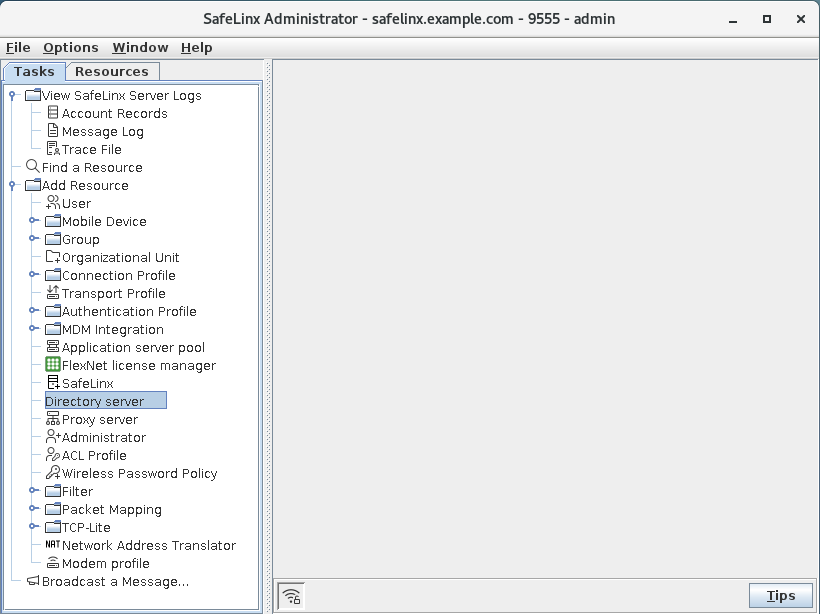
-
Define server information:
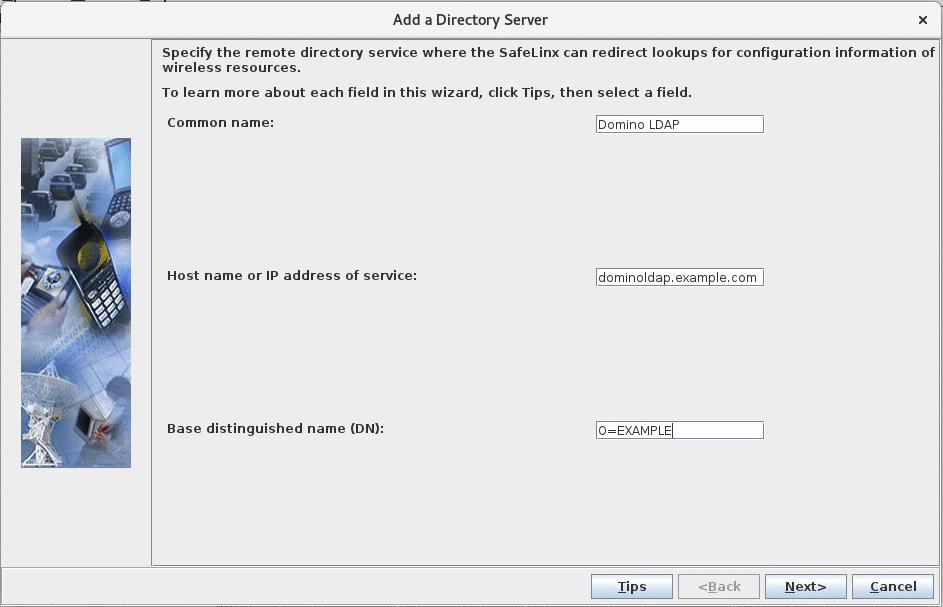
- "Common name" defines the name of the SafeLinx Directory Server configuration that you are creating here. This is a free text field.
- "Host name" should be the FQDN of the Domino LDAP server you are connecting to. In this example, it is "dominoldap.example.com".
- "Base distinguished name (DN)" defines the base within the LDAP tree of the Domino server below which searches start.
Note: Make sure to specify a base DN where LDAP searches can find user AND server entries. For example, if you have users in "OU=USERS/O=DEMO" and servers in "OU=SERVERS/O-DEMO" that you have to specify "O=DEMO" as the base DN. -
Configure LDAP bind user:
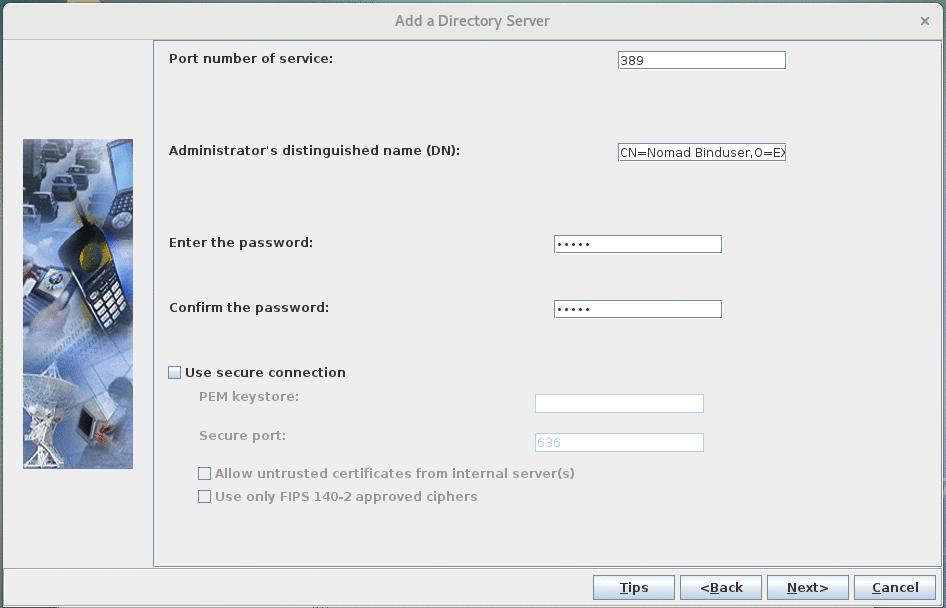
Port number of serviceis389for plan ldap. Change if you want to use secure ldap or your LDAP servers listens on another port.Administrator's distinguished name (DN)is the DN of a user in the Domino Directory, that has read access to the directory via LDAP (eg.CN=Nomad Binduser,O=EXAMPLE).- Password for above mentioned user
- Select
Use secure connectionand configure that section if you want to use ldaps. See Securing communications with an LDAP server in the HCL SafeLinx documentation for more details.
Note: For security reasons, configuring the SafeLinx LDAP service to bind anonymously to search the Domino LDAP directory is not recommended. However, should you need to bind anonymously for some reason, you must allow the LDAP service to access specific attributes. -
OU verification: