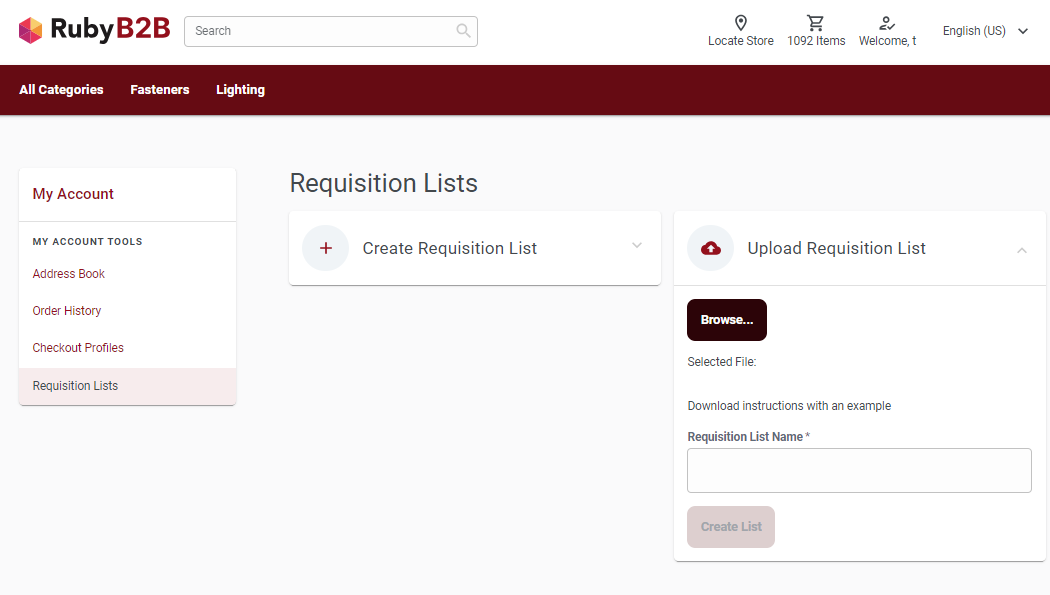Upload a requisition list
The Requisition Lists page also provides users with the option to upload a requisition list from their local folder.
About this task
To use this feature, users must click the Upload Requisition List button, select the Comma Separated Value (CSV) file from their local folder, enter the list name, and click the Create List button. The upload log page opens.
The Upload Log page displays information such as the uploaded file's name, uploading status, and the time at which the file is uploaded. Alternatively, user can also view the logs for the previously uploaded requisition lists by clicking the View Upload Logs link on the Requisition Lists page.