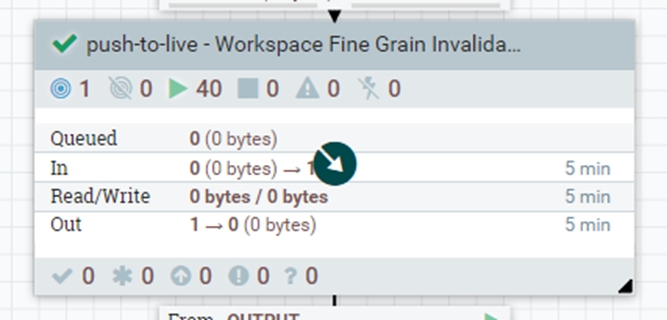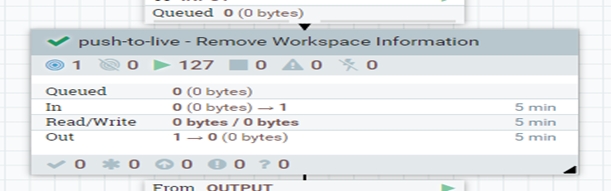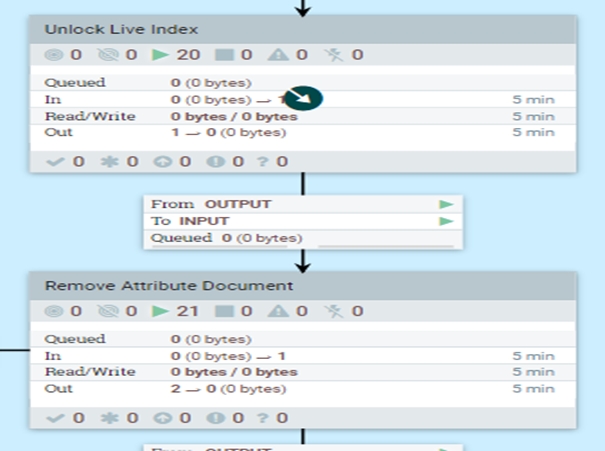Push to Live (PTL) in Search
This Push-To-Live (PTL) approach no longer requires replicating to Subordinate nodes. Instead, a copy of the new Live index will be created in the Live environment and will be swapped in once the new index is ready. The old version will be de-commissioned immediately.
The Push-To-Live process copies production-ready changes in the search database from the authoring environment to the production environment.
NiFi PTL pipeline
For push to Live environment operations for stores, NiFi has a separate pipeline. The PTL pipeline is made up of many process groups, which are described in the slides below.
StagingProp need not be executed prior to Push-To-Live, although doing so is still advised.
- Clone Indices.
- Push Zookeeper auth node to Live environment.
- Remove workspace information and unlock Live indices.
- Copy calculated price and run Near Real-Time (NRT) indexing to populate inventory details base on Live data.
- Send Invalidation for objects changes in auth.

Index build sequence for Live environments
POST https://ingestServerHostname:port/connectors/live.inventory/run?storeId=storeIdPurpose of PTL pipeline
The NiFi push-to-live pipeline's objective is to use the index clone method to move indices from authoring to Live environment. If you do not want to execute a full reindex for Live indices, you may use push to Live environment to shift the authoring indices to Live environment.
POST -- https://ingestHost:ingetsPort/connectors/push-to-live/run?storeId=1
GET - https://ingestHost:ingetsPort/connectors/push-to-live/runs/{runId}
 Note: The first time you run push-to-live, you
could receive an error message similar to:
Note: The first time you run push-to-live, you
could receive an error message similar to:
storeId: 12001 Indexing Job is Completed with Errors. Error encountered while cloning index auth.store Difference between PTL and Live Full Index
- Using the index clone approach, PTL copies the index from source to target, in this case from authentication to Live environment.
- The full indexing operation for Live environment will work exactly the same
as the Auth environment indexing operation, except that the Live environment
full indexing pipeline will read data from the Live database.Using the API below will trigger a full reindex for Live environment.
POST - https://ingestHost:ingetsPort/connectors/live.reindex/run?storeId=1To check the status of the full reindex in Live environment, use the following:GET - https://ingestHost:ingetsPort/connectors/live.reindex/runs/{runId}
- Clone Indices
-
- This process group blocks the write operation on the auth index.
- This process group releases blocked write operations from the target index.
- This process group unblocks the write operation on the auth index.
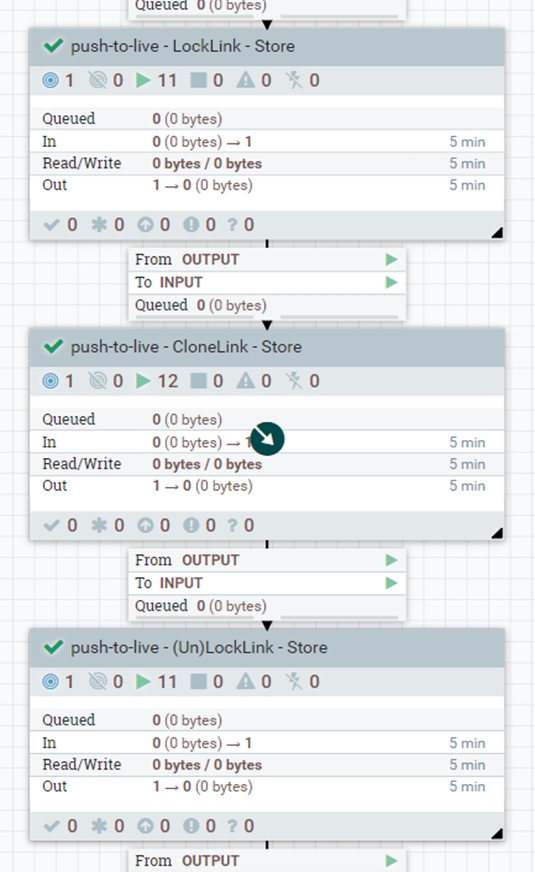
- Push Zookeeper auth node to Live environment
This process group clones the Zookeeper node from auth to Live environment.
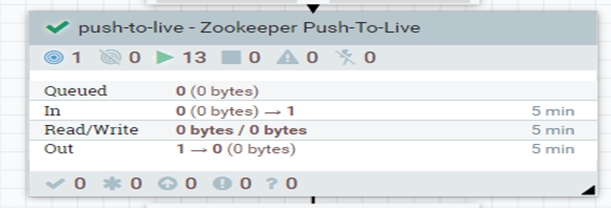
- Price and Inventory
- This process group copies the calculated price for product.
- This process group triggers the NRT pipeline to populate the inventory of product.
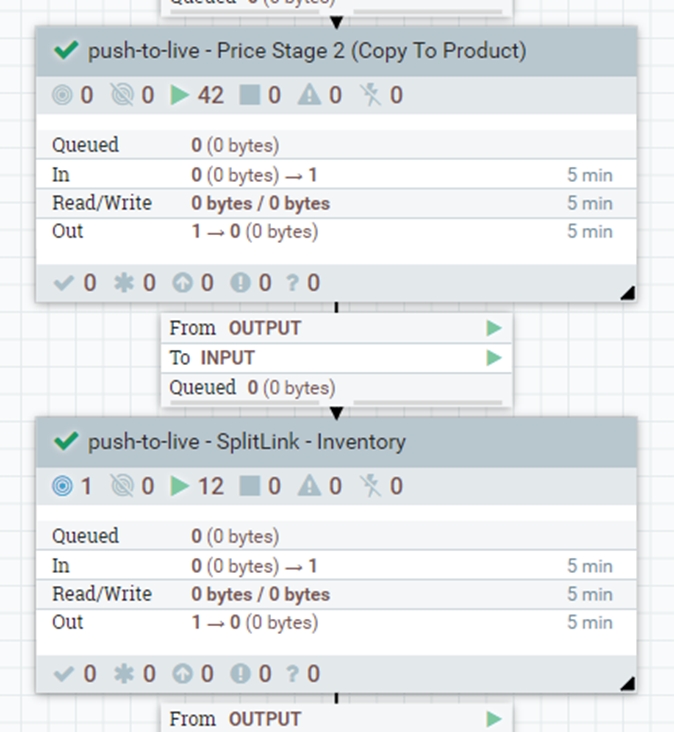
- Send Fine Grain Invalidations
This process group sends invalidation for objects which were changed in the workspace context.