Saving the Configurations
- To save configurations, click on the Save button.
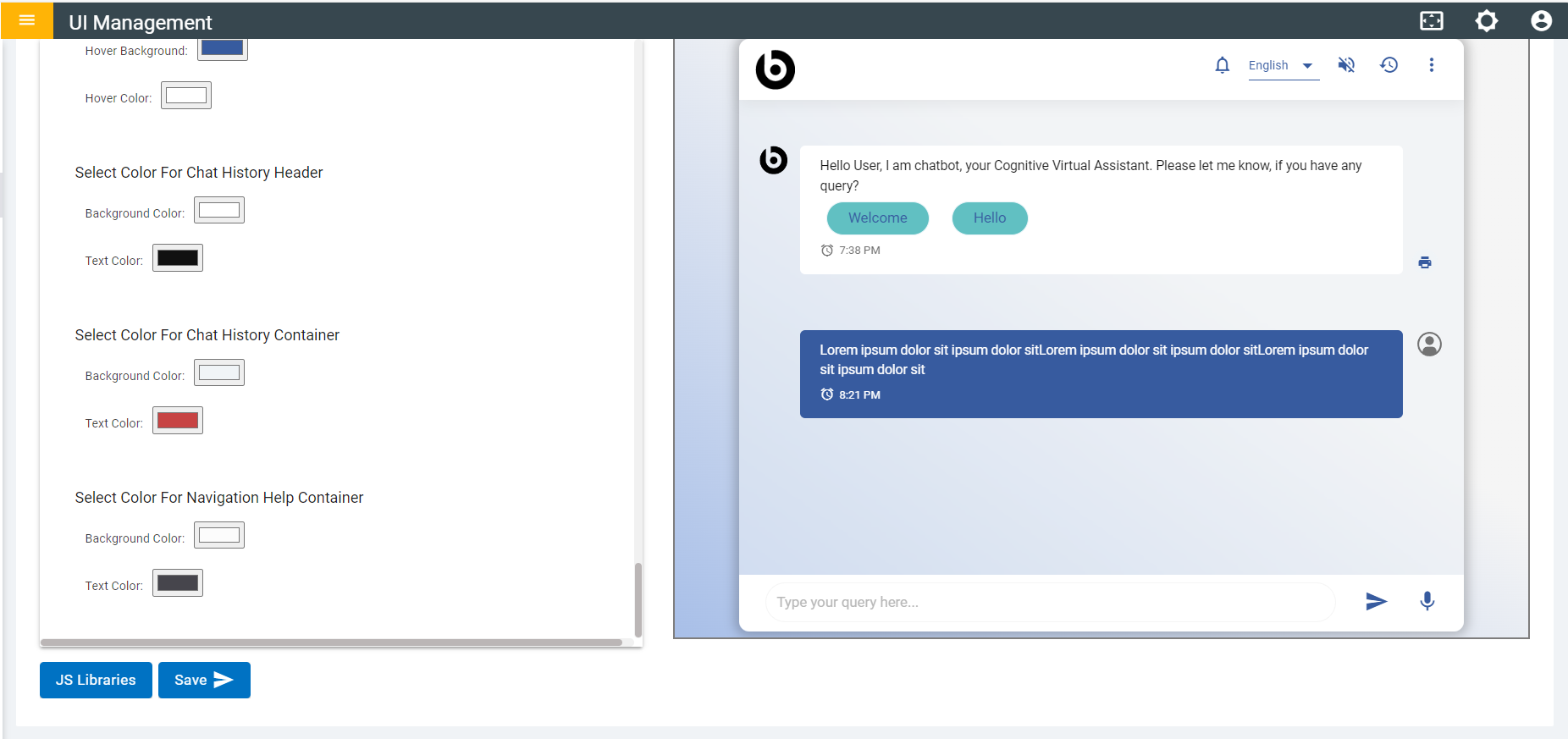
- Click on Ok and the changes will be saved.
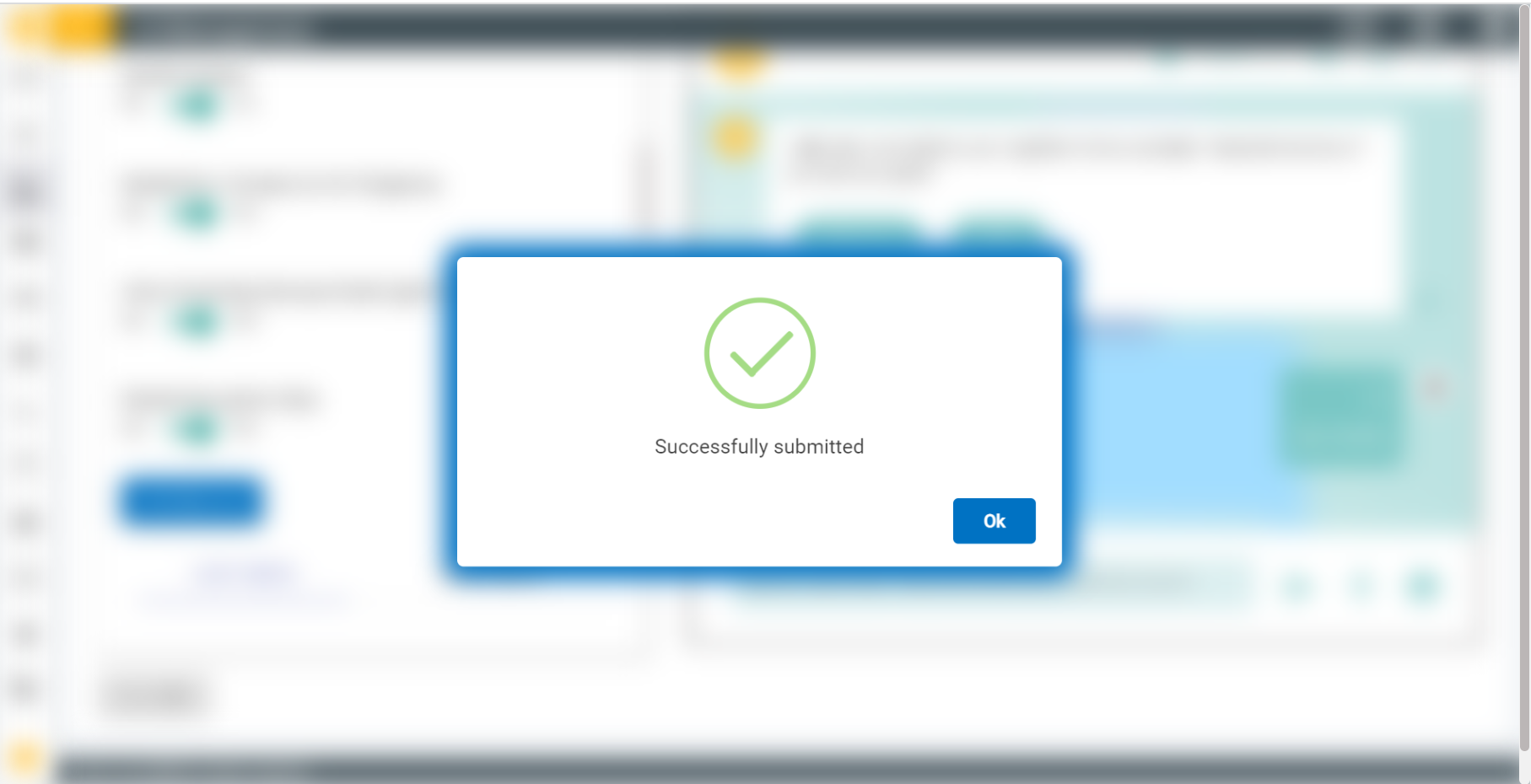
When adaptive card context variable is added as true in UCD, all the responses in that node should only be adaptive card responses.
When ‘file upload’ is enabled at least one workflow should be selected.