Global Announcement
‘Announcements’ page provides a single place to view all activities related to BigFix AEX cloud deployment, such as planned outages, current incidents, patches, fixes, maintenance etc. directly pushed from the cloud platform.
- Open Global admin’s home page using the below URL: https://BigFix AEXBigFix AEX.ai
-
 Figure 309 – Global Admin – Sign
in
Figure 309 – Global Admin – Sign
in
Figure 1. Figure 310 – Global Admin Home Page 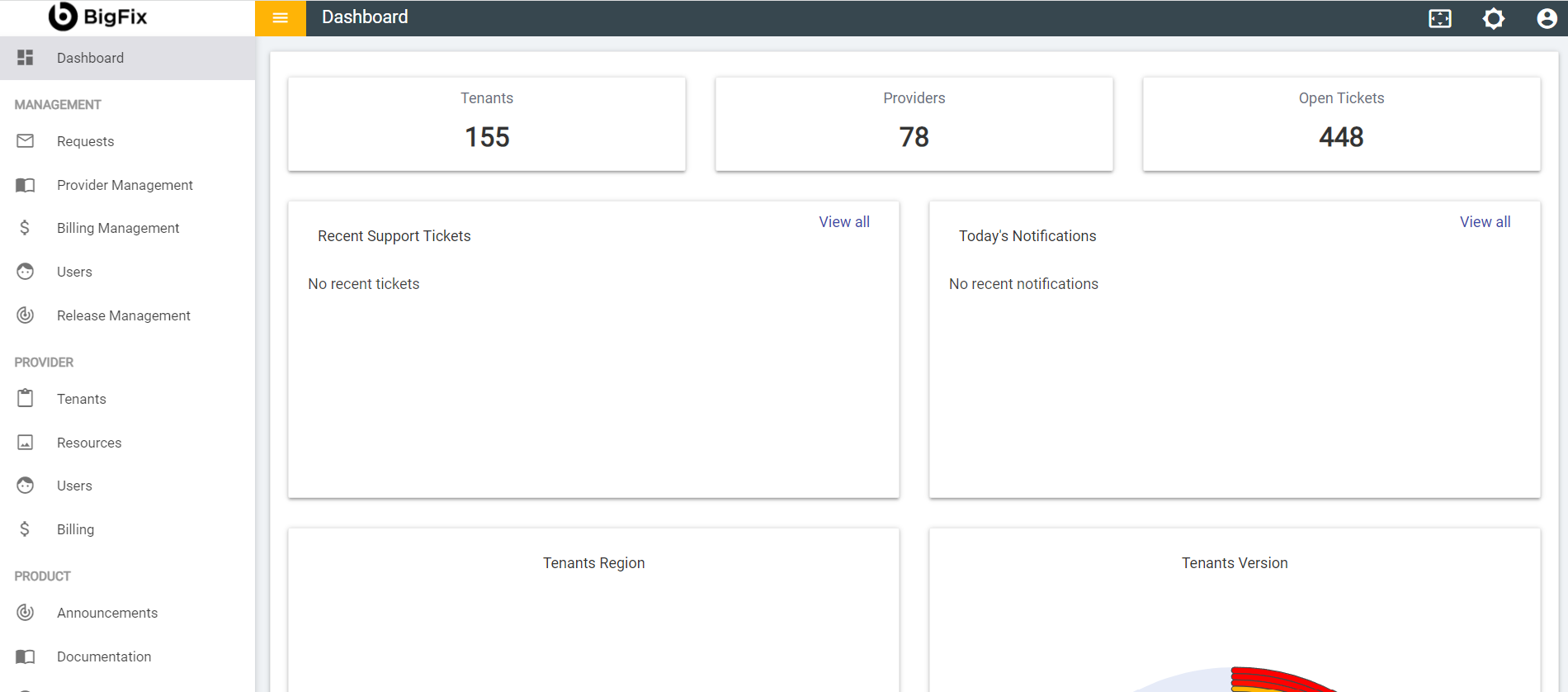
- Open the Announcements page by clicking on Announcement on the left navigation pane or by appending /announcements to the URL.
Figure 2. Figure 311 – Announcements .png)
- The Announcement page will look like this:
Figure 3. Figure 312 – Announcements Page 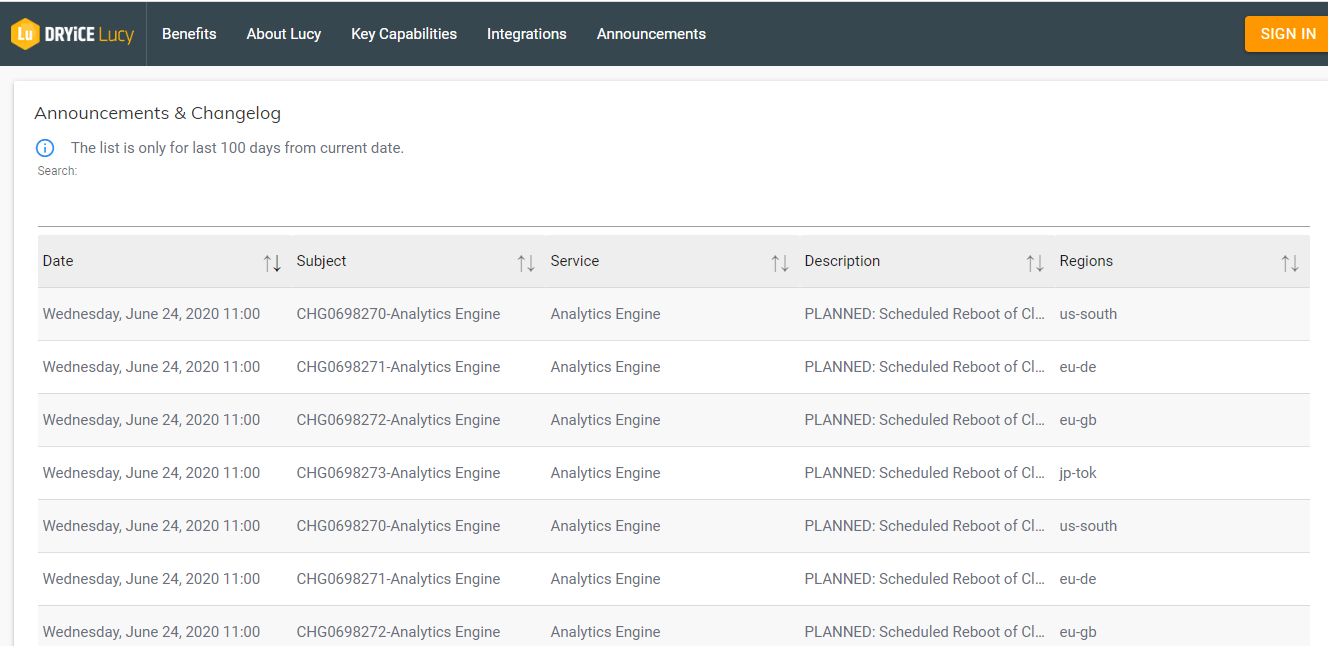
- On the Announcements page, you will find the table of Announcements. The table has following four columns:
- Date: Date is the Time and Date on which the Announcement was made public.
- Subject: Subject contains the ID and Name for the announcement
- Service: Service contains the service that is affected
- Description: Description has a full description of the Announcements
- Regions: Regions lists all the regions that are affected by the event.
Figure 4. Figure 313 – Table of Announcement – Columns 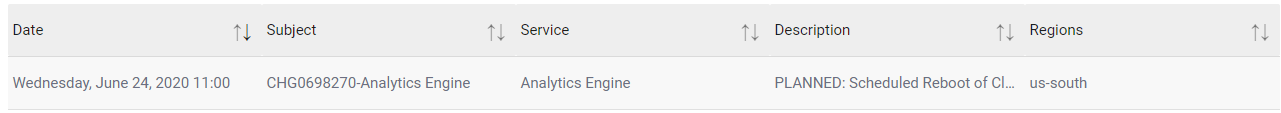
- Click on Subject of any Announcement to view more details about that announcement in a new navigation pane.
Figure 5. Figure 314 – Announcement Details 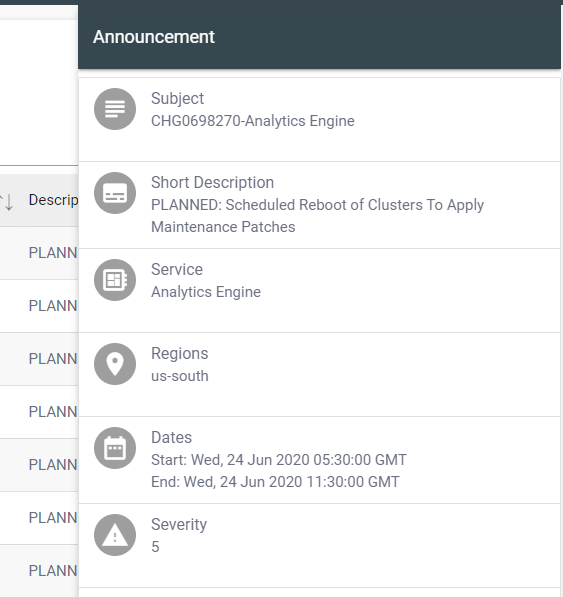
The Navigation Pane contains the following details:
- Subject: Subject contains the ID and Name for the announcement.
- Short Description: A short description of the announcement.
- Service: The name of the service that is affected
- Type: The type of announcement. It may be one of following:
- Incident
- Maintenance
- Announcement
- Security
- Description: A detailed description of the announcement including durations, components affected etc.
- Dates: The date and time on which the outage will start and tentatively end.
- Severity: The severity of the event. The number indicates the severity level.
- Severity 1 indicates Critical Impact/Service Down.
- Severity 5 indicates low severity event.
- If an event with severity of 1 or 2 occurs, an email is sent to the tenants notifying them of the same.
- Status: The current state of the event. It can be one of the following:
- Scheduled
- Completed
- Resolved
- Regions: Regions lists all the regions that are affected by the event.
IBM’s announcement page link: https://cloud.ibm.com/status?selected=announcement