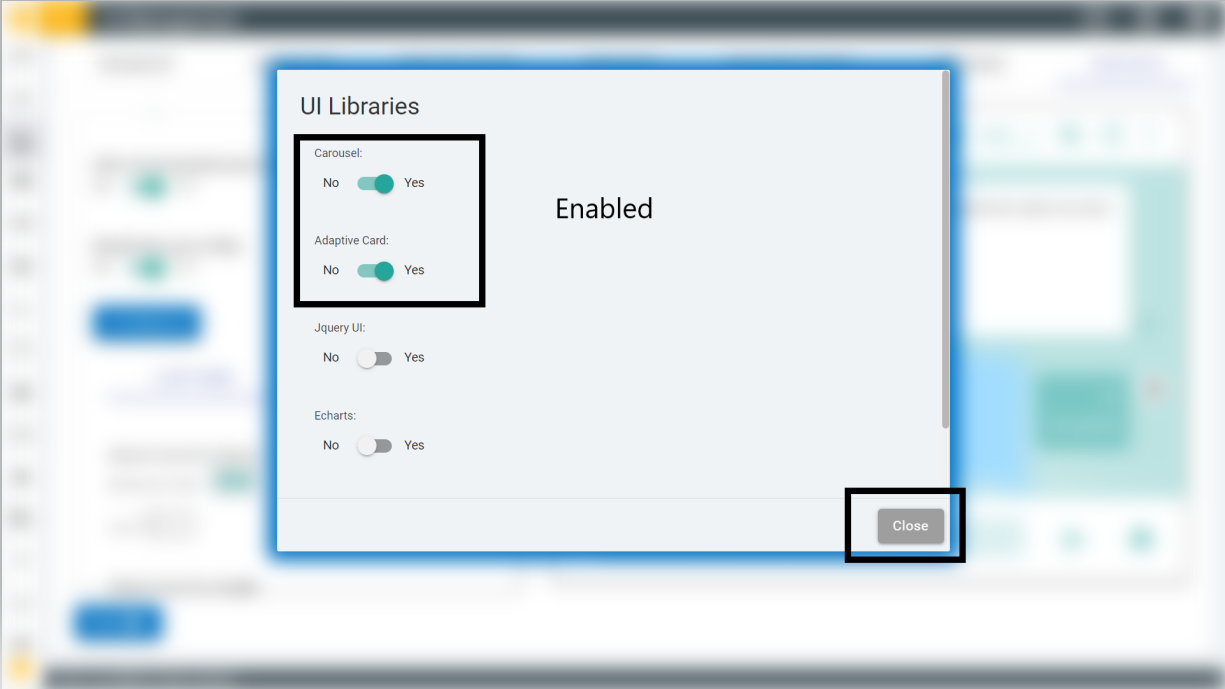Configuring Libraries
On Chat UI V3 page the user will find a “JS Libraries” button after all the features are listed.
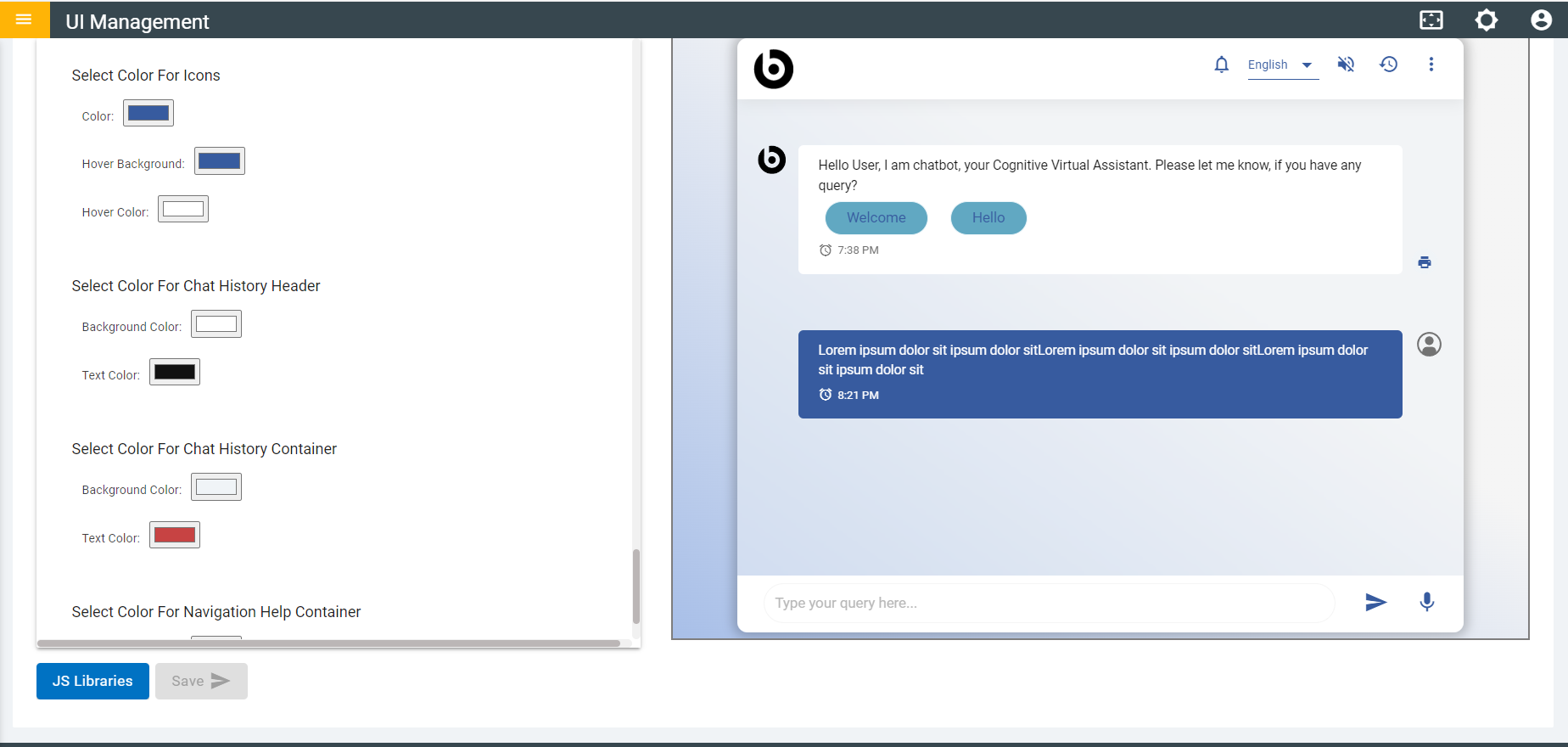
- Click on the JS Libraries button.
- After clicking on the button with user is directed to UI Libraries where all libraries are listed and are disabled by default.
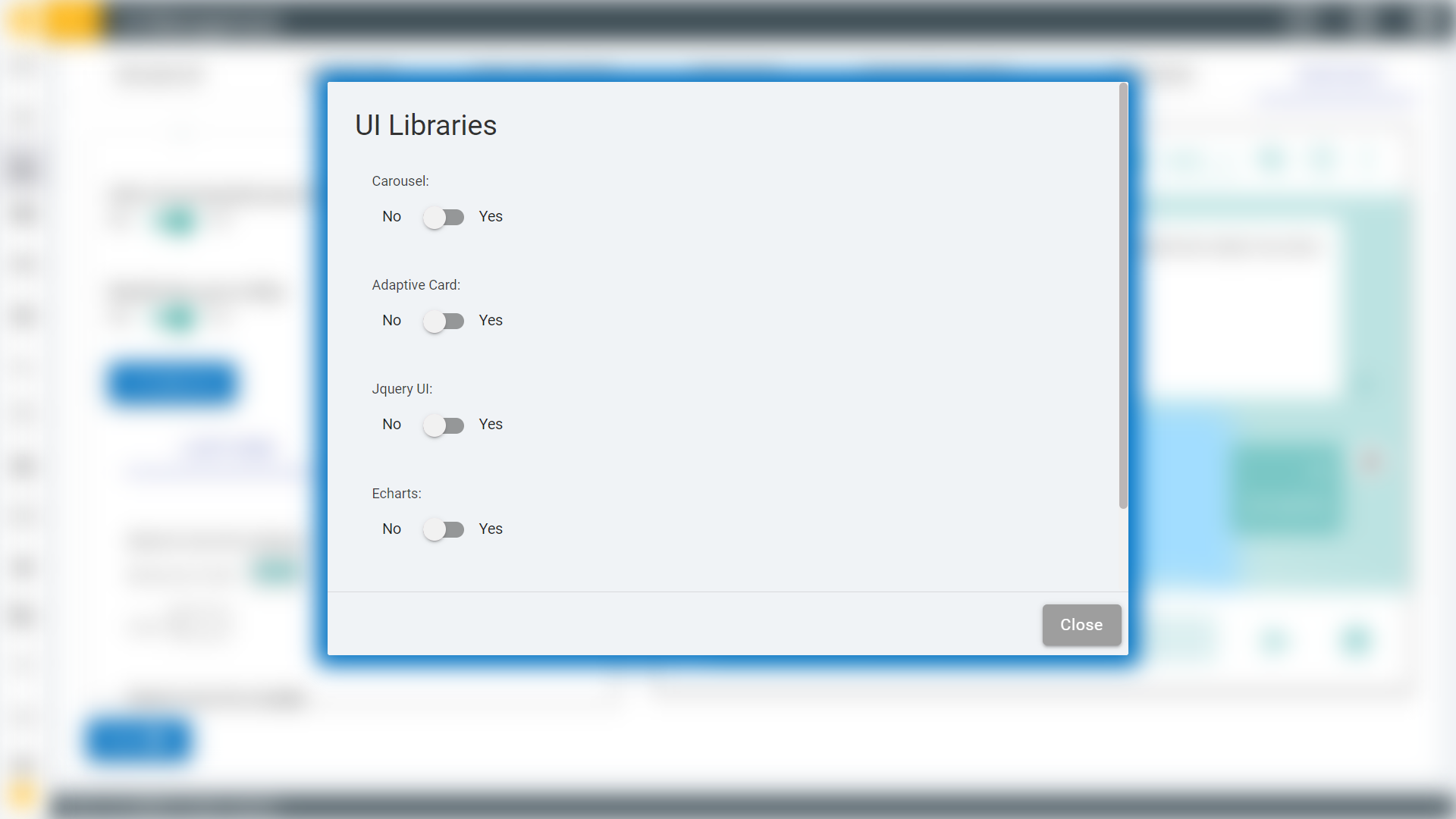
The user can Enable and Disable libraries based on their usability.
- Click on Close to close the UI Libraries.