Non Existing Word Addition
To add a word which is existing in the UK English but is not available in the library, the user needs to enter a sentence where the word is used.
Example - Add word YEARN to the library:
- Check the word - Type YEARN in the Enter Text input box.
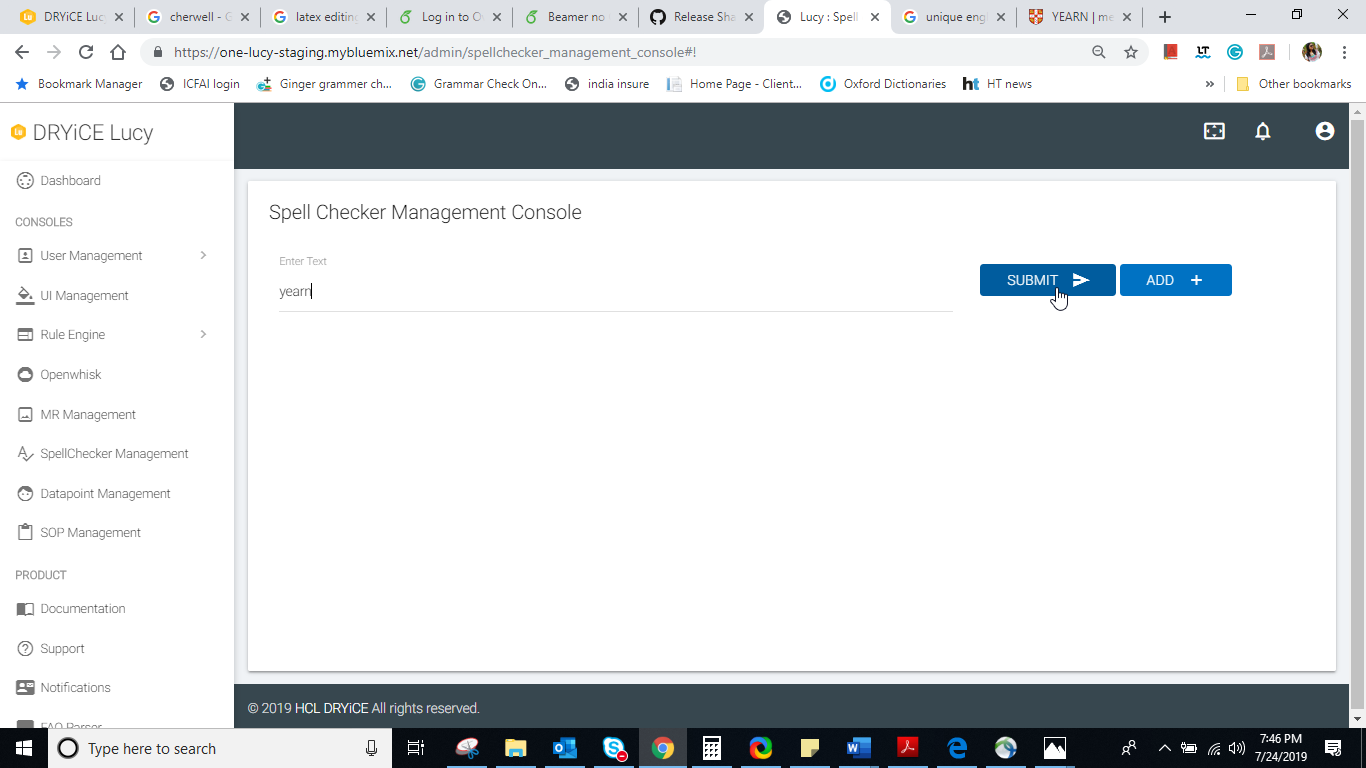
- Click SUBMIT.
- If a word doesn’t exist in the repository, it would suggest the most probable word.
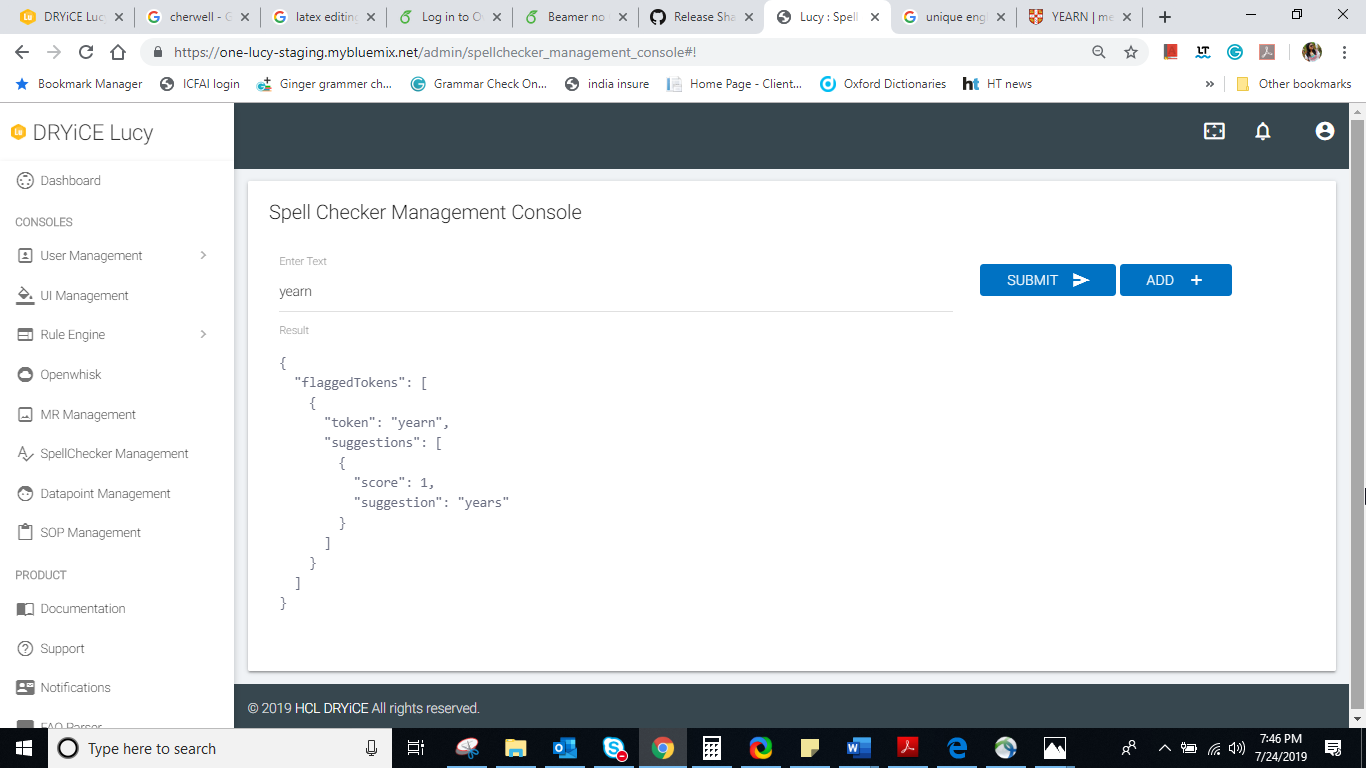
- To add it to the library, click the
.png) button.
button.
- The ADD NEW VARIATION pop-up appears.
Figure 3. Figure 83 - Spellchecker Management Console: Add New Variation 4 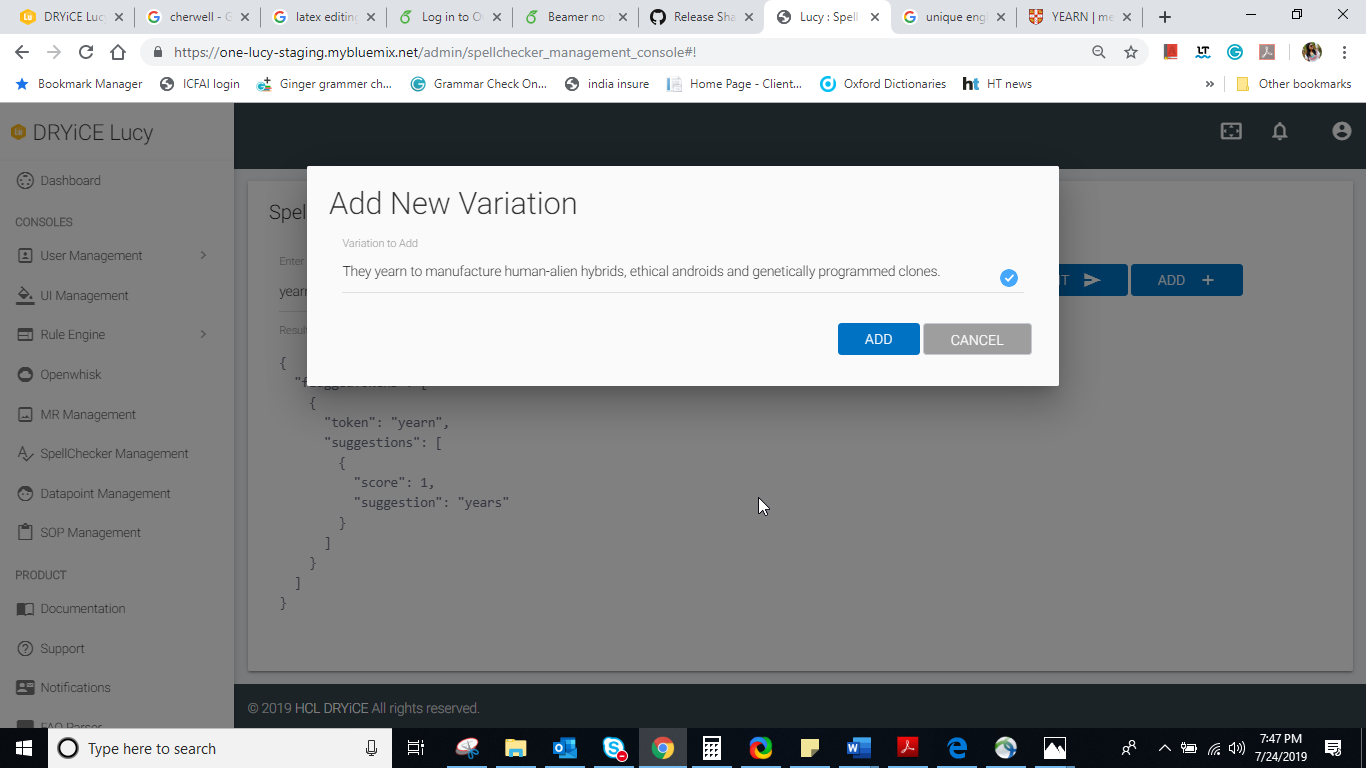
- Enter the paragraph containing the word that you want to add to the library (e.g. They yearn to manufacture human-alien hybrids, ethical androids and genetically programmed clones.) and then click ADD.
- When prompted for confirmation , click OK to commit or click CANCEL to discard changes.
Figure 4. Figure 84 - Spellchecker Management Console: Add New Variation 5 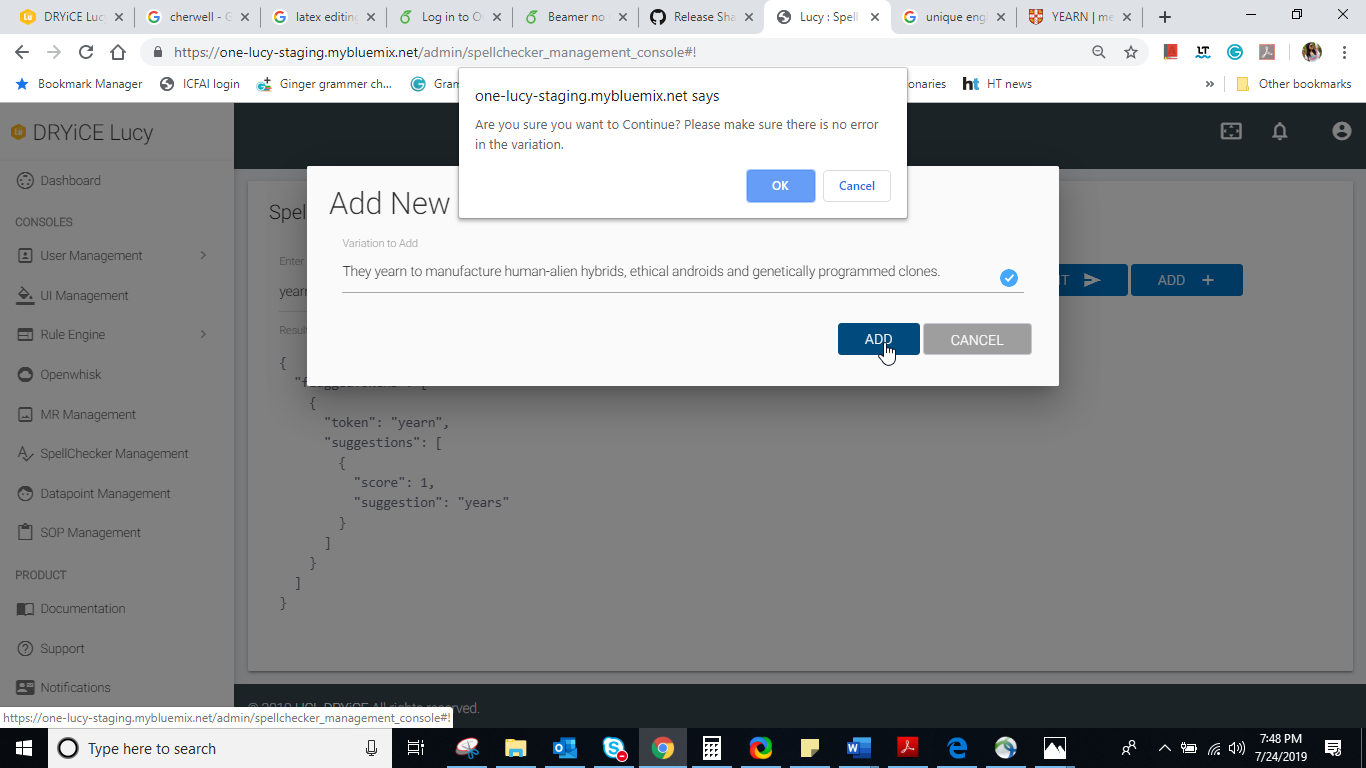
- To verify, re-enter the word that you have added to the library and click the SUBMIT button.
- If the word is added successfully, the spellchecker would not return with any suggestions.
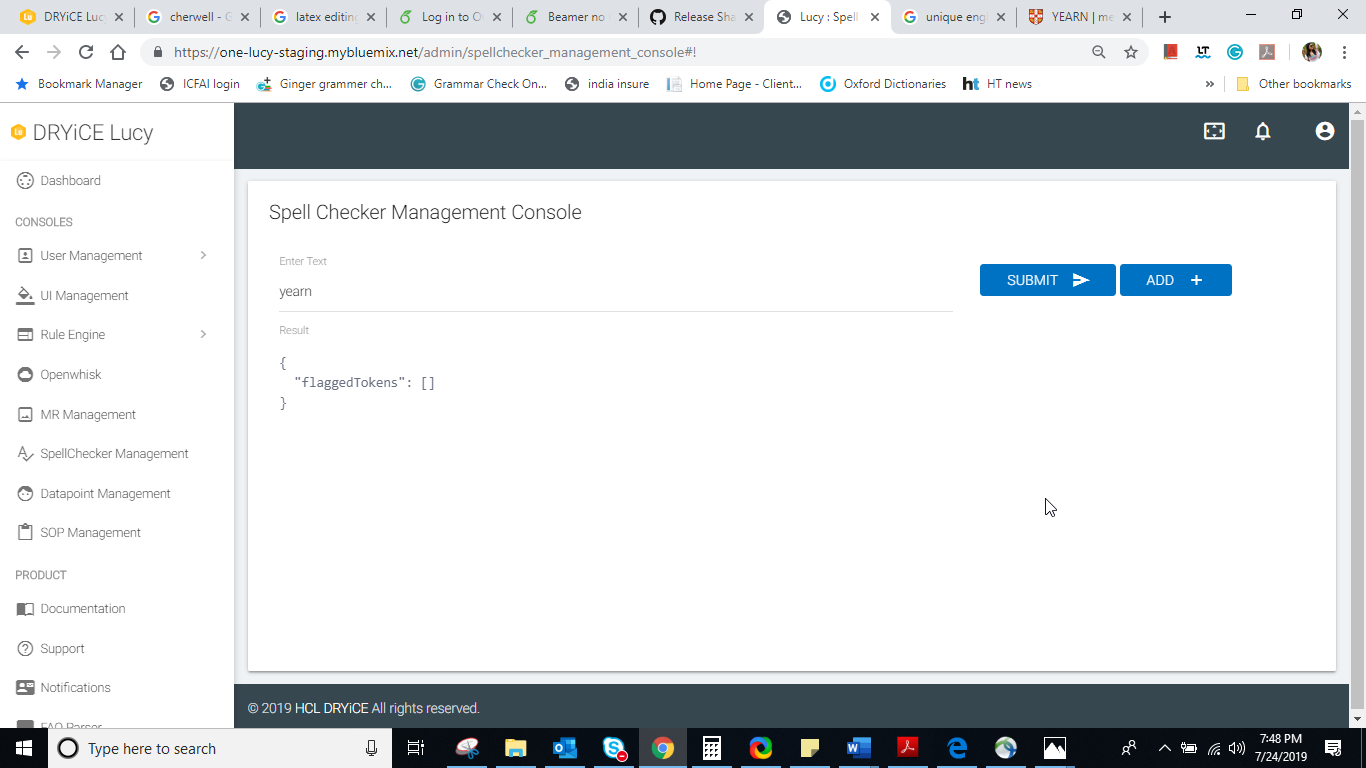
You can either provide a sentence on your own or you can search for sentences using the word in various online dictionaries and add a relevant sentence. Enough sentences/ variations should be added for BigFix AEX to be trained.