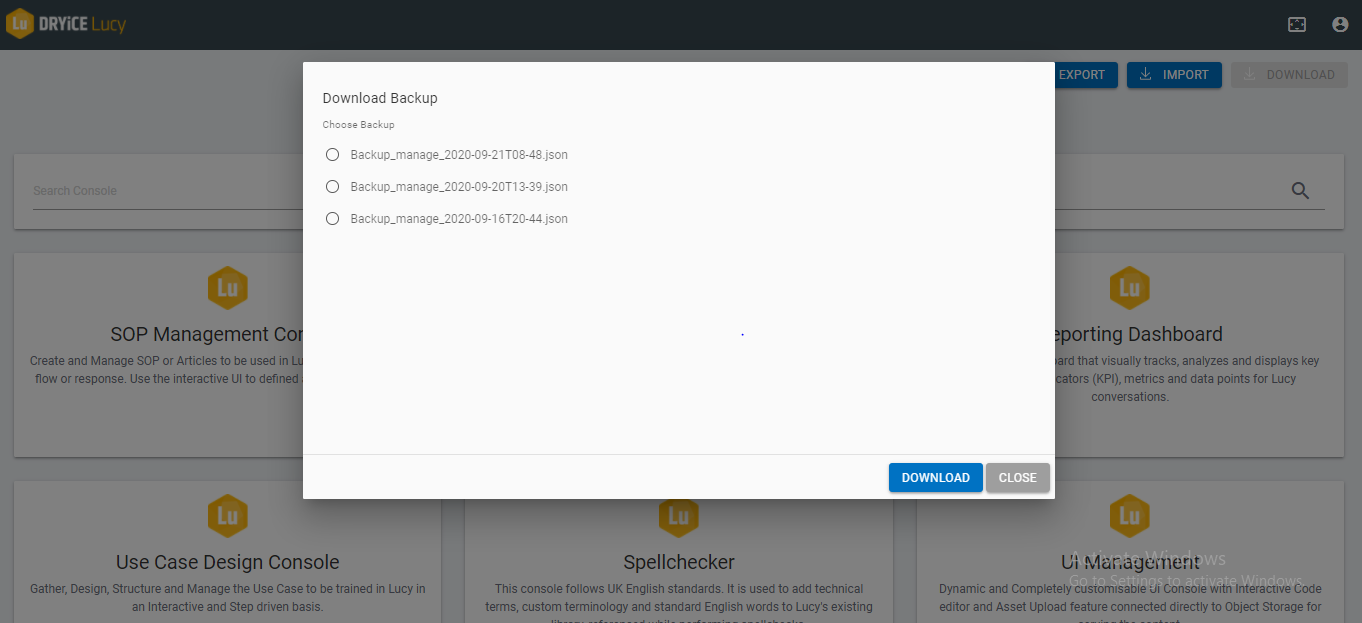Download
A user may download a backup from the lists of backups created and stored on cloud by clicking on the download button. In order to download, the user needs to have the permission to download the backup which is administered by the admin of the tenant. If the user does not have the access to download the backup, he/she gets the message as shown below:
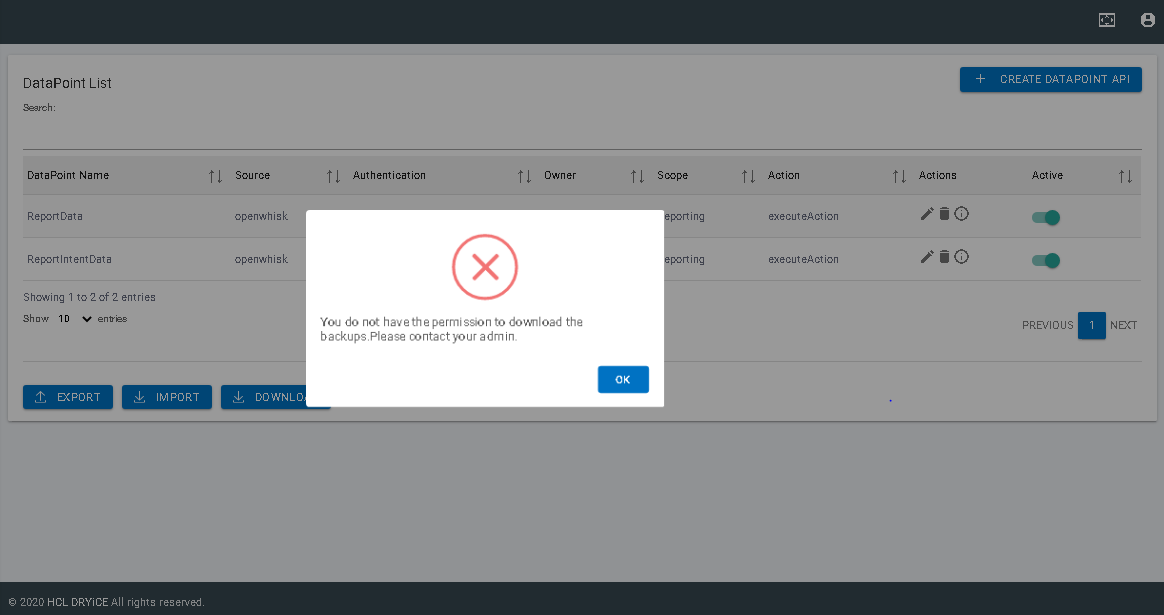
The admin needs to enable the “download” option to allow the users to download the backup locally.
Once the download option is enabled from master configuration console, the user can find a list of the latest backups for the respective consoles on clicking upon the download button present on the mentioned consoles from where a file can be selected and downloaded as shown below: