WebUI Work flow and Deploy Sequence
To deploy means to dispatch content such as applications, modules, updates, and patches to one or more endpoints. For example, by deploying a software package, you install selected software on targeted endpoints. BigFix WebUI enables you to configure the content and the target devices to create a deployment, save the deployment configurations to reuse it as necessary, and monitor the deployment status. The workflow including all the steps, processes, and activities that are required to create a deployment is collectively called as the Deploy Sequence.
You can start a deployment from devices grid or any content screen, or from the Overview page. Deploy Sequence changes as per the entry point.
For further details, see Take Action: The Deploy Sequence.
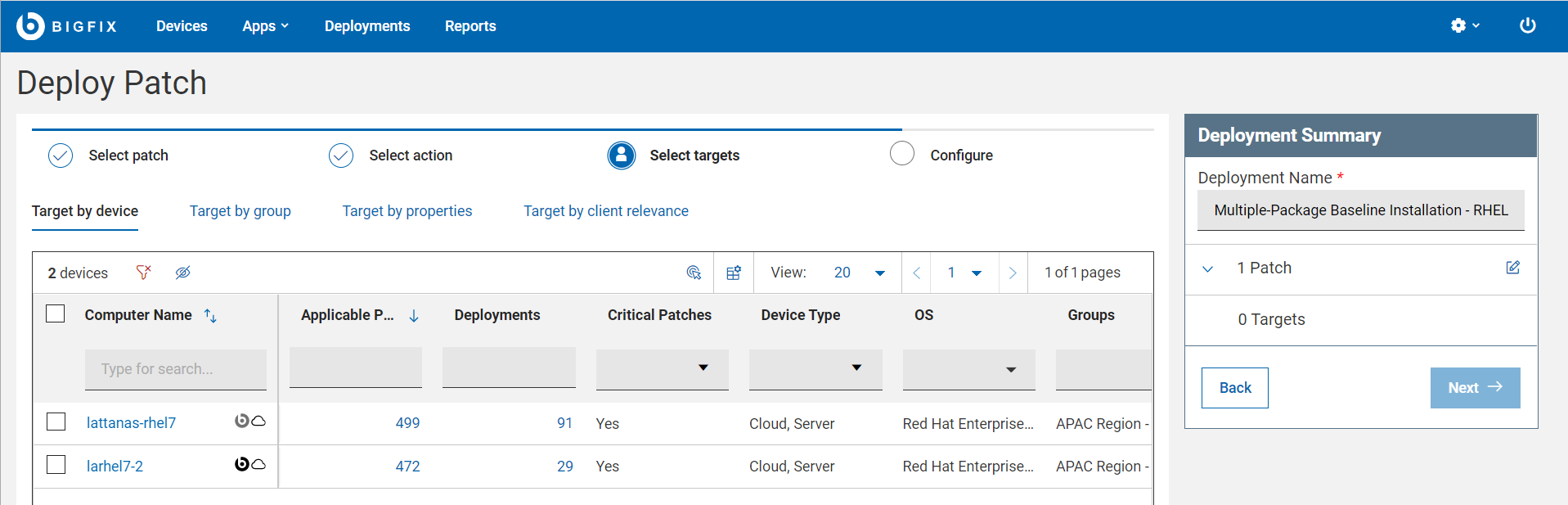
- Track your progress through the different tabs of the Deploy sequence
- Use the search, sort, and filtering tools to locate devices and content.
- In the Deployment Summary section, review your selected content and devices and make changes if needed by clicking the Edit button.