Supported user and device attributes
In this section, you can find information about the user and device attributes that are supported while creating Smart Groups in WebUI.
Default user attributes
The following table shows the list of default user attributes supported in WebUI for Active Directory (AD) and Azure Active Directory (AAD).
| Supported attribute | Definition | Directory Service |
|---|---|---|
| c |
It holds the user's country information. |
Active Directory |
| cn |
The common name is the user's full name or display name. It's typically used for identifying the user in a human-readable format. |
Active Directory |
| department | Contains the name for the department in which the user works. | Active Directory/Azure Active Directory |
| displayName | This is the user's display name, often in the format "First Name Last Name." | Active Directory/Azure Active Directory |
| givenName | This attribute stores the user's first name or given name. | Active Directory/Azure Active Directory |
| city | It holds the name of the user's city. | Active Directory |
| mobilePhone | This attribute stores the user's mobile number. | Active Directory/Azure Active Directory |
| userPrincipalName | The UPN is an alternative user identifier that consists of the user's username and the domain name (example: username@domain.com). It is often used for user authentication. | Active Directory/Azure Active Directory |
| surname | Surname. It stores the user's last name or surname. | Active Directory/Azure Active Directory |
| state | It holds the name of the user's state/province. | Active Directory/Azure Active Directory |
| country |
The country/region in which the user is located. Example: "US" or "UK". Max length 128. |
Azure Active Directory |
| usageLocation | Required for users that will be assigned licenses due to legal requirement to check for availability of services in countries/regions. Not nullable. A two letter country/region code (ISO standard 3166). Examples: "US", "JP", and "GB". | Azure Active Directory |
Custom user attributes
Custom user attributes allow you to extend the default set of attributes that are associated with user accounts. This is useful when you need to store additional information about users that is not covered by the default attributes. Here's a general guide on how to create and manage custom user attributes:
- WebUI does not restrict or validate the data you enter in the Add Custom text box. Ensure that you add an appropriate custom attribute exactly with the same spelling and format as per your directory service.
- WebUI also supports you to add custom attributes defined in your directory service other than the standard ones defined by Active Directory or Azure Active Directory.
- Active Directory
-
- You can find the list of attributes defined by Active Directory at https://learn.microsoft.com/en-us/windows/win32/adschema/attributes-all.
- When you are adding a custom attribute, enter the
Ldap-Display-Name of the attribute. For example, if
you want to add the user attribute "Address", enter
"streetAddress" in the Add Custom text box and click Add.
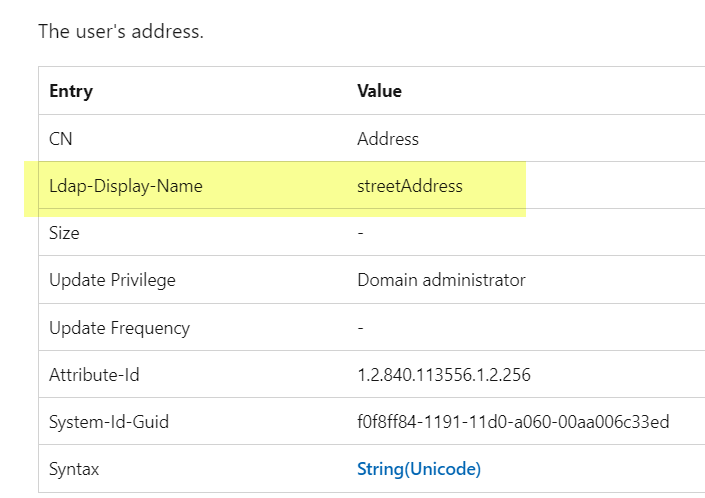
- Azure Active Directory
- You can find the list of user attributes defined by Azure Active Directory at https://learn.microsoft.com/en-us/azure/active-directory-b2c/user-profile-attributes.
Default device attributes
| Supported attribute | Definition |
|---|---|
| deviceManufacturer | Name of the company that designed and manufactured the device. Example: Dell, HP, Lenovo, Apple. |
| deviceModel | Exact model name or number of the device. Example: iPhone 13 Pro, Lenovo ThinkPad X1 Carbon |
| deviceOSType | The type or category of the operating system (OS) installed on the device. Example: Windows, macOS, Android, IOS |
| deviceOSVersion | The specific version or release of the operating system installed on the device. Example: iOS 15.1, Android 12 |
| deviceOwnership | Ownership status of the device that indicates whether the device is owned by an individual or organization |
| displayName | Represents the name or label that is typically used to identify the device |
| serialNumber | Unique identification number or code of the device |