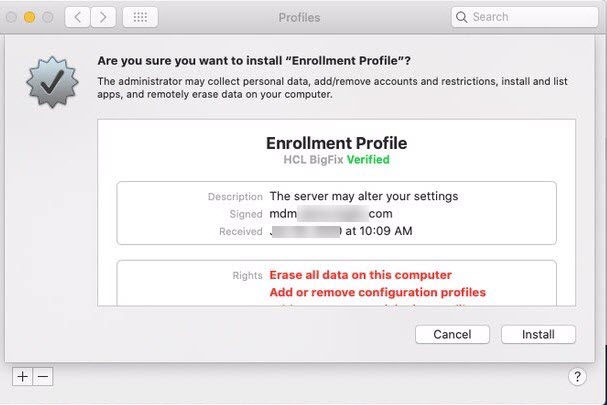Enrolling through enrollment URL - Apple
Read this section to understand how the users can enroll Apple devices to MDM when the admin shares the enrollment URL.
About this task
To enroll the Apple device in MDM, follow these steps:
Procedure
-
On the Apple devices, launch a web browser and navigate to the MDM Server
URL.
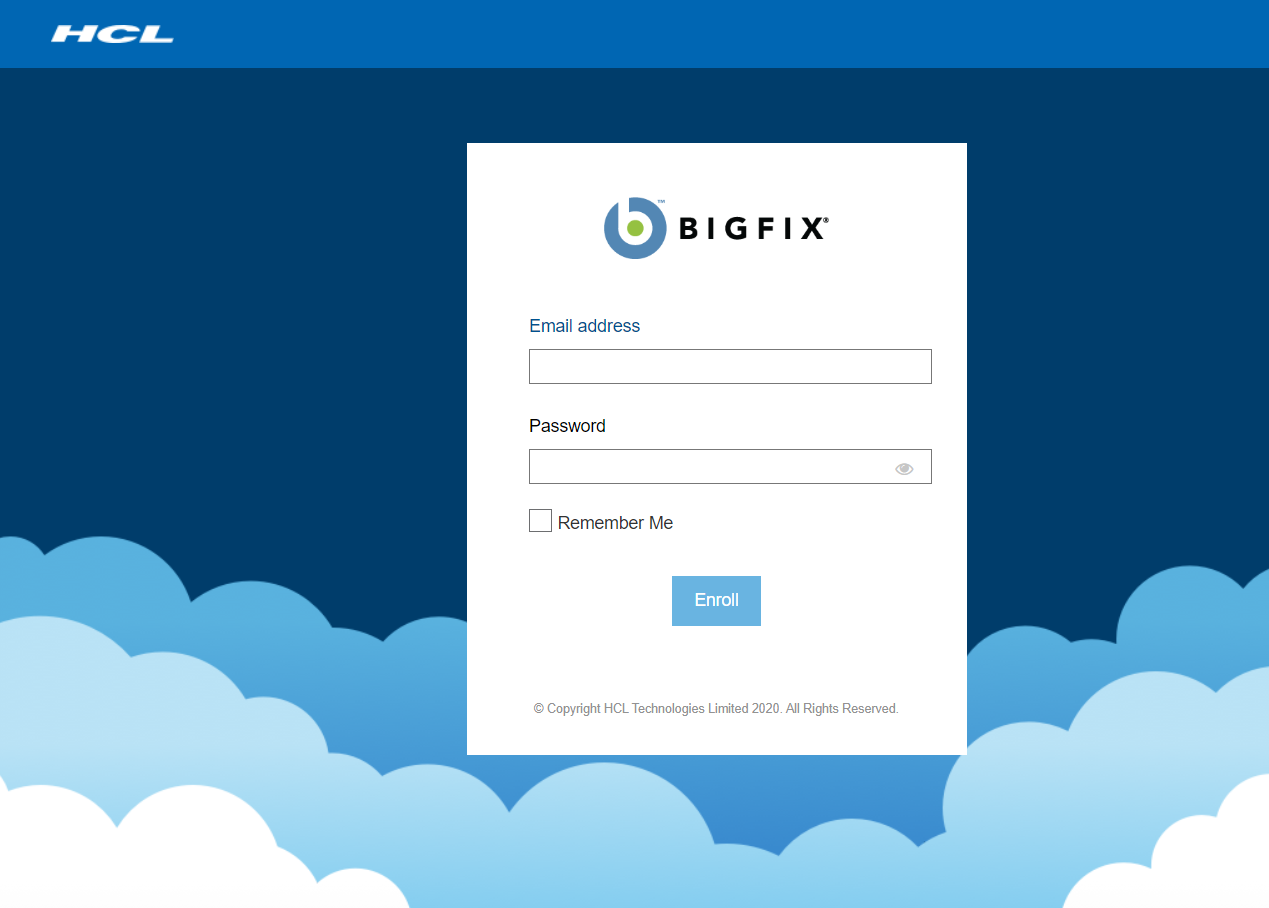
- Enter a valid email address and password associated with the Active Directory deployment configured when the MDM Server was set up.
- Click Enroll to download the Mac enrollment profile.
-
OSX opens this Enrollment Profile and shows users the information about the MDM
deployment they are about to enroll in. If things look okay, click
Install to enroll the device in MDM.