Selecting a free-day rule
Specify whether the rule or offset-based run cycle selects work days only or calendar days (that is, work days and free days). HCL Workload Automation for Z must know what action to take if a selected day results in a date that is a free day. You do this by specifying a free-day rule on the RUN CYCLES panel (EQQAMRPL - Run cycles ).
- E
- Count only work days when using the rule or offset. That is, free days are excluded. This option ensures that the scheduled day will always be a work day. This is the default for offset-based run cycles.
- 1
- Count work days and free days when using the rule or offset. If this gives a free day, schedule the application on the closest work day before the free day.
- 2
- Count work days and free days when using the rule or offset. If this gives a free day, schedule the application on the closest work day after the free day.
- 3
- Count work days and free days when using the rule or offset. If this gives a free day, schedule the application on the free day. This is the default for rule-based run cycles.
- 4
- Count work days and free days when using the rule or offset. If this gives a free day, do not schedule the application at all.
The free-day rule provides the flexibility to schedule your applications precisely when they are required. Sometimes you will find that you must work out on paper which free-day rule you should select. When you do this, consider what would happen if a normal work day is declared a holiday and, therefore, is specified in the calendar as a free day.
When an application is normally due to run but the calendar definition identifies the day as free, the free-day rule in the run cycle for that application determines the effect.
The effect of the free-day rule shows what happens for each free-day rule if you specify July with offsets 1, 6, 11, 16, and so on, or the equivalent rule, every fifth day in July.
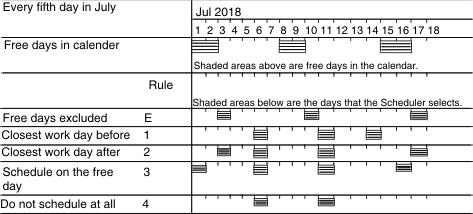
Note that for the purpose of generating the long term plan, if you specified a value for the Shift field, the free-day rule is applied AFTER the shift is calculated.