Overview of the long-term and current plans
Once you have described your installation to HCL Workload Automation for Z and defined your work in the application description (AD) database, HCL Workload Automation for Z can build the plans required to control your production workload. The long-term plan (LTP) contains a high-level description of the work scheduled for the coming weeks or months. The current plan (CP) is the HCL Workload Automation for Z schedule, providing the detail required to control the processing. The current plan is derived from a section of the long-term plan and contains the work that HCL Workload Automation for Z will run. As your batch processing is submitted and run, the current plan is updated to reflect the actual status of the work. This chapter describes the two plans and provides some guidelines for creating and maintaining them.
When you create an application, it is stored in the AD database. The database contains information on the operations that make up an application and describes how often the operations should run. This data is used by the batch planning functions to schedule the application or job description on the required days, at the specified time.
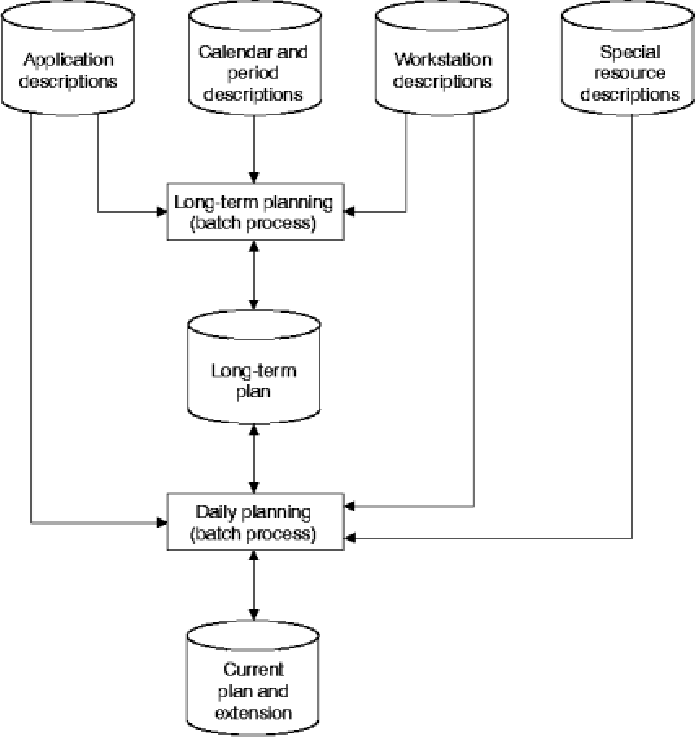
The relationship between the database and the plans shows the relationship between the database information and the planning processes.
The task of creating the long-term plan and current plan is normally performed once. After creation, the plans are continually extended using batch functions.
When you make changes to the HCL Workload Automation for Z database, such as creating a new application, this is not reflected in the plans until you have incorporated the changes into the long-term plan and current plan. However, last-minute or unplanned changes can be made directly to the plans using the panels.
- Reach service level agreements with your customers
- Measure the slack time in your batch window
- Assist workload management and tuning exercises
- Forecast and plan for the effect of heavy processing periods
- Demonstrate the effect on the batch window if more or fewer resources are available
When creating the long-term plan and current plan, HCL Workload Automation for Z calculates planned start and end times based on completion of predecessor processing and resource availability. In addition, the latest out time is calculated. This is the latest possible time the operation can start, to meet the deadline time. Operations that run close to their deadlines are given priority when competing for resources. If you have defined accurate resource usage and deadline times in the application description, HCL Workload Automation for Z is in the best position to schedule your work and optimize the use of resources.
The HCL Workload Automation for Z planning functions are powerful; problems that affect the batch window can be highlighted before service levels are missed. Careful examination of plan output can give you the opportunity to prevent such problems.