Dummy workstations
You can sometimes simplify complex dependencies between operations in your applications by using a dummy workstation and creating dummy operations on it.
For example, assume that operations W, X, Y, and Z are all dependent on operations A, B, C, and D. That is, A, B, C, and D must complete before W, X, Y, or Z can start. Dependent operations with complex dependencies shows this.
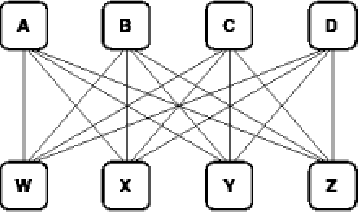
This arrangement can be simplified by using a dummy operation, O. You can make O dependent on A, B, C, and D and then make W, X, Y, and Z dependent on O. See Using a dummy operation to simplify complex dependencies.
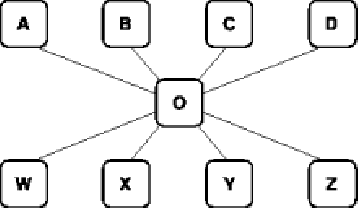
To create such an operation, first set up a dummy workstation: a general workstation with the REPORTING ATTR field set to N in the panel shown in EQQWCGEP - Creating general information about a workstation. Any operation that becomes ready on a nonreporting workstation is immediately set to status C, complete. If all other conditions are met, any successor operations to this dummy operation can then be started.
You can also create a dummy operation as a separate application, so that its dependencies are all external. This can simplify complicated dependencies between different applications.
In the same way, you can use dummy workstations to insert a delay between two operations in a sequence. Do this by creating operations on wait workstations.
For example, assume that operation B is a successor of operation A and your business policy requires that operation B wait at least 30 minutes before starting. Add a new operation C on a general non-reporting wait workstation. You define this operation as a successor of operation A and as a predecessor of operation B and you set its duration to 30 minutes. When operation A completes, dummy operation C starts and HCL Workload Automation for Z waits 30 minutes before completing it. Operation B is started only after operation C is complete.