Current plan during normal processing
Normal processing means that the HCL Workload Automation for Z subsystem is running, job tracking is active, and users have access to the HCL Workload Automation for Z subsystem. Job tracking is active means that an active current plan is updated as events occur in the operating system.
Updating the current plan during normal processing shows the current plan with associated data sets and how they are used during normal processing.
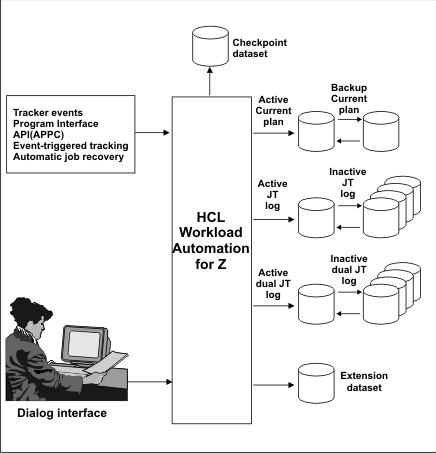
HCL Workload Automation for Z can
update the current plan:
- With event information from the event data sets, for example job ABC started, job XYZ ended
- With panel requests, for example from the MODIFY CURRENT PLAN panel
- With requests from the HCL Workload Automation for Z program interface
- As a result of a triggering event recognized by the event-triggered tracking function
- As a result of a request from HCL Workload Automation for Z automatic recovery statements
The remaining data sets are not used during normal processing:
- The checkpoint data set contains status information; for example, which physical data set is the active current plan.
- The backup current plan contains a copy of the current plan as it was at the last successful current plan backup. In recovery situations, this is used with the job-tracking log to create an up-to-date current plan again. For a detailed description of the current plan backup process, see The current-plan backup process.
- The new current plan (NCP) is used by the daily planning batch jobs when extend or replan is requested. These batch jobs create the new plan in this data set. The NCP is also used to re-create the current plan in conjunction with the various job-tracking logs, if a usable current plan is not available or when you specifically request to start HCL Workload Automation for Z from the NCP.
- The inactive job-tracking logs and the inactive dual-logging data sets.