Extending the current plan
The current plan should always stretch for some hours or days into the future. Extend the current plan at regular intervals, using the EXTEND option of the DAILY PLANNING menu. You can extend the current plan up to 21 days, although one day is more usual. The panel creates a batch job, which you can then submit. You can extend the current plan to a fixed date and time in the future, or you can extend it by a period of hours and minutes.
Extending the current plan shows a 48-hour current plan. The initial current plan extended 48 hours into the future: every morning the current plan is extended by a further 24 hours.
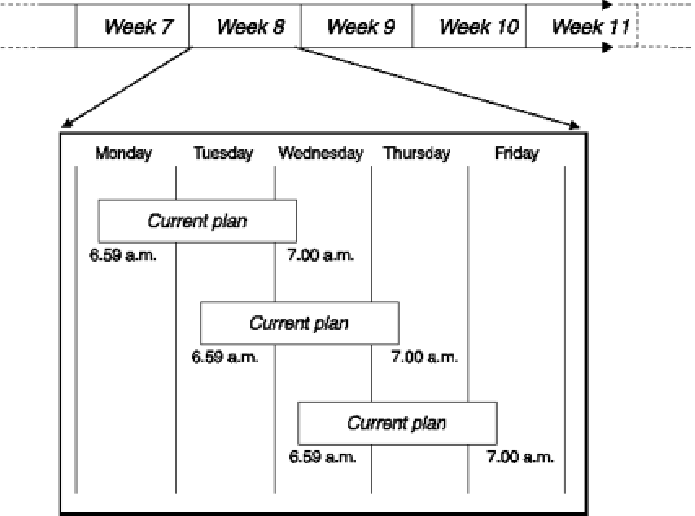
Input is taken from both the long-term plan and from the present current plan. The planning performed on Tuesday for Tuesday's work considers the actual situation (both completed and outstanding work) as reflected in the current plan.
Normally, you extend the current plan so that it stretches 24 hours from the end of the previous plan. If you do this every 12 hours, the current plan always extends at least 12 hours into the future. For instance, you could extend the plan by 24 hours at midnight and at noon. The same rules for free days and work days that apply to the creation of the current plan also apply to its extension. See Creating and extending the current plan.
You can automate this process by scheduling the batch job as an operation in an application. If you specify an extension length rather than a fixed date and time in the extend job, the same JCL can be submitted repeatedly to extend the plan.
When the current plan is extended and a new plan is created, all uncompleted work is carried forward into the new plan. New work is brought into the plan from the long-term plan (that is, occurrences whose input arrival times fall within the new planning period). All these operations are competing for time on workstations. The open intervals and resources for the workstations might have changed between the creation of the old and new plans, or operations might have finished late. HCL Workload Automation for Z must therefore recalculate its schedules in light of the new information now available to it. This can mean that the planned start and end times for some operations might differ in the new plan from those in the old plan.
Planned start times are system calculations of when operations will start, based on estimated duration and input arrival time. An operation might actually start before or after its planned start time, depending on conditions in the system. For example, a job might take less time to run than you estimated when setting up the operation, or your system might have been unavailable for some time. The planned start time is an estimate for your forward planning purposes; HCL Workload Automation for Z does not use it to schedule work.
The daily planning process also calculates a latest out time for each operation. This is the latest time an operation can start in order to meet the stated deadline. If there is contention for resources, HCL Workload Automation for Z allocates the resource to the operation that has the earliest latest out time. The latest out time can also be used to generate alert messages when HCL Workload Automation for Z determines that a deadline is in danger. For more information about the alerts that can be generated, see Customization and Tuning.
When the occurrences for the new plan are determined, the application database is used to generate potential predecessor records for every occurrence. Normally, external dependencies that are satisfied because the predecessor operation is completed, are removed from the current plan when the plan is extended. However, you can modify this behavior so that dependencies are maintained. This could prove useful in a case where the occurrence needs to be rerun. See Customization and Tuning for information about setting the KEEPCOMPDEPS parameter in the BATCHOPT initialization statement.
EXTEND also updates the long-term plan with information about occurrences that are not carried forward into the new plan.
When you extend the current plan, you have the option of producing reports on the contents of the plan. For details, see Producing reports using daily planning.