How the scheduler works
- Hardware, such as media drives.
- Online systems, such as Customer Information Control System (CICS®). Often a system must be shut down before a batch job can run.
- Operating system resources, such as job entry subsystem (JES) initiators, that you need to run a job of the correct class.
- Other jobs. You cannot run the job to print pay slips until the payroll tax deduction program has completed successfully.
- Job parameters that you must change each run.
- The time of day.
- The day of the week or year. Some jobs must be run on Friday. There are sometimes complex rules that specify what you do when the normal day is a holiday.
- Creates one or more calendars with the holidays that you take.
- Defines applications, which are sets of jobs and other steps such as job preparation and print processing. Applications can themselves be grouped into application groups.
- Creates a long-term plan (LTP). This lists all occurrences of the applications that will run in a long period of typically a few months and the dependencies among them.
- Creates a current plan (CP). This is a detailed plan, typically for one day, that lists the applications that will run and the operations in each application. An operation can be a computer job, but it can also be any other operation that you want to control with HCL Workload Automation for Z, such as printing and job preparation.
You work mostly with the current plan. It is created by a batch job, usually at a fixed time each day. The current plan is really a data set of HCL Workload Automation for Z, which is continually updated by events on the processors, but you can have a printed plan, which is a report that is produced when the current plan is created.
Strictly speaking, the current plan is created only once and the daily planning process is called extending the plan. Extension is a better term than creation, because the old current plan is also part of the new current plan. Look at the long-term plan in A rolling long-term plan.
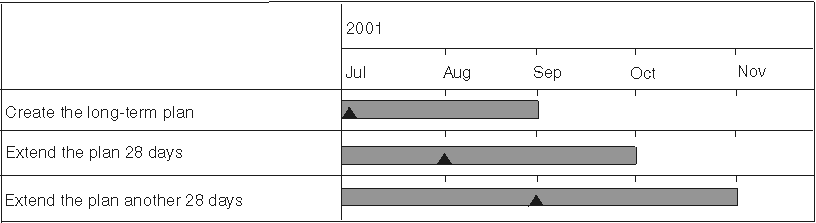
The current plan should always stretch for some hours or days into the future. Extend the current plan at regular intervals, using the EXTEND option of the DAILY PLANNING menu. You can extend the current plan to a fixed date and time, or you can extend it by a period of hours and minutes.
Extending the current plan shows a 48-hour current plan. The initial current plan lasts 48 hours: every morning, the current plan is extended by a further 24 hours.
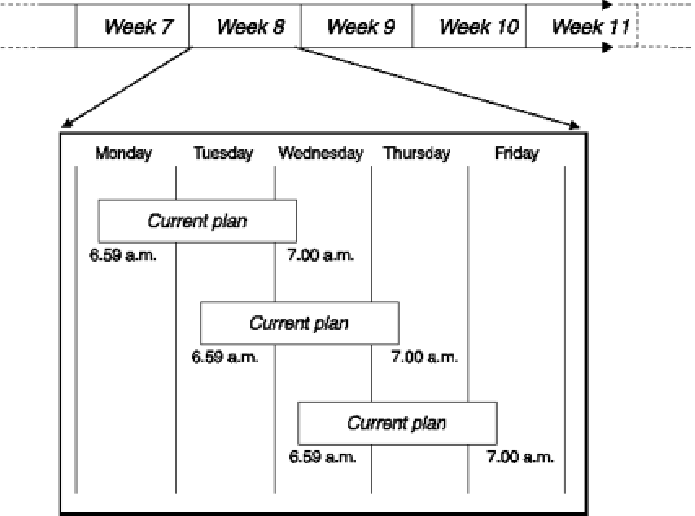
Input is taken from both the long-term plan and from the present current plan. The planning performed on Tuesday for the day's work considers the actual situation (both completed and outstanding work) as reflected in the current plan.
The extended current plan always keeps uncompleted application occurrences, but the current plan will usually be about 48 hours long, extended by 24 hours every 24 hours.