Adding a subnet to the Physical view
You can use a subnet to group hosts and other physical resources in HCL OneTest™ API. To add a subnet to the Physical view of the Architecture School perspective, use the General menu.
Click to add a subnet.
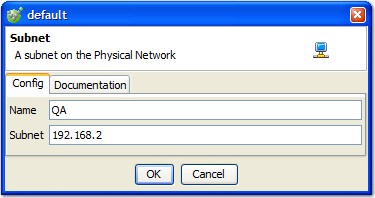
The subnet must be configured with a name and address. The address is the first three octets to which all hosts or resources belong (for example, 127.0.0 for localhost).