Mobile actions menu
HCL Nomad supports the mobile actions menu button, which is a floating action button that hovers over a view.
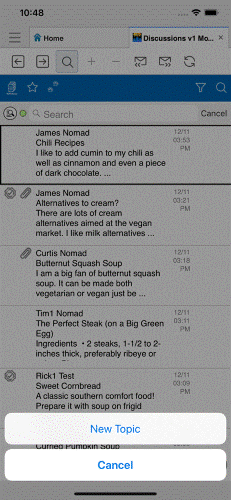
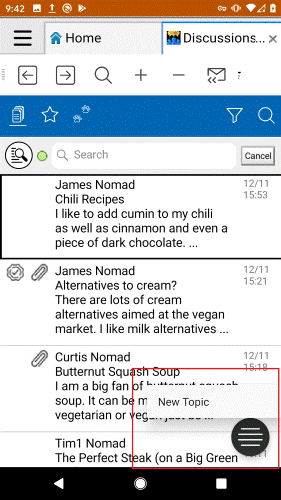
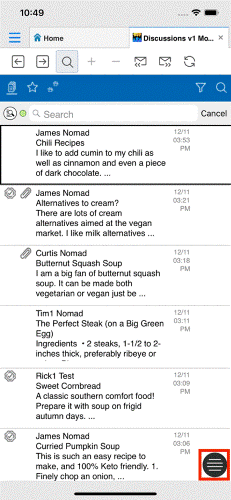
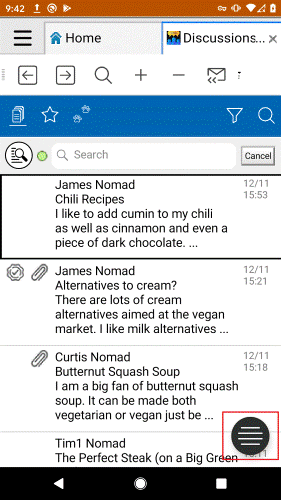
The menu contains actions that have been check marked with Include action in Mobile Actions button in the Action properties infobox using Designer 11. The button only loads when there is at least one action selected for inclusion in the button’s menu. This is a mobile friendly way to add actions to an application.
We recommend assigning actions that apply to the whole view, and are not specific to selected rows (the right-click menu should be used for row specific actions). We also recommend that the actions assigned to the mobile action menu perform a “create” or “compose” operation.