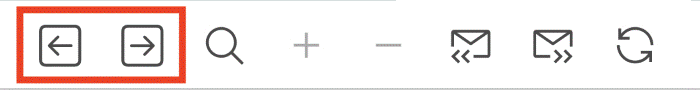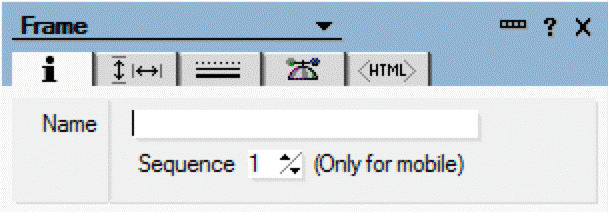Domino applications can consist of complex framesets containing multiple frames.
These framesets can clutter the smaller interface of the Android screen. HCL Nomad on
Android has unique toolbar actions designed to help users navigate their complex
applications and improve their experience.
Application frame navigation
The Toolbar actions available are “Previous Frame” and “Next Frame”:
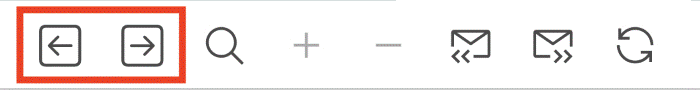
These actions are used to navigate the application frameset laterally by making a
subset of the frames take the majority of the screen space at a time. Pressing the
“Next Frame” action moves the frames to the right of your on-screen frames onto the
screen, and moves the previously centered frames off-screen to the left. “Next
Frame” continues to move through the application framesets in this way, until you
reach the right border of the main frameset. “Previous Frame” moves the frames to
the left of the current on-screen frames onto center screen. This is an easy way to
navigate to the different parts of your Domino application on Android.
Sequenced frame navigation
HCL Designer V11 has a new property for Frames on mobile phones called “Sequence”.
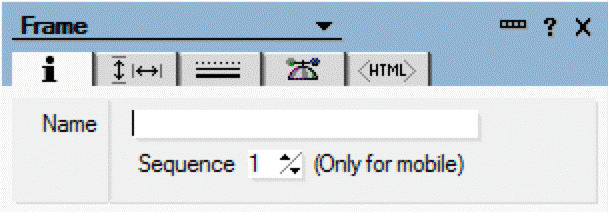
The sequence is a number between 0-15. The Frame navigation that is executed by “Next
Frame” and “Previous Frame” is instructed by the sequence defined by this property
within the framework of the application. By default the sequence number for every
frame is zero. A sequence number of zero instructs the navigation to ignore that
frame. As soon as a frame has a sequence number defined to one, the application’s
frame navigation is instructed: the “Next Frame” action moves the next frame in the
defined sequence on screen, and the “Previous Frame” action moves the previous frame
in the defined sequence on screen.